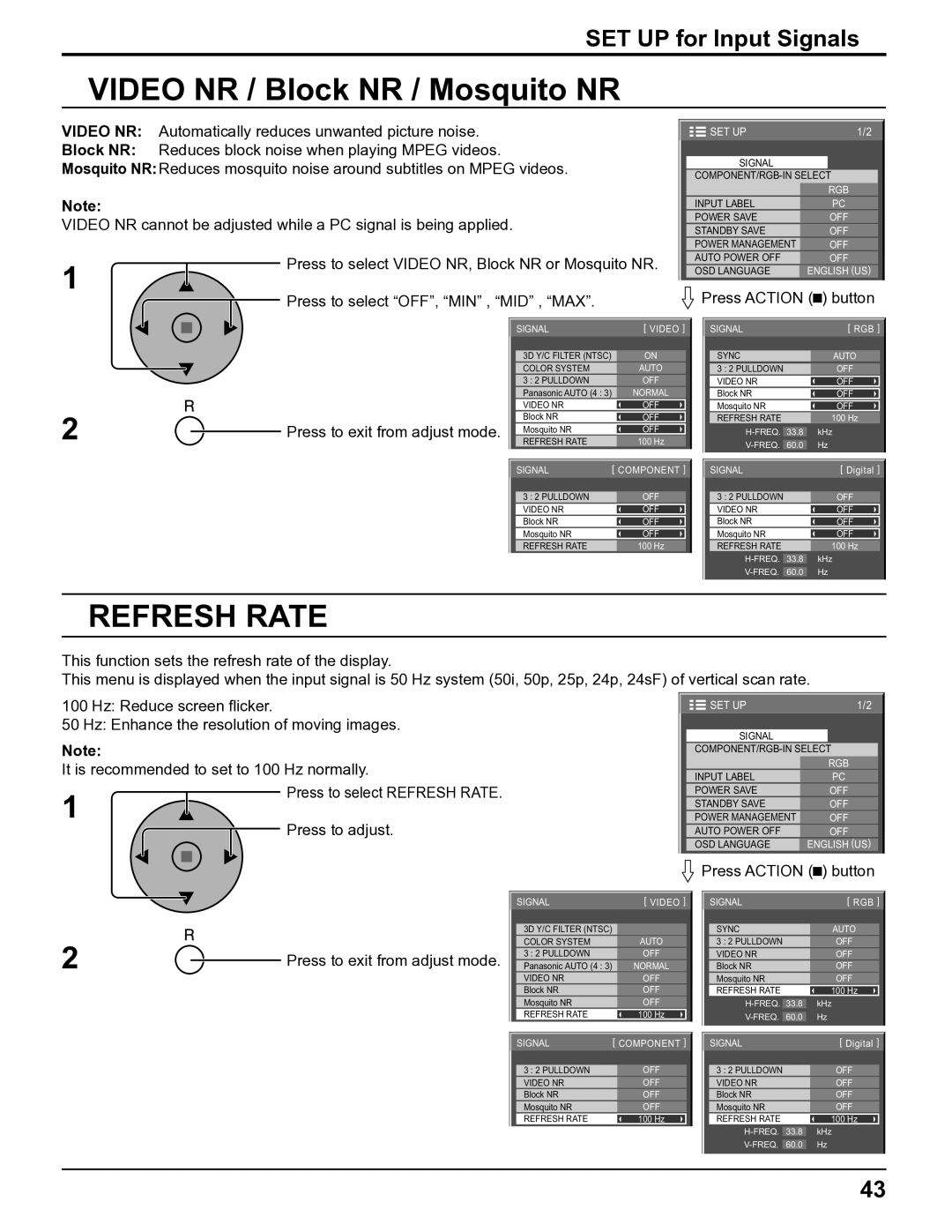TH-5065PF10UK specifications
The Panasonic TH-5065PF10UK is a leading-edge plasma television that combines advanced technology with a sleek design, delivering an immersive viewing experience. This 50-inch model is part of Panasonic’s prestigious VIERA series, known for its stunning picture quality and reliable performance.One of the standout features of the TH-5065PF10UK is its Full HD resolution. With a resolution of 1920 x 1080 pixels, this television offers a crisp and vibrant image. The plasma technology enhances color reproduction, resulting in deeper blacks and brighter whites. In addition, the television employs a 600Hz sub-field drive technology that significantly reduces motion blur, making it ideal for fast-paced action scenes in movies and sports.
The TH-5065PF10UK also integrates Panasonic’s advanced Infinite Black technology, which minimizes reflections and improves contrast in bright environments. This feature ensures that viewers can enjoy clear images regardless of the ambient light conditions, making it a versatile option for various room setups.
Sound quality is another key aspect of this model, as it incorporates a powerful sound system with built-in speakers that enhance the viewing experience. The VIERA Link feature allows for easy connectivity with other VIERA-compatible devices, enabling seamless control and integration. Users can take advantage of HDMI ports to connect gaming consoles, Blu-ray players, and more, ensuring a comprehensive entertainment system.
For those who appreciate advanced display settings, the TH-5065PF10UK offers various picture modes, allowing users to customize their viewing preferences. These modes include settings for cinema, sports, and personal tuning, providing flexibility depending on the type of content being watched.
Connectivity options further enhance the usability of the television. With multiple HDMI and USB inputs, users can easily connect external devices and enjoy multimedia content. The built-in media player supports a range of audio and video formats, allowing for effortless playback directly from USB drives.
In conclusion, the Panasonic TH-5065PF10UK is a remarkable television that combines superb picture and sound quality with user-friendly features. The combination of advanced plasma technology, customizable settings, and extensive connectivity options makes it an excellent choice for entertainment enthusiasts seeking a premium viewing experience. With its impressive specifications and design, this television stands out in the competitive market of home entertainment systems.