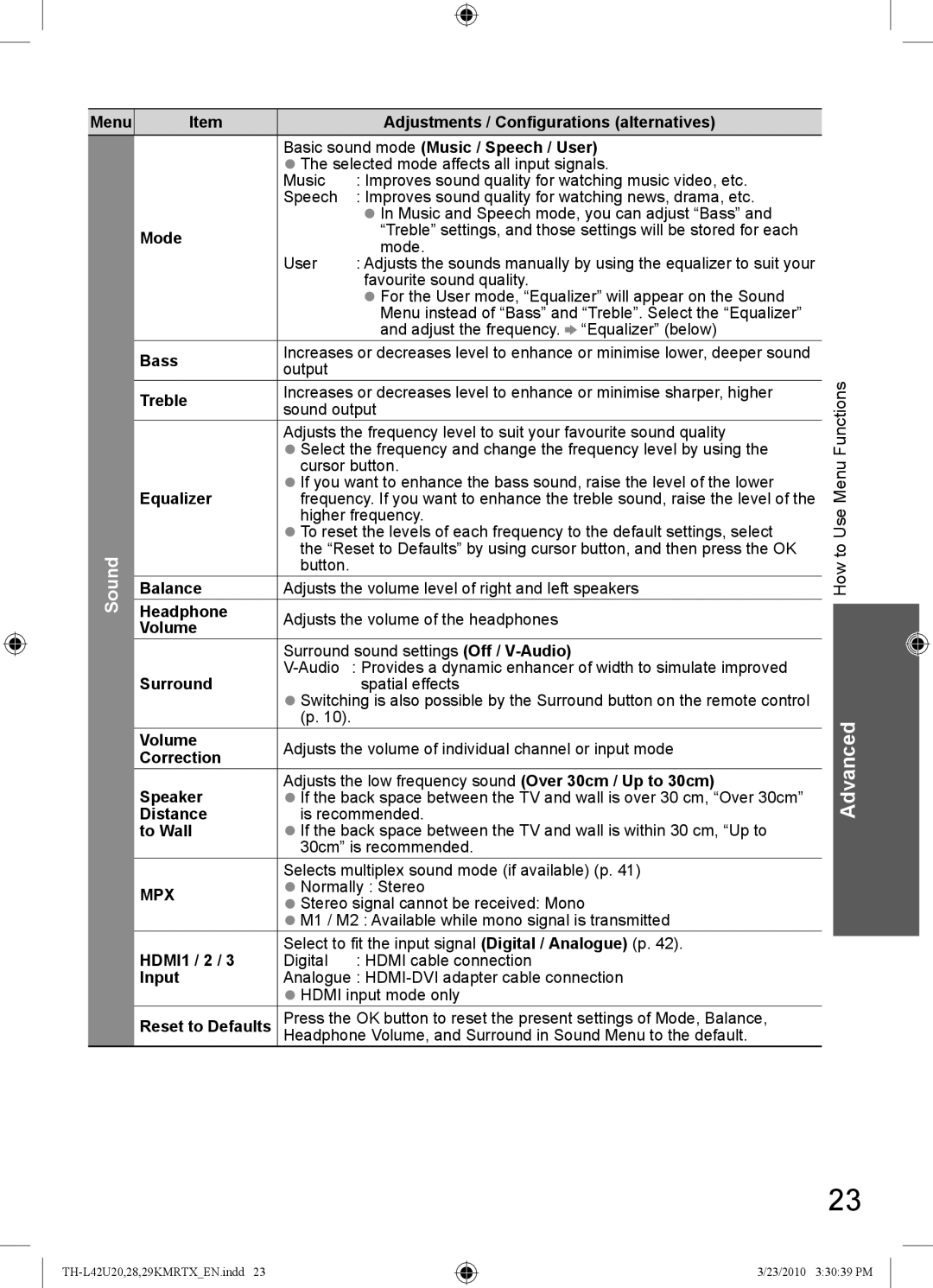Menu
Sound
Item |
| Adjustments / Configurations (alternatives) | |
| Basic sound mode (Music / Speech / User) | ||
| ● The selected mode affects all input signals. | ||
| Music | : Improves sound quality for watching music video, etc. | |
| Speech | : Improves sound quality for watching news, drama, etc. | |
|
| ● In Music and Speech mode, you can adjust “Bass” and | |
Mode |
| “Treble” settings, and those settings will be stored for each | |
| mode. | ||
| User | ||
| : Adjusts the sounds manually by using the equalizer to suit your | ||
|
| favourite sound quality. | |
|
| ● For the User mode, “Equalizer” will appear on the Sound | |
|
| Menu instead of “Bass” and “Treble”. Select the “Equalizer” | |
|
| and adjust the frequency. “Equalizer” (below) | |
Bass | Increases or decreases level to enhance or minimise lower, deeper sound | ||
output |
| ||
|
| ||
Treble | Increases or decreases level to enhance or minimise sharper, higher | ||
sound output | |||
| |||
| Adjusts the frequency level to suit your favourite sound quality | ||
| ● Select the frequency and change the frequency level by using the | ||
| cursor button. | ||
Equalizer | ● If you want to enhance the bass sound, raise the level of the lower | ||
frequency. If you want to enhance the treble sound, raise the level of the | |||
| higher frequency. | ||
| ● To reset the levels of each frequency to the default settings, select | ||
| the “Reset to Defaults” by using cursor button, and then press the OK | ||
| button. |
| |
Balance | Adjusts the volume level of right and left speakers | ||
Headphone | Adjusts the volume of the headphones | ||
Volume | |||
|
| ||
| Surround sound settings (Off / | ||
Surround | : Provides a dynamic enhancer of width to simulate improved | ||
| spatial effects | ||
| ● Switching is also possible by the Surround button on the remote control | ||
| (p. 10). |
| |
Volume | Adjusts the volume of individual channel or input mode | ||
Correction | |||
|
| ||
Speaker | Adjusts the low frequency sound (Over 30cm / Up to 30cm) | ||
● If the back space between the TV and wall is over 30 cm, “Over 30cm” | |||
Distance | is recommended. | ||
to Wall | ● If the back space between the TV and wall is within 30 cm, “Up to | ||
| 30cm” is recommended. | ||
| Selects multiplex sound mode (if available) (p. 41) | ||
MPX | ● Normally : Stereo | ||
● Stereo signal cannot be received: Mono | |||
| ● M1 / M2 : Available while mono signal is transmitted | ||
HDMI1 / 2 / 3 | Select to fit the input signal (Digital / Analogue) (p. 42). | ||
Digital | : HDMI cable connection | ||
Input | Analogue : | ||
| ● HDMI input mode only | ||
Reset to Defaults | Press the OK button to reset the present settings of Mode, Balance, | ||
Headphone Volume, and Surround in Sound Menu to the default. | |||
How to Use Menu Functions
Advanced
23
3/23/2010 3:30:39 PM