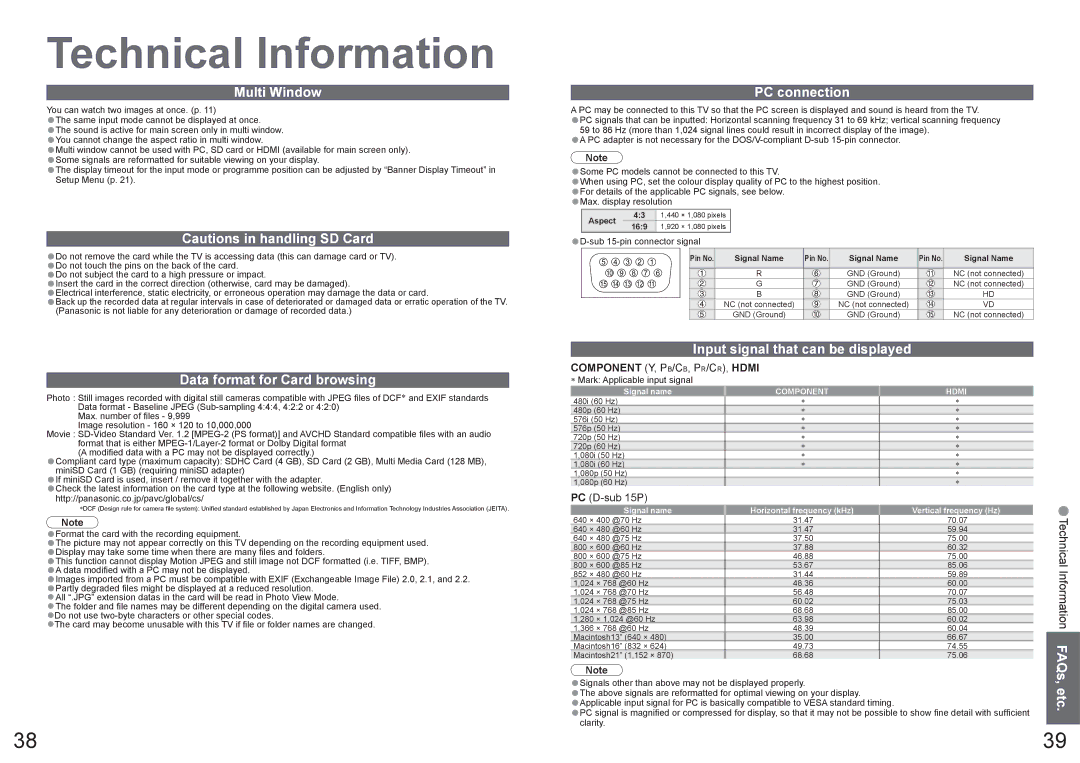Technical Information
Multi Window
You can watch two images at once. (p. 11)
•The same input mode cannot be displayed at once.
•The sound is active for main screen only in multi window.
•You cannot change the aspect ratio in multi window.
•Multi window cannot be used with PC, SD card or HDMI (available for main screen only).
•Some signals are reformatted for suitable viewing on your display.
•The display timeout for the input mode or programme position can be adjusted by “Banner Display Timeout” in Setup Menu (p. 21).
PC connection
A PC may be connected to this TV so that the PC screen is displayed and sound is heard from the TV.
•PC signals that can be inputted: Horizontal scanning frequency 31 to 69 kHz; vertical scanning frequency 59 to 86 Hz (more than 1,024 signal lines could result in incorrect display of the image).
•A PC adapter is not necessary for the
Note
•Some PC models cannot be connected to this TV.
•When using PC, set the colour display quality of PC to the highest position.
•For details of the applicable PC signals, see below.
•Max. display resolution
Aspect
4:3 1,440 × 1,080 pixels
•Do not remove the card while the TV is accessing data (this can damage card or TV).
•Do not touch the pins on the back of the card.
•Do not subject the card to a high pressure or impact.
•Insert the card in the correct direction (otherwise, card may be damaged).
•Electrical interference, static electricity, or erroneous operation may damage the data or card.
•Back up the recorded data at regular intervals in case of deteriorated or damaged data or erratic operation of the TV. (Panasonic is not liable for any deterioration or damage of recorded data.)
Data format for Card browsing
Photo : Still images recorded with digital still cameras compatible with JPEG files of DCF∗ and EXIF standards Data format - Baseline JPEG
Max. number of files - 9,999
Image resolution - 160 × 120 to 10,000,000
Movie :
• (A modified data with a PC may not be displayed correctly.)
Compliant card type (maximum capacity): SDHC Card (4 GB), SD Card (2 GB), Multi Media Card (128 MB),
•miniSD Card (1 GB) (requiring miniSD adapter)
If miniSD Card is used, insert / remove it together with the adapter.
•Check the latest information on the card type at the following website. (English only) http://panasonic.co.jp/pavc/global/cs/
∗DCF (Design rule for camera file system): Unified standard established by Japan Electronics and Information Technology Industries Association (JEITA).
Note
•Format the card with the recording equipment.
•The picture may not appear correctly on this TV depending on the recording equipment used.
•Display may take some time when there are many files and folders.
•This function cannot display Motion JPEG and still image not DCF formatted (i.e. TIFF, BMP).
•A data modified with a PC may not be displayed.
•Images imported from a PC must be compatible with EXIF (Exchangeable Image File) 2.0, 2.1, and 2.2.
•Partly degraded files might be displayed at a reduced resolution.
•All “.JPG” extension datas in the card will be read in Photo View Mode.
•The folder and file names may be different depending on the digital camera used.
•Do not use
•The card may become unusable with this TV if file or folder names are changed.
16:9 1,920 × 1,080 pixels
5 | 4 | 3 | 2 | 1 | Pin No. | Signal Name | Pin No. | Signal Name | Pin No. | Signal Name |
|
|
|
|
|
| |||||
10 | 9 |
| 8 | 7 6 |
| R |
| GND (Ground) |
| NC (not connected) |
15 14 | 13 | 12 | 11 |
| G |
| GND (Ground) |
| NC (not connected) | |
|
|
|
|
|
| B |
| GND (Ground) |
| HD |
|
|
|
|
|
| NC (not connected) |
| NC (not connected) |
| VD |
|
|
|
|
|
| GND (Ground) |
| GND (Ground) |
| NC (not connected) |
Input signal that can be displayed
COMPONENT (Y, PB/CB, PR/CR), HDMI ∗ Mark: Applicable input signal
Signal name | COMPONENT | HDMI |
480i (60 Hz) | ∗ | ∗ |
480p (60 Hz) | ∗ | ∗ |
576i (50 Hz) | ∗ | ∗ |
576p (50 Hz) | ∗ | ∗ |
720p (50 Hz) | ∗ | ∗ |
720p (60 Hz) | ∗ | ∗ |
1,080i (50 Hz) | ∗ | ∗ |
1,080i (60 Hz) | ∗ | ∗ |
1,080p (50 Hz) |
| ∗ |
1,080p (60 Hz) |
| ∗ |
PC (D-sub 15P)
| Signal name | Horizontal frequency (kHz) | Vertical frequency (Hz) |
640 × 400 @70 Hz | 31.47 | 70.07 | |
640 × 480 @60 Hz | 31.47 | 59.94 | |
640 × 480 @75 Hz | 37.50 | 75.00 | |
800 × 600 @60 Hz | 37.88 | 60.32 | |
800 × 600 @75 Hz | 46.88 | 75.00 | |
800 × 600 @85 Hz | 53.67 | 85.06 | |
852 × 480 @60 Hz | 31.44 | 59.89 | |
1,024 | × 768 @60 Hz | 48.36 | 60.00 |
1,024 | × 768 @70 Hz | 56.48 | 70.07 |
1,024 | × 768 @75 Hz | 60.02 | 75.03 |
1,024 | × 768 @85 Hz | 68.68 | 85.00 |
1,280 | × 1,024 @60 Hz | 63.98 | 60.02 |
1,366 | × 768 @60 Hz | 48.39 | 60.04 |
Macintosh13” (640 × 480) | 35.00 | 66.67 | |
Macintosh16” (832 × 624) | 49.73 | 74.55 | |
Macintosh21” (1,152 × 870) | 68.68 | 75.06 | |
Note
•Signals other than above may not be displayed properly.
•The above signals are reformatted for optimal viewing on your display.
•Applicable input signal for PC is basically compatible to VESA standard timing.
•PCclarity.signal is magnified or compressed for display, so that it may not be possible to show fine detail with sufficient
•Technical Information FAQs, etc.
38 | 39 |