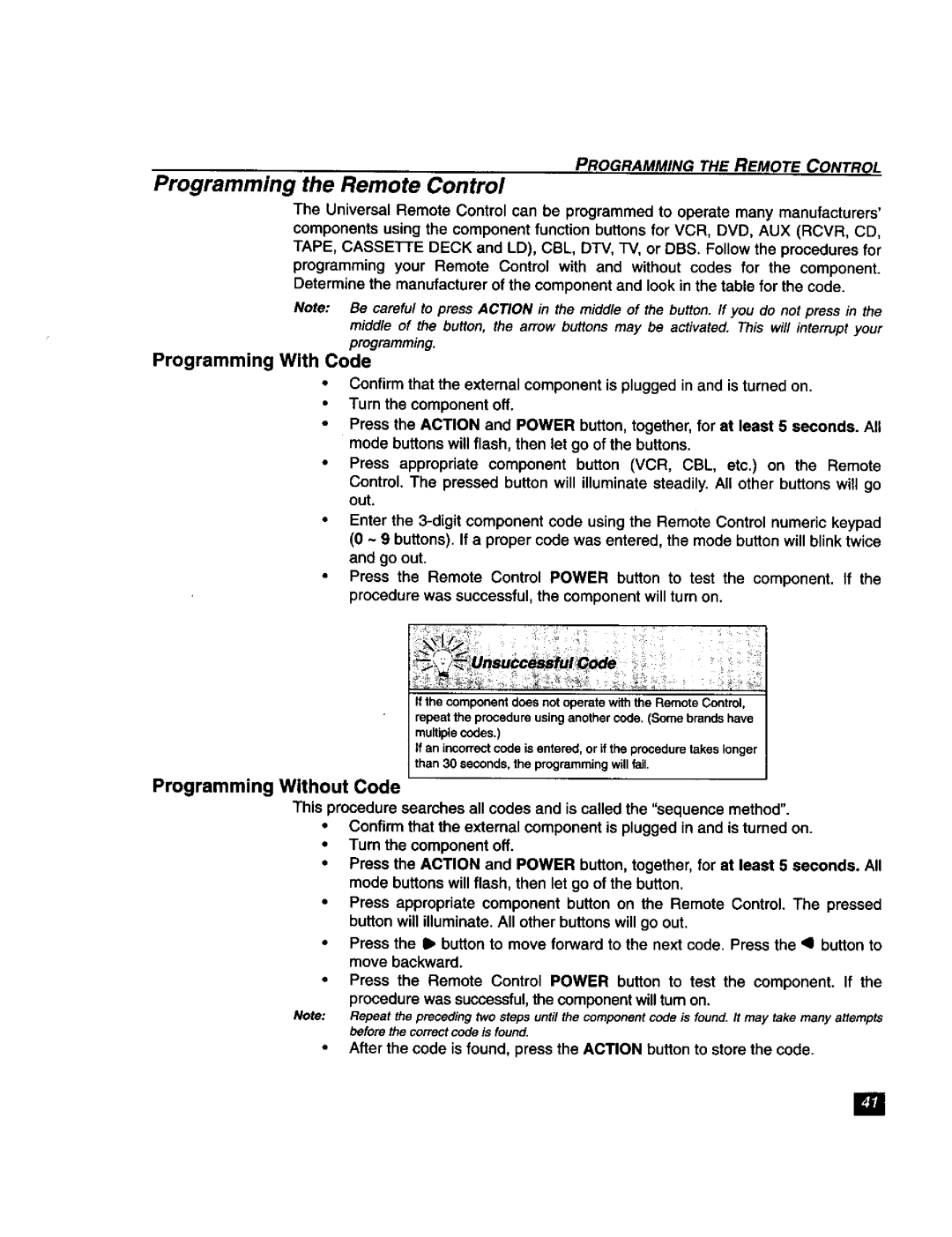TU-DST51 specifications
The Panasonic TU-DST51 is a high-performance digital receiver that was introduced to cater to the growing demand for digital television broadcasting. This device is highly regarded for its advanced features, user-friendly interface, and robust performance in delivering a seamless viewing experience.One of the standout features of the TU-DST51 is its compatibility with both standard-definition and high-definition television signals. It supports the DVB-T and DVB-T2 standards, which allows users to access a wide array of channels. This makes it an excellent option for consumers looking to make the transition from analog to digital broadcasting, ensuring they do not miss out on quality programming.
The TU-DST51 is equipped with a digital tuner that provides superior reception quality. This tuner utilizes advanced signal processing technology that not only enhances audio and video clarity but also allows for improved reception in challenging environments. This means that viewers can enjoy a clear and stable picture even in areas with weak signal strength.
Another notable characteristic of the TU-DST51 is its integrated electronic program guide (EPG). This feature allows viewers to easily navigate through channels and discover upcoming shows. The EPG displays program information and allows users to set reminders for their favorite programs, thus enhancing the overall viewing experience.
The unit includes HDMI output, which enables a simple one-cable connection to high-definition televisions, ensuring optimal picture quality. Furthermore, the TU-DST51 is designed with multiple connectivity options, including composite video and optical audio outputs, making it easy to integrate into different home entertainment setups.
User-friendliness is also a key attribute of the TU-DST51. The remote control is intuitive, with clearly labeled buttons that simplify navigation. The on-screen menus are straightforward, allowing both tech-savvy and less experienced users to enjoy the full range of capabilities without confusion.
Panasonic also emphasizes energy efficiency with the TU-DST51. The device consumes minimal power, which is a significant consideration for environmentally conscious consumers. This ensures that users can enjoy quality television while minimizing their carbon footprint.
Overall, the Panasonic TU-DST51 combines advanced technology with user-friendly features, making it an excellent choice for consumers seeking a reliable digital receiver. Its ability to deliver high-quality signals, coupled with advanced navigation features and energy efficiency, positions the TU-DST51 as a standout option in the digital television market.