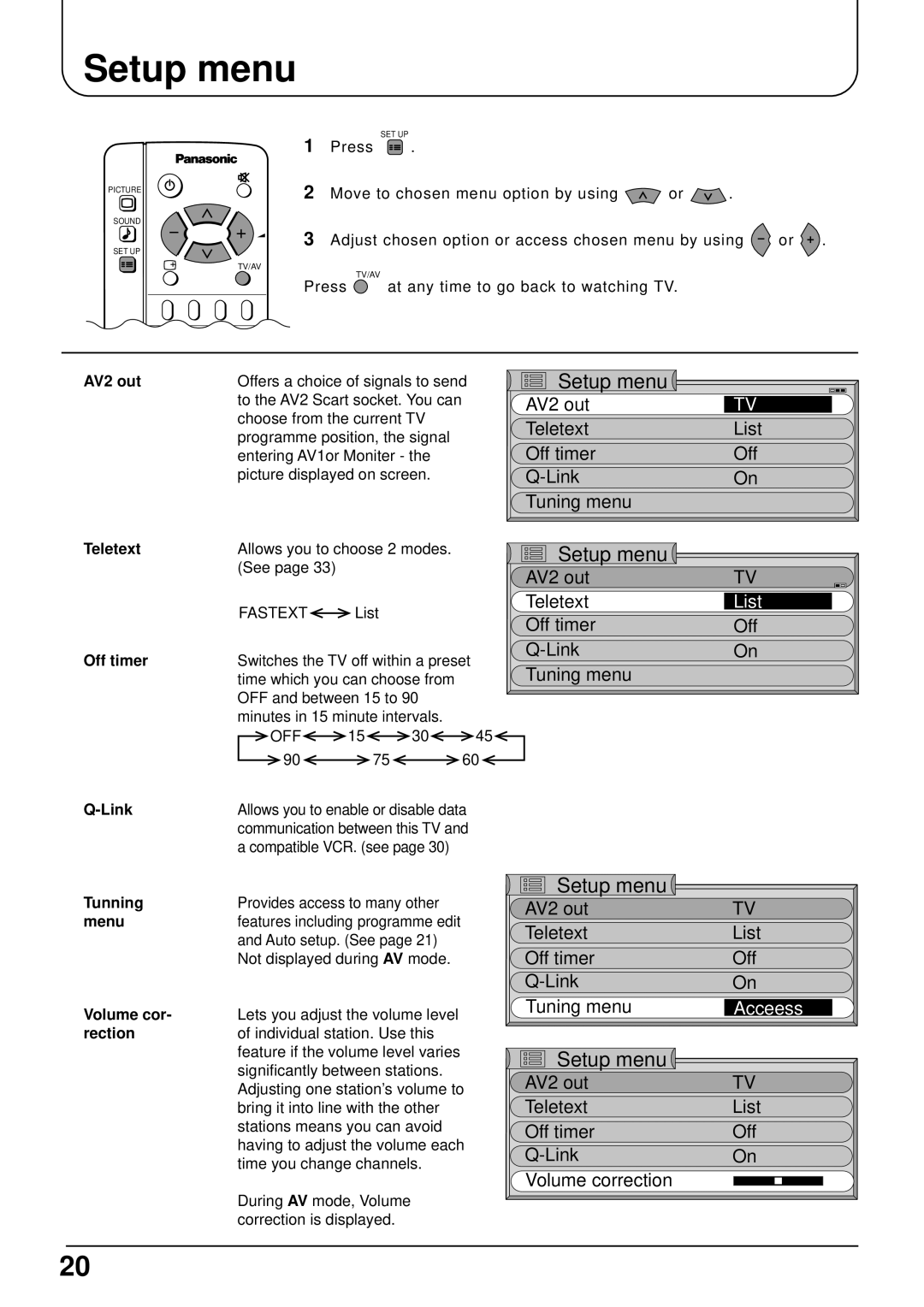Setup menu
PICTURE
SOUND
SET UP
TV/AV
1
2
3
SET UP
Press ![]() .
.
Move to chosen menu option by using ![]() or
or ![]() .
.
Adjust chosen option or access chosen menu by using ![]() or
or ![]() .
.
TV/AV
Press | at any time to go back to watching TV. |
AV2 out | Offers a choice of signals to send |
| to the AV2 Scart socket. You can |
| choose from the current TV |
| programme position, the signal |
| entering AV1or Moniter - the |
| picture displayed on screen. |
Teletext | Allows you to choose 2 modes. |
| ||
| (See page 33) |
|
|
|
| FASTEXT | List |
|
|
Off timer | Switches the TV off within a preset | |||
| time which you can choose from |
| ||
| OFF and between 15 to 90 |
| ||
| minutes in 15 minute intervals. |
| ||
| OFF | 15 | 30 | 45 |
| 90 | 75 |
| 60 |
Setup menu ![]()
AV2 out | TV |
Teletext | List |
Off timer | Off |
On | |
Tuning menu |
|
Setup menu ![]()
AV2 out | TV |
Teletext |
|
List | |
Off timer | Off |
| On |
Tuning menu |
|
Allows you to enable or disable data | |
| communication between this TV and |
| a compatible VCR. (see page 30) |
Tunning | Provides access to many other |
menu | features including programme edit |
| and Auto setup. (See page 21) |
| Not displayed during AV mode. |
Volume cor- | Lets you adjust the volume level |
rection | of individual station. Use this |
| feature if the volume level varies |
| significantly between stations. |
| Adjusting one station’s volume to |
| bring it into line with the other |
| stations means you can avoid |
| having to adjust the volume each |
| time you change channels. |
| During AV mode, Volume |
| correction is displayed. |
Setup menu ![]()
AV2 out | TV |
Teletext | List |
Off timer | Off |
On | |
Tuning menu |
|
Acceess |
Setup menu ![]()
AV2 out | TV | ||
Teletext | List | ||
Off timer | Off | ||
On | |||
Volume correction |
|
|
|
|
|
| |
|
|
| |
20