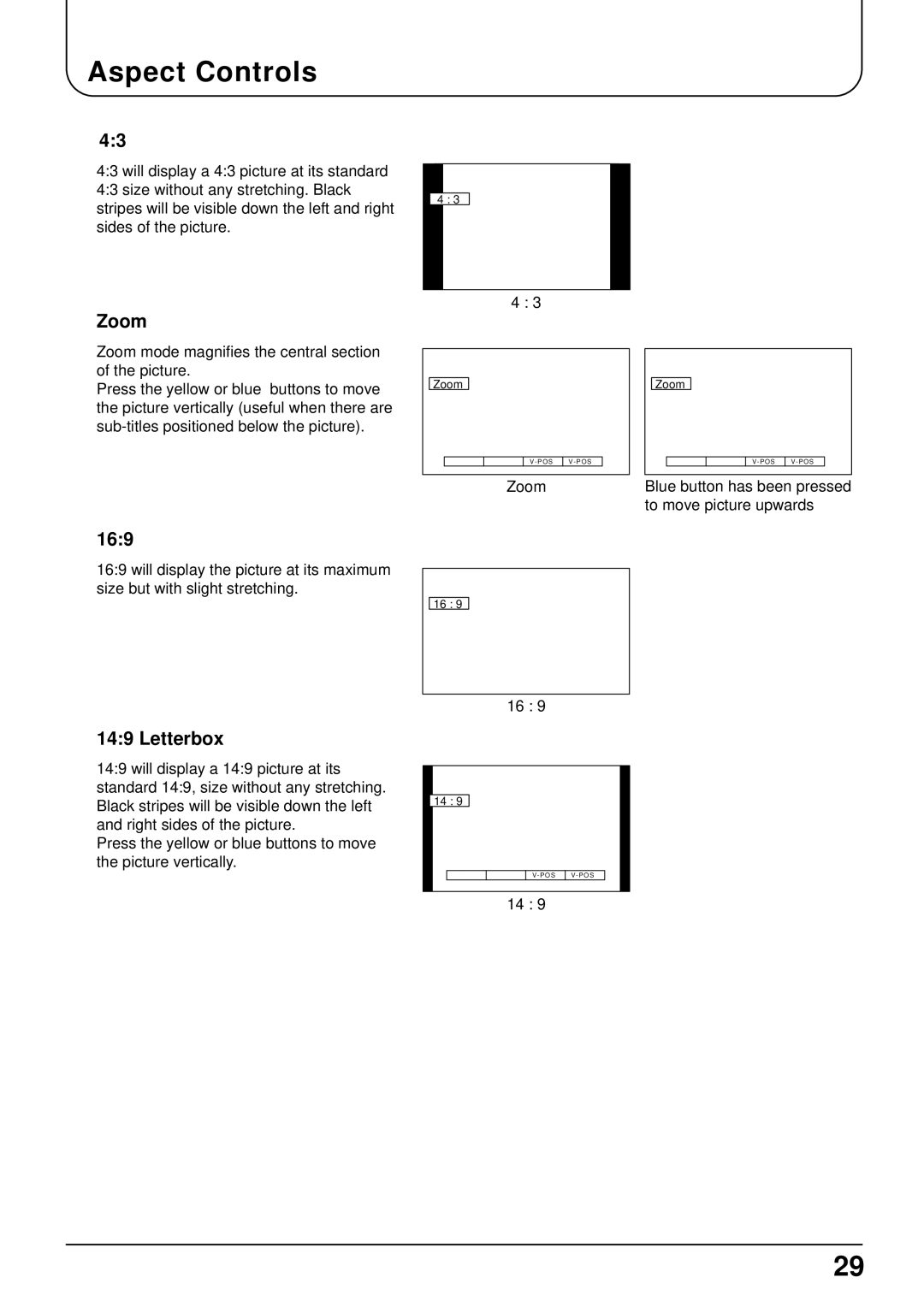Operating Instructions
Table of Contents
This TV set is designed to operate on DC
How to replace the fuse for plug type shown in example
TV Games / Home Computers
Cabinet and LCD panel care
Before Operating This Set
Supplied Accessories
Fitting remote control batteries
Before Operating This Set
How to use the LCD stand
Receiver Location
Optional External Equipment
Connecting the TV directly to an aerial only
Connection and setting up options
Quick start Guide
Choose Your Connection Type
Link connection of TV and VCR using Scart and RF cables
Connection of TV and VCR using Scart and RF cables
Quick start Guide
Scart Connections
RF connections
Satellite
Receiver
Switch TV on
Quick start Guide Connecting the AC Adaptor
Auto set up
Plug into household mains socket
BBC1 BBC2 ITV CH4 S4C CH5 SAT
Quick start Guide TV to VCR download
Enter NAME, House Number and Postcode
Quick start Guide Owner ID
Two basic functions
Basic controls
Side panel controls and Remote control
Remote control
TV/AV Mode Selection
Basic controls
Direct Programme Number Selection CH
Function selection
Recall button
TV/AV button is used to exit the menu system
Using the On Screen Displays
Return to the normal viewing screen
On Screen Help ‘Instruction’ box
Backlight, Contrast, Brightness, Colour, Sharpness, Tint
Picture menu
Mode
Picture menu
Helpful Hint Normalization
Sound menu
Volume, Bass, Treble, Balance, Headphone Volume
Ambience
Sound menu
To enjoy a concert hall effect, turn
Ambience to on
Setup menu
Ing Tuned manually. see
Tuning menu-overview
Manual tun- Allows individual programme positions to be
Adding / deleting a programme channel
Tuning menu Programme edit
Moving a programme channel
Make sure the cursor is in the Prog. column
Renaming a programme channel
Tuning menu
Locking a programme channel
Copying programme information to a VCR
Tuning menu Auto setup
It is possible to retune an individual programme position
Tuning menu Manual tuning
Manual tuning via side panel
Press the key twice Confirmation message is displayed twice
Tuning menu Shipping condition
To exit
Tuning menu Owner ID
Panasonic Auto
Aspect Controls
Panasonic Auto
Zoom
Aspect Controls
169
Letterbox
No recording no Tape No recording Tape MAY be
Preset Download
Link
Tuning your TV to the VCR
Tuning your VCR and satellite receiver
When the VCR playback is found, pressing to store
Tape with known content is Found and displayed
VCR / DVD Operation
Advanced Remote Control Operation
Advanced Remote Control Operation
Update
Update Display
Index When in Fastext operation
List Store
Sub Coded Page Access
Connects VCRs and other peripheral equipment
How to connect the input terminals
Connections
Connect headphones / earphones as follows
Connections How to connect the Audio OUT Terminals
Connecting Headphones / Earphones
Maintenance
Troubleshooting
To clean this unit, wipe with a soft, dry cloth
Symptoms Checks Picture Sound
Specifications
Model Number TX-22LT2 Serial Number
Customer’ Record