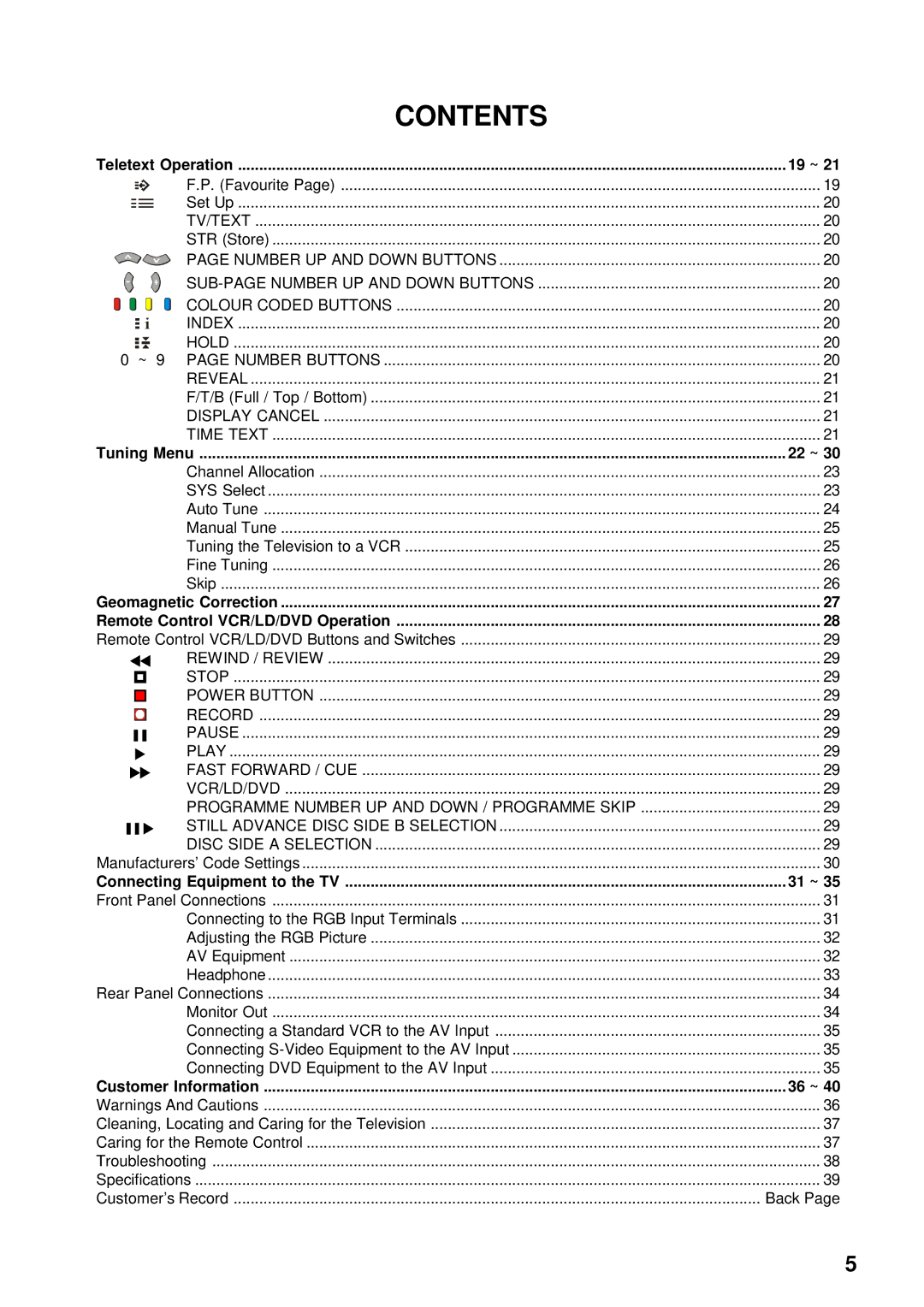CONTENTS |
|
Teletext Operation | 19 ~ 21 |
F.P. (Favourite Page) | 19 |
Set Up | 20 |
TV/TEXT | 20 |
STR (Store) | 20 |
PAGE NUMBER UP AND DOWN BUTTONS | 20 |
20 | |
COLOUR CODED BUTTONS | 20 |
INDEX | 20 |
HOLD | 20 |
0 ~ 9 PAGE NUMBER BUTTONS | 20 |
REVEAL | 21 |
F/T/B (Full / Top / Bottom) | 21 |
DISPLAY CANCEL | 21 |
TIME TEXT | 21 |
Tuning Menu | 22 ~ 30 |
Channel Allocation | 23 |
SYS Select | 23 |
Auto Tune | 24 |
Manual Tune | 25 |
Tuning the Television to a VCR | 25 |
Fine Tuning | 26 |
Skip | 26 |
Geomagnetic Correction | 27 |
Remote Control VCR/LD/DVD Operation | 28 |
Remote Control VCR/LD/DVD Buttons and Switches | 29 |
REWIND / REVIEW | 29 |
STOP | 29 |
POWER BUTTON | 29 |
RECORD | 29 |
PAUSE | 29 |
PLAY | 29 |
FAST FORWARD / CUE | 29 |
VCR/LD/DVD | 29 |
PROGRAMME NUMBER UP AND DOWN / PROGRAMME SKIP | 29 |
STILL ADVANCE DISC SIDE B SELECTION | 29 |
DISC SIDE A SELECTION | 29 |
Manufacturers’ Code Settings | 30 |
Connecting Equipment to the TV | 31 ~ 35 |
Front Panel Connections | 31 |
Connecting to the RGB Input Terminals | 31 |
Adjusting the RGB Picture | 32 |
AV Equipment | 32 |
Headphone | 33 |
Rear Panel Connections | 34 |
Monitor Out | 34 |
Connecting a Standard VCR to the AV Input | 35 |
Connecting | 35 |
Connecting DVD Equipment to the AV Input | 35 |
Customer Information | 36 ~ 40 |
Warnings And Cautions | 36 |
Cleaning, Locating and Caring for the Television | 37 |
Caring for the Remote Control | 37 |
Troubleshooting | 38 |
Specifications | 39 |
Customer’s Record | Back Page |
5