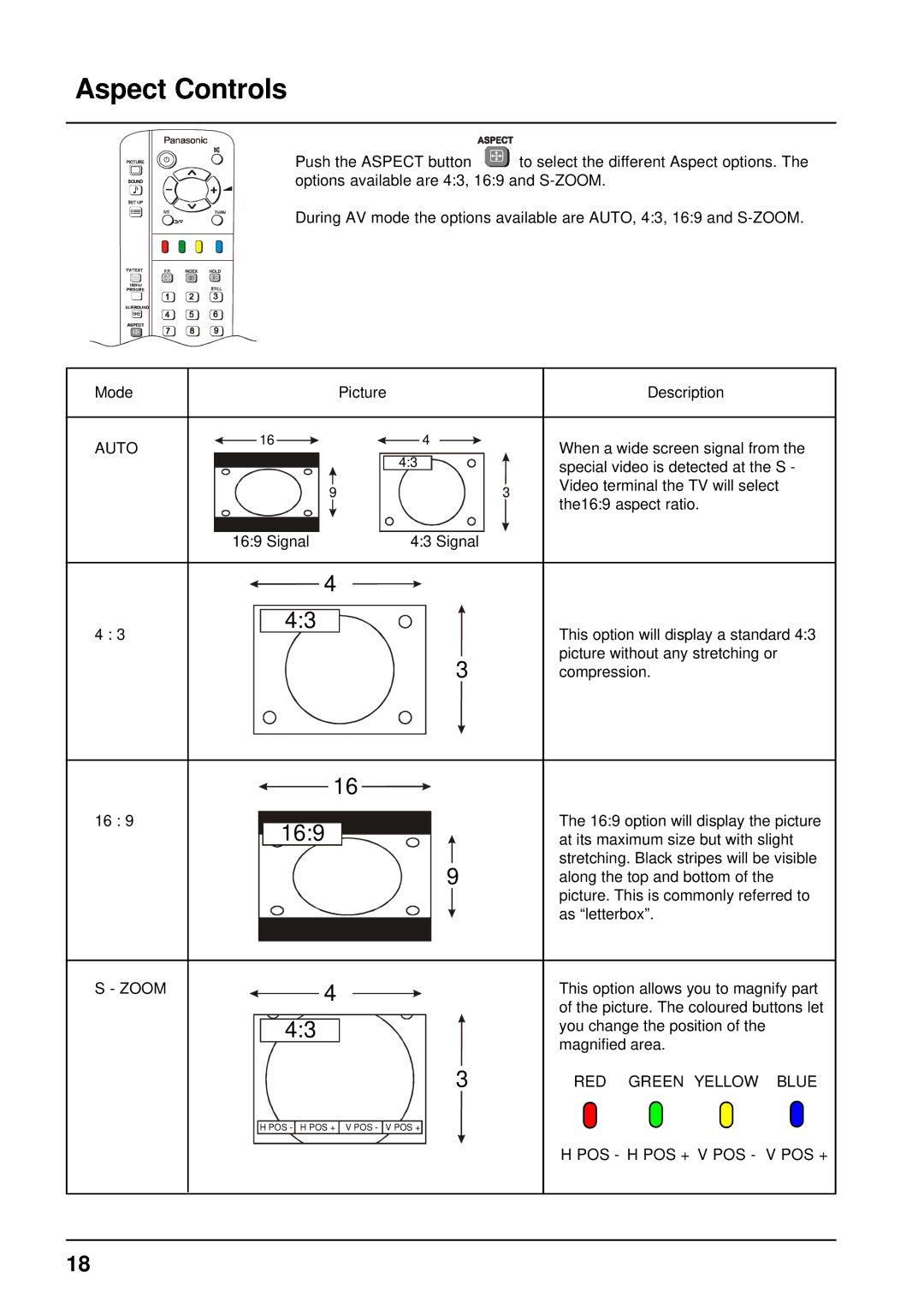Aspect Controls
Push the ASPECT button ![]() to select the different Aspect options. The options available are 4:3, 16:9 and
to select the different Aspect options. The options available are 4:3, 16:9 and
During AV mode the options available are AUTO, 4:3, 16:9 and
Mode | Picture |
|
| Description |
|
|
|
|
|
AUTO | 16 | 4 |
| When a wide screen signal from the |
| 4:3 |
| ||
|
|
| special video is detected at the S - | |
| 9 |
| 3 | Video terminal the TV will select |
|
| the16:9 aspect ratio. | ||
|
|
|
| |
| 16:9 Signal | 4:3 Signal |
|
|
|
|
|
|
|
| 4 |
|
|
|
4 : 3 | 4:3 |
|
| This option will display a standard 4:3 |
|
|
| ||
|
| 3 |
| picture without any stretching or |
|
|
| compression. |
| 16 |
|
16 : 9 | 16:9 | The 16:9 option will display the picture |
| at its maximum size but with slight | |
| 9 | stretching. Black stripes will be visible |
| along the top and bottom of the | |
|
| picture. This is commonly referred to |
|
| as “letterbox”. |
S - ZOOM | 4 | This option allows you to magnify part |
| of the picture. The coloured buttons let | |
|
| |
| 4:3 | you change the position of the |
|
| magnified area. |
| 3 | RED GREEN YELLOW BLUE |
| H POS - H POS + V POS - V POS + |
|
|
| H POS - H POS + V POS - V POS + |
18