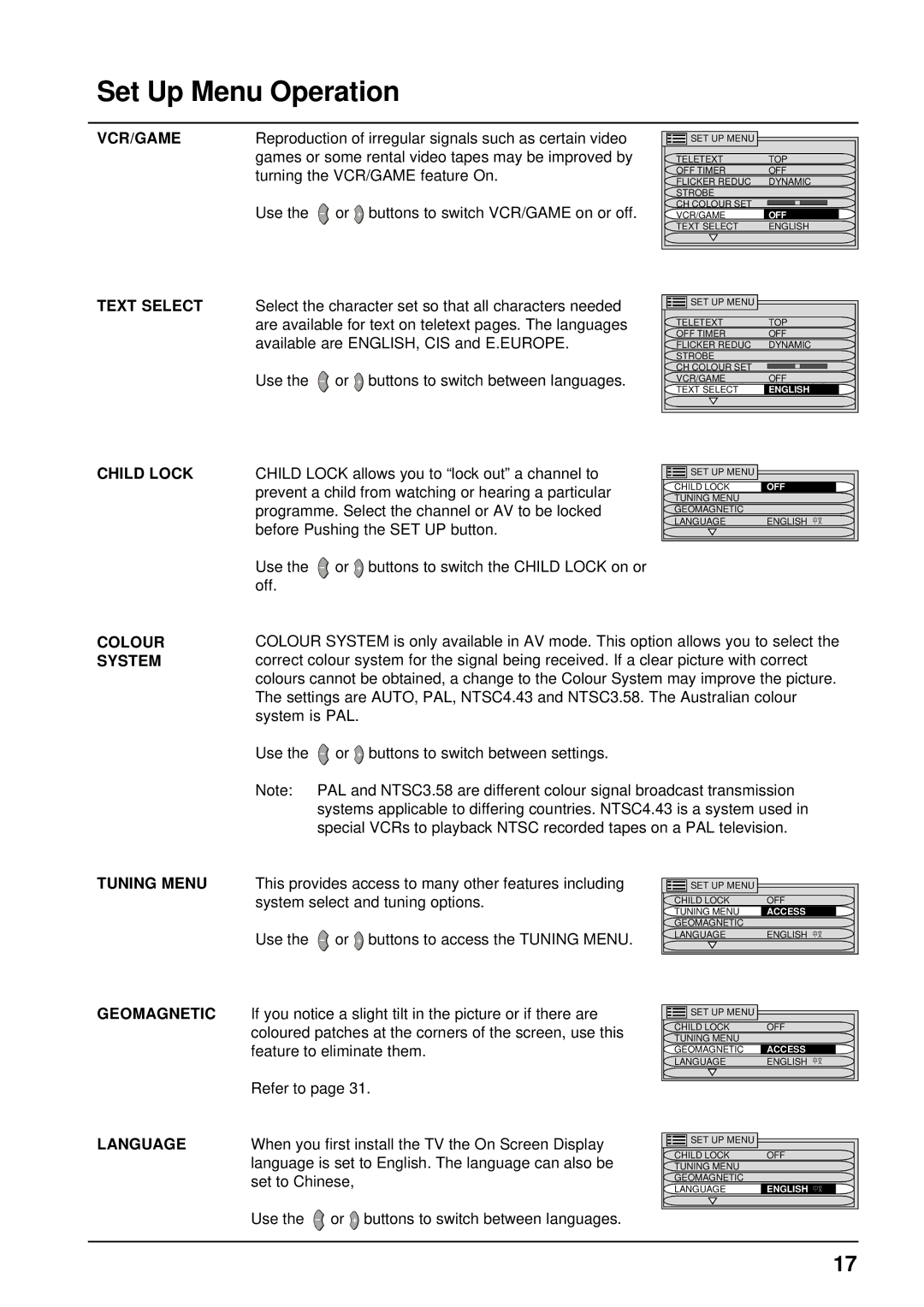Set Up Menu Operation
VCR/GAME | Reproduction of irregular signals such as certain video |
| games or some rental video tapes may be improved by |
| turning the VCR/GAME feature On. |
| Use the or buttons to switch VCR/GAME on or off. |
|
|
| SET UP MENU |
|
|
|
|
|
|
|
|
|
|
|
|
|
|
| |||
|
| TELETEXT | TOP |
| ||||||
|
| OFF TIMER | OFF |
| ||||||
|
| FLICKER REDUC | DYNAMIC |
| ||||||
|
| STROBE |
|
|
|
|
|
| ||
|
| CH COLOUR SET |
|
|
|
|
|
| ||
|
| VCR/GAME | OFF |
|
| |||||
|
| TEXT SELECT | ENGLISH |
| ||||||
|
|
|
|
|
|
|
|
|
|
|
TEXT SELECT Select the character set so that all characters needed are available for text on teletext pages. The languages available are ENGLISH, CIS and E.EUROPE.
Use the ![]()
![]() or
or ![]() buttons to switch between languages.
buttons to switch between languages.
|
|
| SET UP MENU |
|
|
|
|
|
|
|
|
| TELETEXT | TOP |
| ||||||
|
| OFF TIMER | OFF |
| ||||||
|
| FLICKER REDUC | DYNAMIC |
| ||||||
|
| STROBE |
|
|
|
|
|
| ||
|
| CH COLOUR SET |
|
|
|
|
|
| ||
|
| VCR/GAME | OFF |
| ||||||
|
| TEXT SELECT | ENGLISH |
|
| |||||
|
|
|
|
|
|
|
|
|
|
|
CHILD LOCK
CHILD LOCK allows you to “lock out” a channel to prevent a child from watching or hearing a particular programme. Select the channel or AV to be locked before Pushing the SET UP button.
Use the ![]()
![]() or
or ![]() buttons to switch the CHILD LOCK on or off.
buttons to switch the CHILD LOCK on or off.
|
|
| SET UP MENU |
|
|
|
|
|
| CHILD LOCK |
|
|
|
| |
|
| OFF |
| ||||
|
| TUNING MENU |
|
|
|
| |
|
| GEOMAGNETIC |
|
|
|
| |
|
| LANGUAGE | ENGLISH |
|
| ||
|
|
|
|
|
|
|
|
COLOUR SYSTEM
COLOUR SYSTEM is only available in AV mode. This option allows you to select the correct colour system for the signal being received. If a clear picture with correct colours cannot be obtained, a change to the Colour System may improve the picture. The settings are AUTO, PAL, NTSC4.43 and NTSC3.58. The Australian colour system is PAL.
Use the ![]()
![]() or
or ![]() buttons to switch between settings.
buttons to switch between settings.
Note: PAL and NTSC3.58 are different colour signal broadcast transmission systems applicable to differing countries. NTSC4.43 is a system used in special VCRs to playback NTSC recorded tapes on a PAL television.
TUNING MENU This provides access to many other features including system select and tuning options.
Use the ![]()
![]() or
or ![]() buttons to access the TUNING MENU.
buttons to access the TUNING MENU.
|
| SET UP MENU |
|
|
|
|
|
|
| CHILD LOCK |
| OFF |
| ||||
| TUNING MENU |
| ACCESS |
|
| |||
| GEOMAGNETIC |
|
|
|
|
|
| |
| LANGUAGE |
| ENGLISH |
|
|
| ||
|
|
|
| |||||
|
|
|
| |||||
GEOMAGNETIC If you notice a slight tilt in the picture or if there are coloured patches at the corners of the screen, use this feature to eliminate them.
| Refer to page 31. |
LANGUAGE | When you first install the TV the On Screen Display |
| language is set to English. The language can also be |
| set to Chinese, |
| Use the or buttons to switch between languages. |
|
|
| SET UP MENU |
|
|
|
|
|
| CHILD LOCK | OFF |
| |||
|
| TUNING MENU |
|
|
|
| |
|
| GEOMAGNETIC | ACCESS |
|
| ||
|
| LANGUAGE | ENGLISH |
|
|
| |
|
|
|
|
|
|
|
|
|
|
|
|
|
|
|
|
|
|
| SET UP MENU |
|
|
|
|
|
|
|
|
|
|
| |
|
| CHILD LOCK | OFF |
| |||
|
| TUNING MENU |
|
|
|
| |
|
| GEOMAGNETIC |
|
|
|
| |
|
| LANGUAGE | ENGLISH |
|
| ||
|
|
|
|
|
|
|
|
17