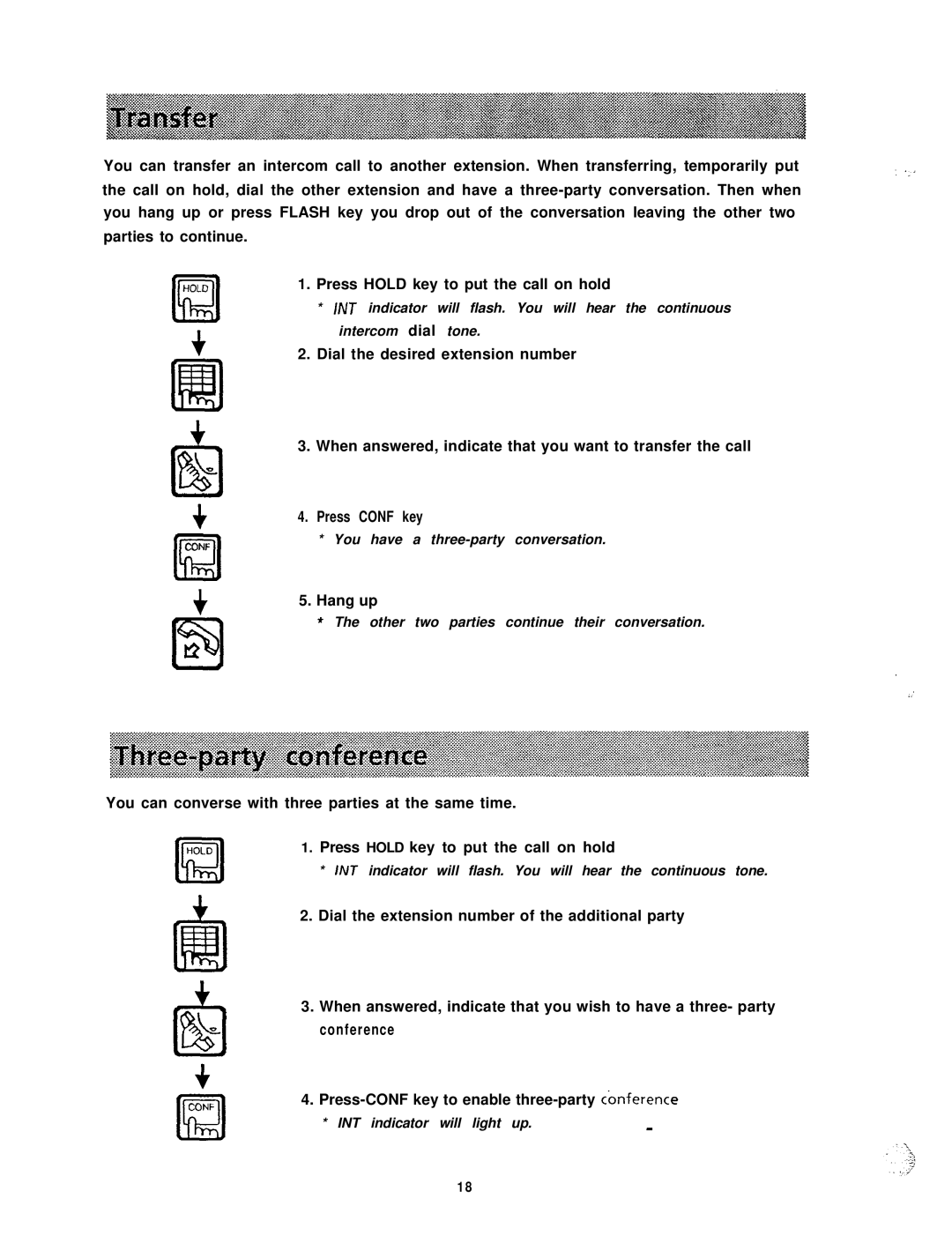You can transfer an intercom call to another extension. When transferring, temporarily put the call on hold, dial the other extension and have a
HOLD | 1. Press HOLD key to put the call on hold | |
!a | * /NT indicator will flash. You will hear the continuous | |
intercom dial tone. | ||
| 2. Dial the desired extension number | |
| 3. When answered, indicate that you want to transfer the call | |
a | 4. Press CONF key | |
* You have a | ||
CONF | ||
| ||
| 5. Hang up | |
| * The other two parties continue their conversation. |
You can converse with three parties at the same time.
1.Press HOLD key to put the call on hold
*/NT indicator will flash. You will hear the continuous tone.
2.Dial the extension number of the additional party
3.When answered, indicate that you wish to have a three- party conference
4.
* INT indicator will light up. | - |
:._I
.
..’
18