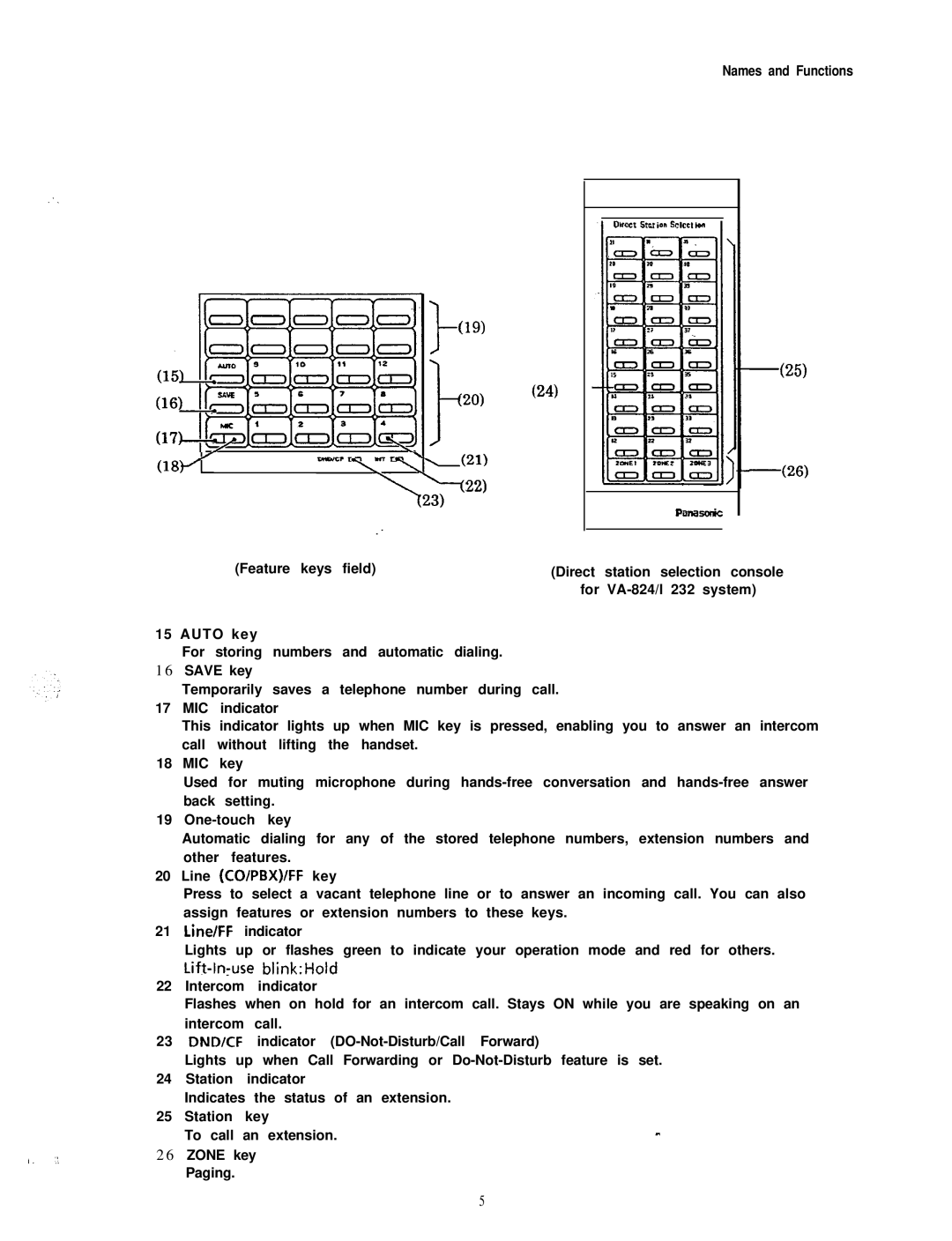:.
Names and Functions
(18)-f
(Feature keys field)
(24)
22)
(Direct station selection console for
I.‘I
15 AUTO key
For storing numbers and automatic dialing.
16SAVE key
| Temporarily saves a telephone number during call. |
| |||
17 | MIC | indicator |
| ||
| This indicator lights up when MIC key is pressed, enabling you to answer an intercom | ||||
| call without lifting the handset. |
| |||
18 | MIC | key |
|
| |
| Used for muting microphone during | ||||
| back | setting. |
| ||
19 |
| ||||
| Automatic dialing for any of the stored telephone numbers, extension numbers and | ||||
| other | features. |
| ||
20 | Line | (CO/PBX)/FF key |
| ||
| Press to select a vacant telephone line or to answer an incoming call. You can also | ||||
| assign features or extension numbers to these keys. |
| |||
21 | LinelFF | indicator |
| ||
| Lights up or flashes green to indicate your operation mode and red for others. | ||||
|
| ||||
22 | Intercom | indicator |
| ||
| Flashes when on hold for an intercom call. Stays ON while you are speaking on an | ||||
| intercom | call. |
| ||
23 DNDKF indicator |
| ||||
| Lights up when Call Forwarding or | ||||
24 | Station |
| indicator |
| |
| Indicates the status of an extension. |
| |||
25 | Station |
| key | - | |
| To call | an extension. | |||
|
| ||||
26ZONE key Paging.
5