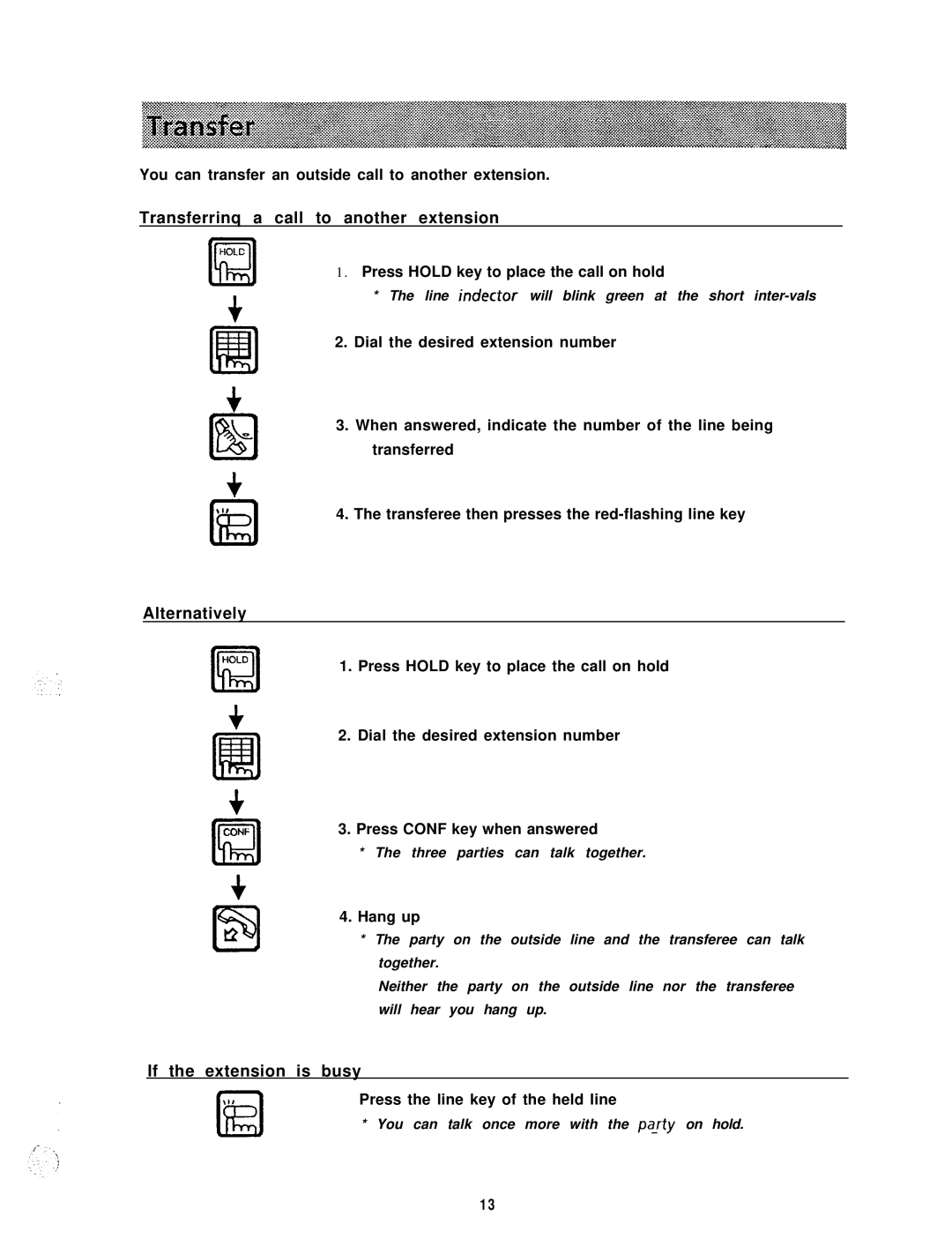You can transfer an outside call to another extension.
Transferrinq a call to another extension
H O L E
FE!
+
1.Press HOLD key to place the call on hold
*The line indector will blink green at the short
2.Dial the desired extension number
3.When answered, indicate the number of the line being transferred
4.The transferee then presses the
Alternatively
1.Press HOLD key to place the call on hold
2.Dial the desired extension number
3.Press CONF key when answered
*The three parties can talk together.
4.Hang up
*The party on the outside line and the transferee can talk together.
Neither the party on the outside line nor the transferee will hear you hang up.
If the extension is busy
Press the line key of the held line
* You can talk once more with the pa_rty on hold.
13