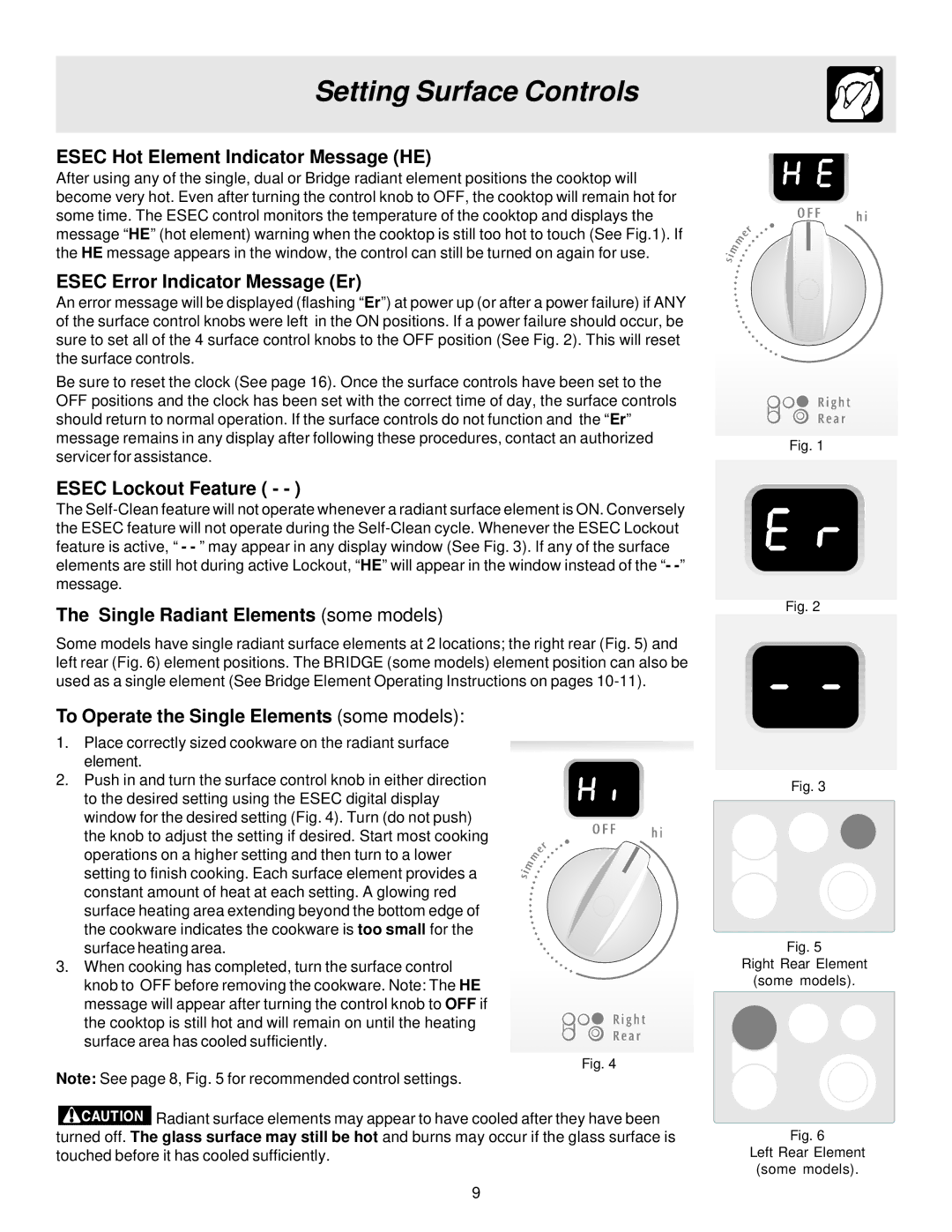ES510 specifications
The Electrolux ES510 is a state-of-the-art vacuum cleaner that combines innovative technology with user-friendly design, making it an essential tool for maintaining a clean and healthy home environment. This model showcases Electrolux's commitment to high performance and convenience, catering to the needs of modern households.One of the standout features of the ES510 is its powerful suction capability, driven by a robust motor that delivers exceptional cleaning performance on a variety of surfaces. Whether it’s carpets, hardwood floors, or tiles, the ES510 adapts effortlessly, making quick work of dirt, dust, and debris. It boasts a multi-cyclonic filtration system that effectively separates dirt from the air, ensuring that only clean air is expelled back into your home, which is particularly beneficial for allergy sufferers.
Another noteworthy aspect of the Electrolux ES510 is its ergonomic design. The vacuum is lightweight and easy to maneuver, which reduces strain on the user during cleaning tasks. Its flexible hose and extendable wand make it possible to reach high corners and tight spaces with ease. The vacuum also features a convenient carry handle, making it simple to transport from one room to another.
Moreover, the ES510 is equipped with a range of tools and attachments that enhance its versatility. The crevice tool is perfect for reaching narrow spaces, while the dusting brush is ideal for cleaning delicate surfaces such as bookshelves and blinds. With the addition of a powered brush roll, users can experience improved performance on carpets, getting deeper into the fibers for a thorough clean.
The vacuum cleaner also boasts a bagless design, eliminating the need for disposable bags and making it more eco-friendly. The easy-to-empty dust container allows for quick disposal of collected dirt and debris, ensuring a hassle-free cleaning experience. Additionally, the HEPA filtration system captures 99.97% of particles, providing a better quality of air in your living space.
In conclusion, the Electrolux ES510 stands out as a powerful, user-friendly vacuum cleaner that integrates advanced technologies with practical features. Its exceptional suction, ergonomic design, and versatile attachments make it a reliable choice for anyone seeking an efficient cleaning solution. Whether tackling everyday messes or deep cleaning, the ES510 is designed to meet the diverse needs of modern households.