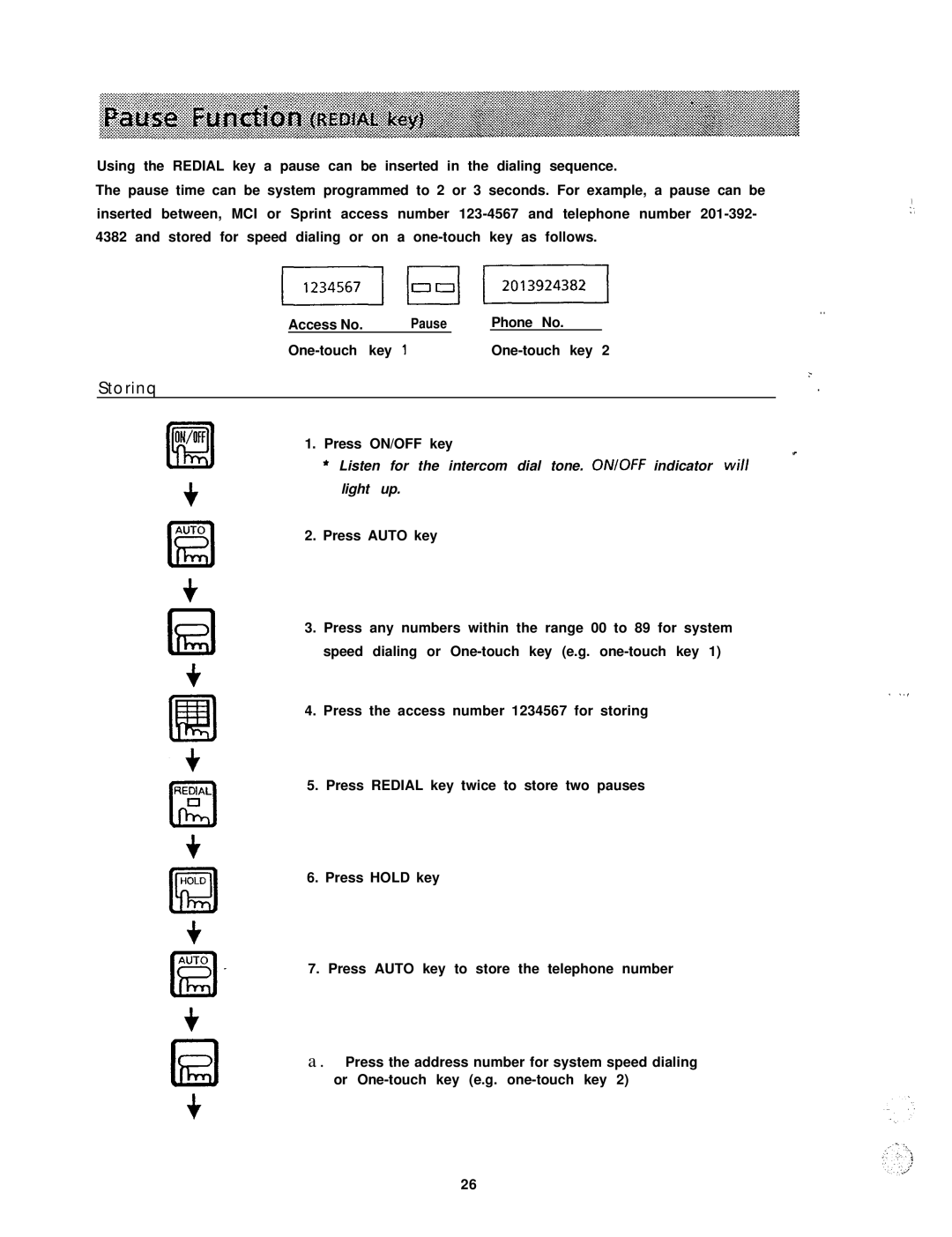Using the REDIAL key a pause can be inserted in the dialing sequence.
The pause time can be system programmed to 2 or 3 seconds. For example, a pause can be inserted between, MCI or Sprint access number
Access No. | Pause | Phone No. |
| |
|
|
|
| |
|
| |||
Storinq
1.Press ON/OFF key
*Listen for the intercom dial tone. ON/OFF indicator will light up.
2.Press AUTO key
3.Press any numbers within the range 00 to 89 for system speed dialing or
4.Press the access number 1234567 for storing
5.Press REDIAL key twice to store two pauses
6.Press HOLD key
IEI- |
|
AUTO | 7. Press AUTO key to store the telephone number |
|
a.Press the address number for system speed dialing or
![]() :
:![]() i
i![]() :
:
. .
![]() .-
.-
.
. ..,
26