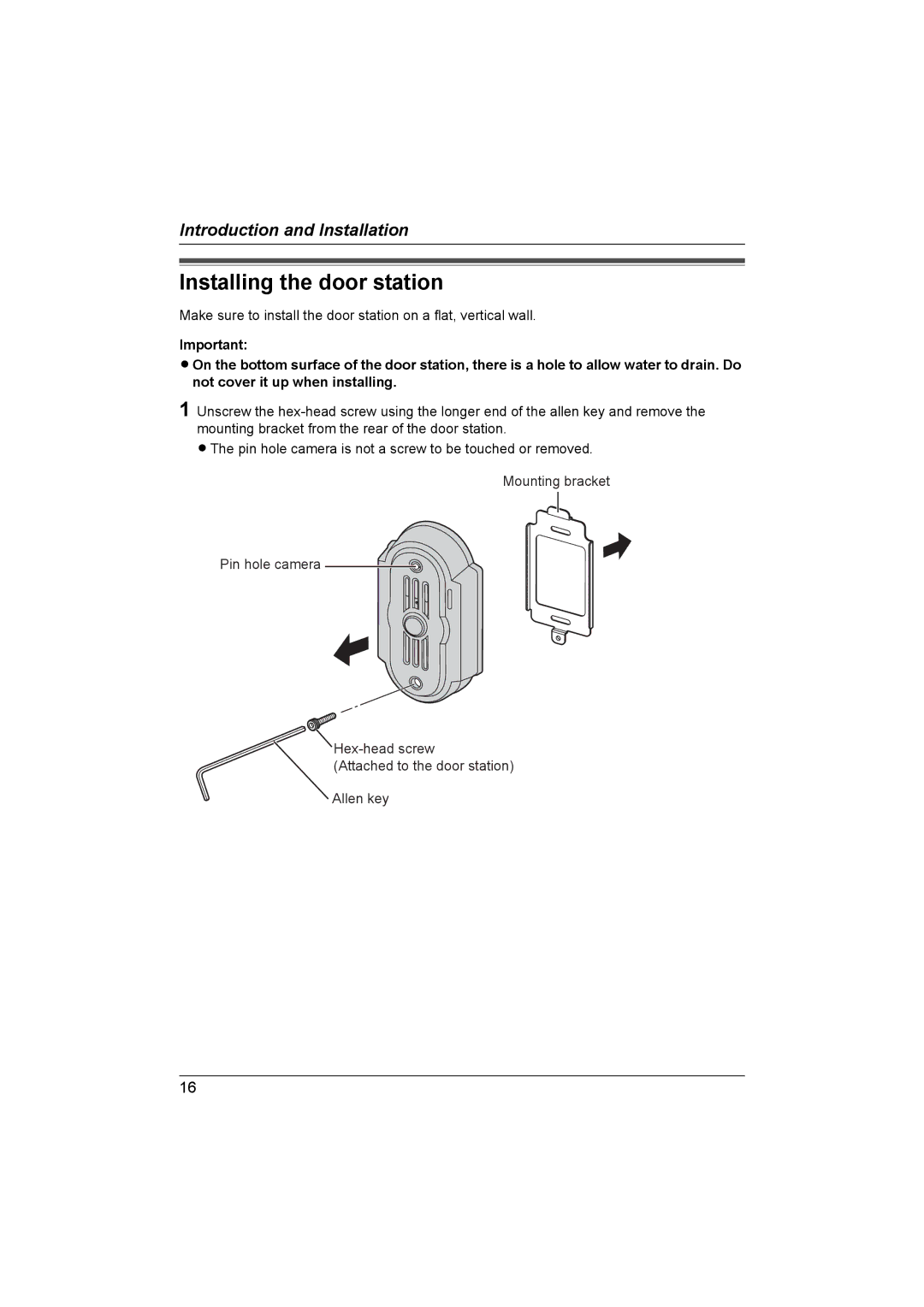Introduction and Installation
Installing the door station
Make sure to install the door station on a flat, vertical wall.
Important:
LOn the bottom surface of the door station, there is a hole to allow water to drain. Do not cover it up when installing.
1 Unscrew the
LThe pin hole camera is not a screw to be touched or removed.
Mounting bracket
Pin hole camera ![]()
![]() Hex-head
Hex-head
Allen key
16