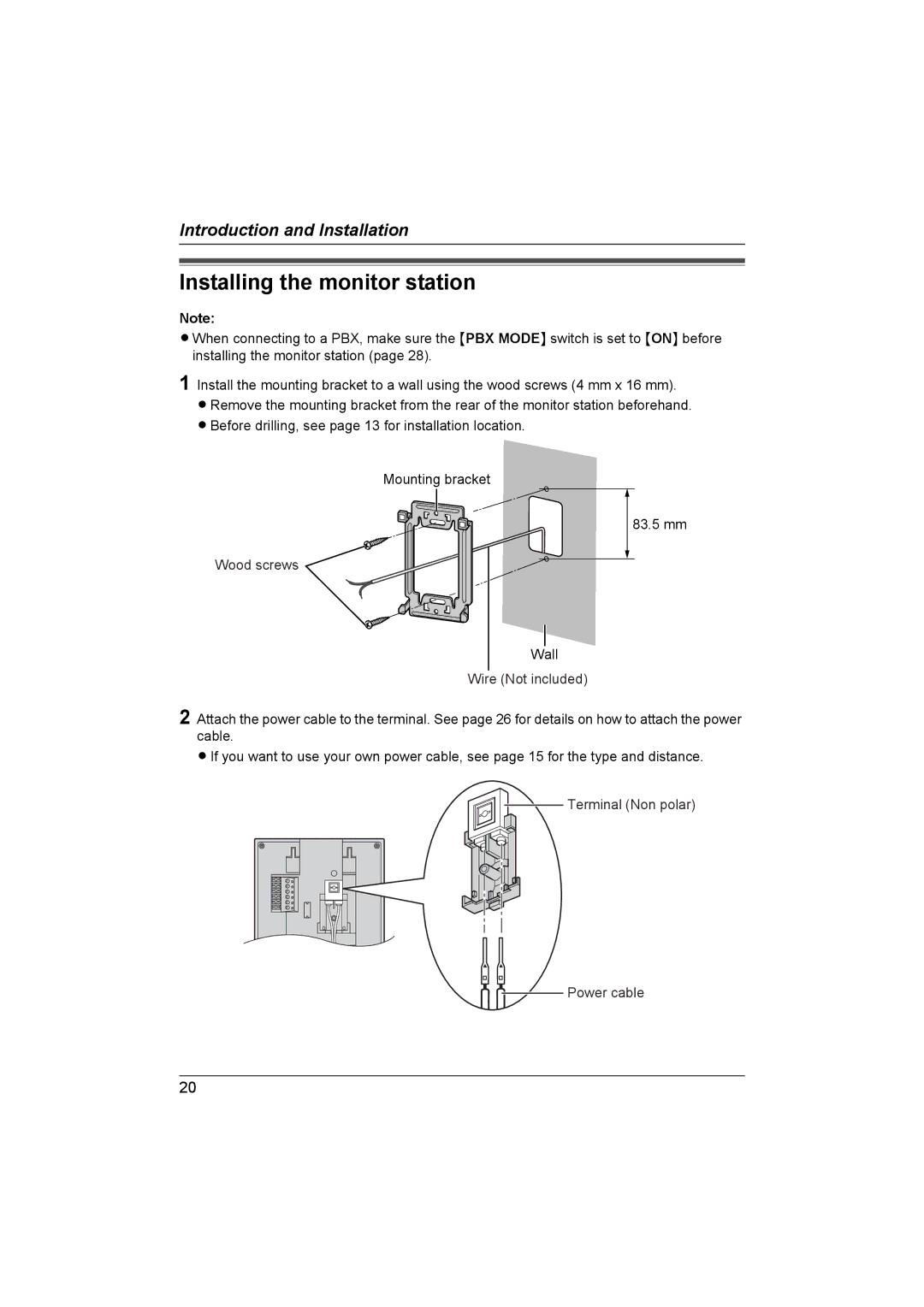Introduction and Installation
Installing the monitor station
Note:
LWhen connecting to a PBX, make sure the {PBX MODE} switch is set to {ON} before installing the monitor station (page 28).
1 Install the mounting bracket to a wall using the wood screws (4 mm x 16 mm). LRemove the mounting bracket from the rear of the monitor station beforehand. LBefore drilling, see page 13 for installation location.
Mounting bracket
83.5 mm
Wood screws
Wall
Wire (Not included)
2 Attach the power cable to the terminal. See page 26 for details on how to attach the power cable.
LIf you want to use your own power cable, see page 15 for the type and distance.
![]()
![]() Terminal (Non polar)
Terminal (Non polar)
![]() Power cable
Power cable
20