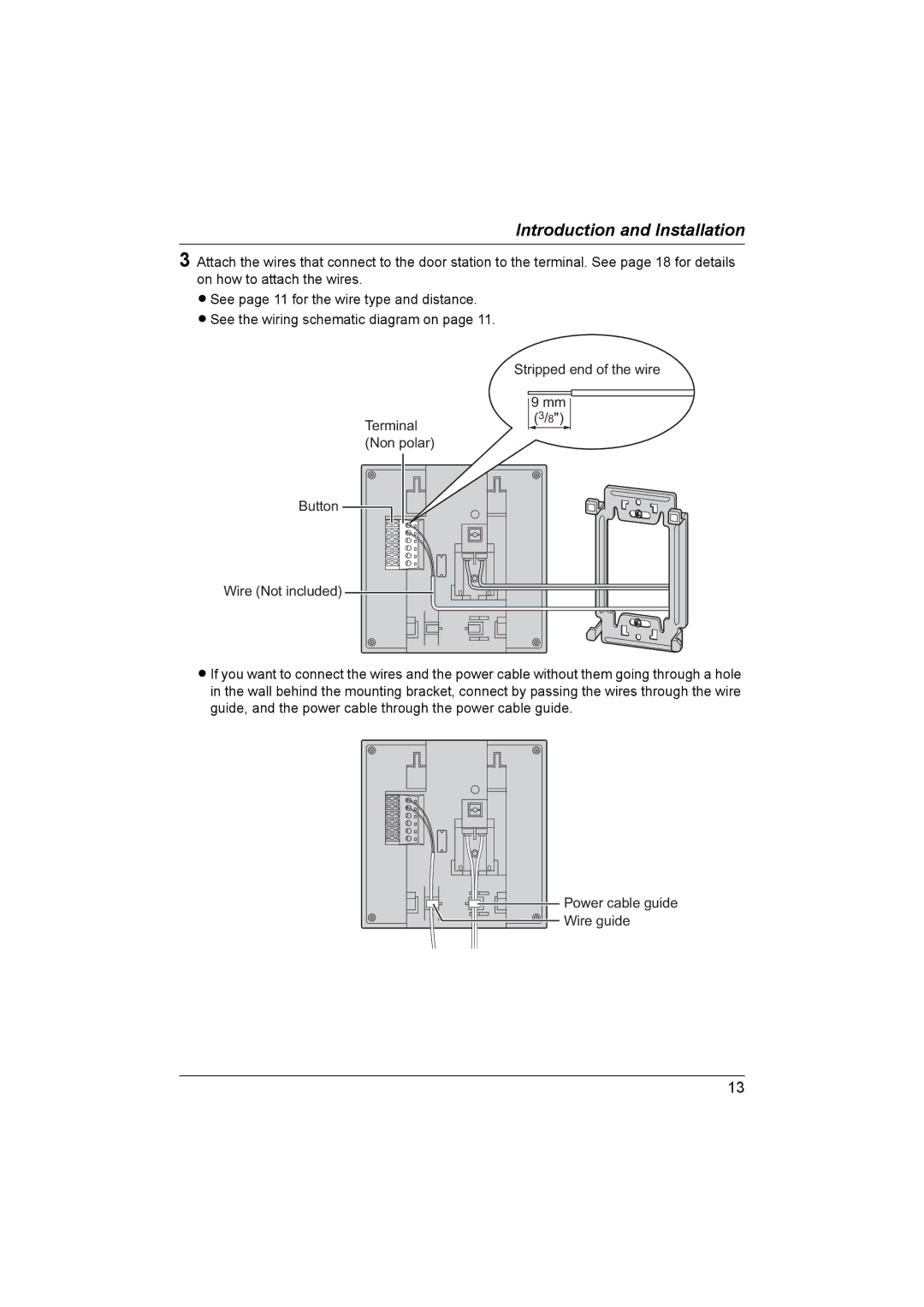Introduction and Installation
3 Attach the wires that connect to the door station to the terminal. See page 18 for details on how to attach the wires.
LSee page 11 for the wire type and distance. LSee the wiring schematic diagram on page 11.
Stripped end of the wire
9 mm
Terminal
(3/8")
(Non polar)
Button
Wire (Not included) ![]()
LIf you want to connect the wires and the power cable without them going through a hole in the wall behind the mounting bracket, connect by passing the wires through the wire guide, and the power cable through the power cable guide.
![]()
![]() Power cable guide
Power cable guide
Wire guide
13