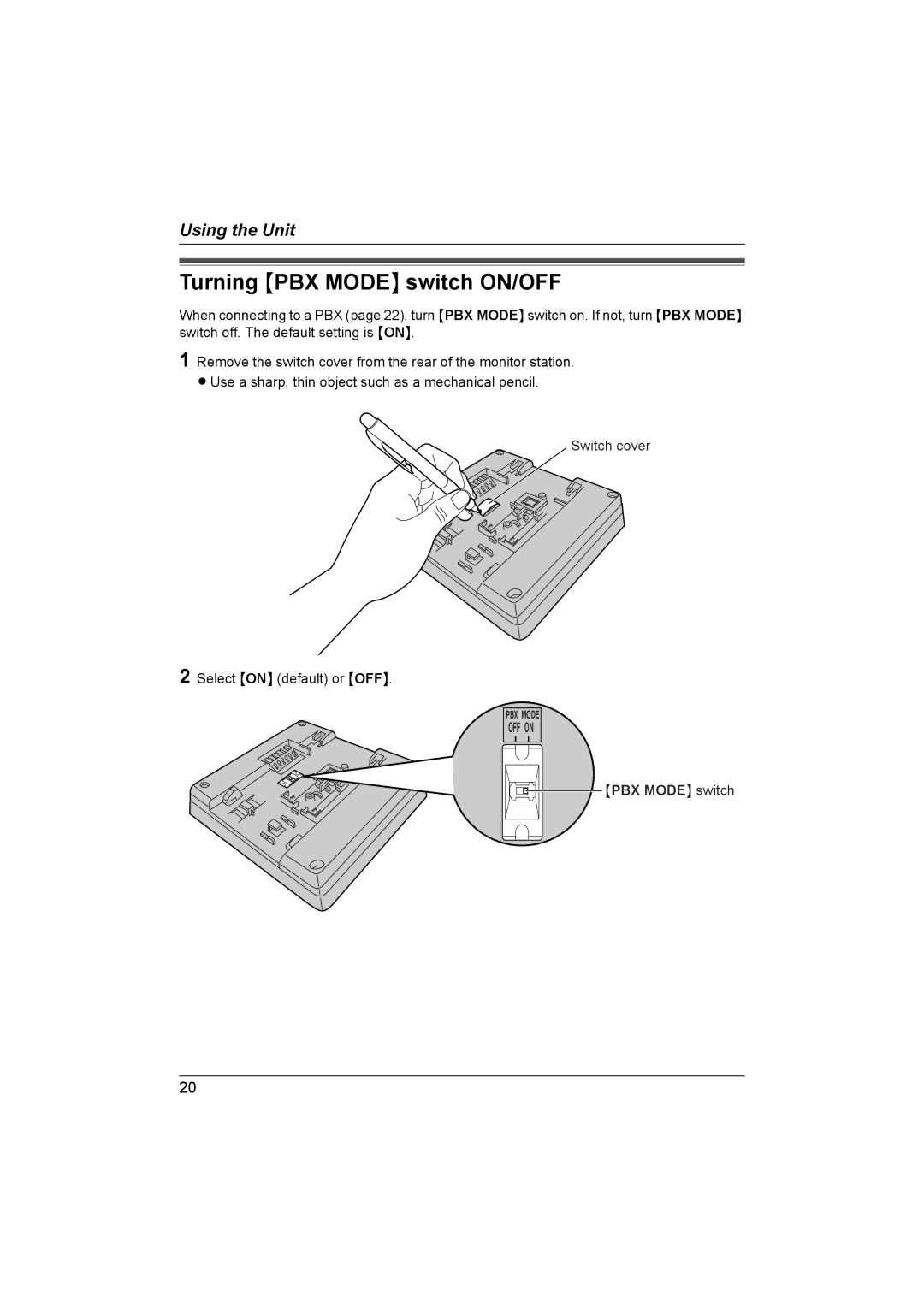Using the Unit
Turning {PBX MODE} switch ON/OFF
When connecting to a PBX (page 22), turn {PBX MODE} switch on. If not, turn {PBX MODE} switch off. The default setting is {ON}.
1 Remove the switch cover from the rear of the monitor station. LUse a sharp, thin object such as a mechanical pencil.
Switch cover
2 Select {ON} (default) or {OFF}.
PBX MODE
OFF ON
{PBX MODE} switch
20