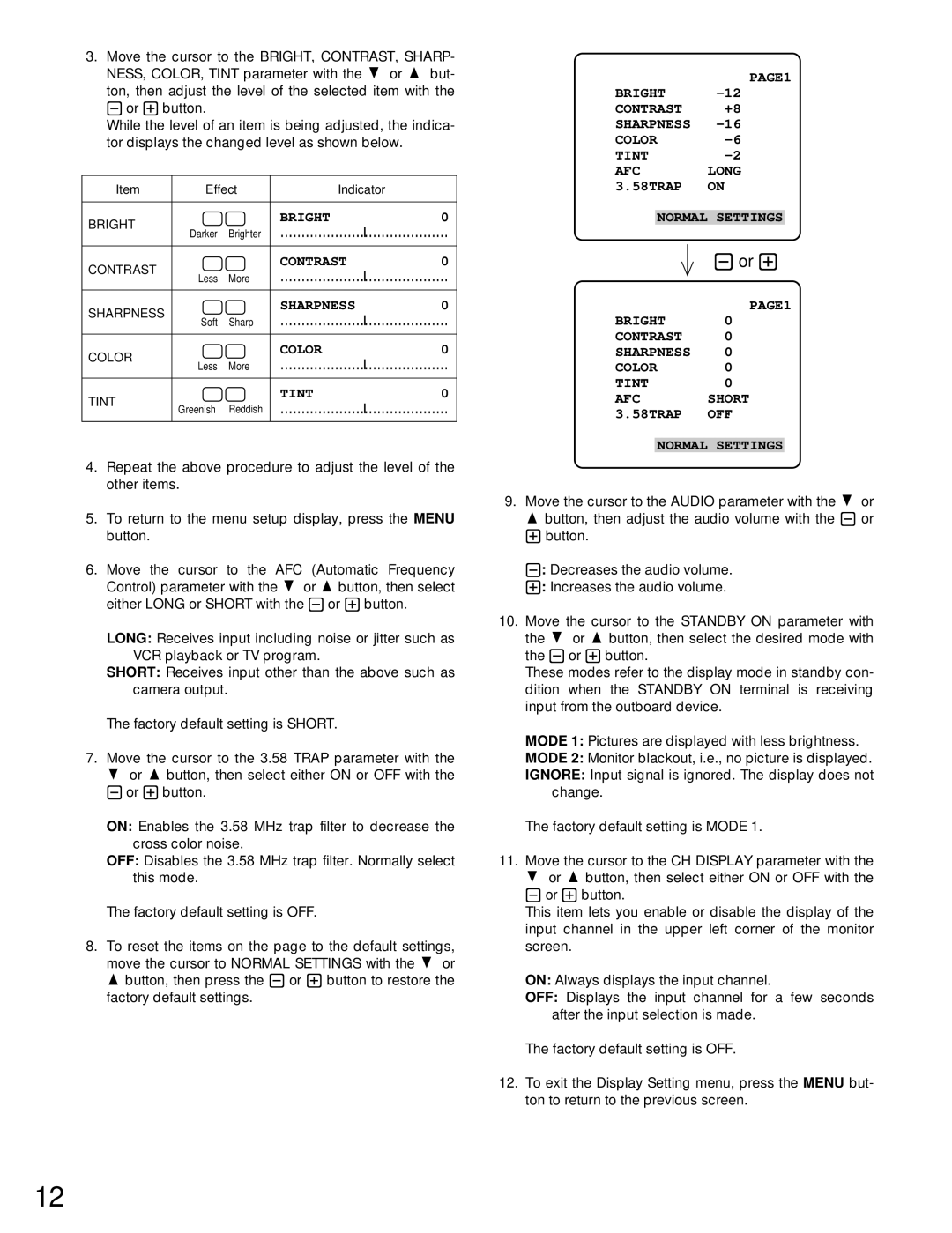3.Move the cursor to the BRIGHT, CONTRAST, SHARP- NESS, COLOR, TINT parameter with the C or D but- ton, then adjust the level of the selected item with the
-or + button.
While the level of an item is being adjusted, the indica- tor displays the changed level as shown below.
Item | Effect | Indicator |
PAGE1
BRIGHT
CONTRAST +8
SHARPNESS
COLOR
TINT
AFC LONG
3.58TRAP ON
BRIGHT
BRIGHT0
NORMAL SETTINGS
Darker Brighter
CONTRAST
CONTRAST0
- or +
Less More
SHARPNESS
SHARPNESS0
PAGE1
Soft Sharp
BRIGHT 0
CONTRAST 0
COLOR
COLOR0
SHARPNESS 0
Less More
COLOR 0
TINT 0
TINT
TINT0
AFC SHORT
Greenish Reddish
4.Repeat the above procedure to adjust the level of the other items.
5.To return to the menu setup display, press the MENU button.
6.Move the cursor to the AFC (Automatic Frequency Control) parameter with the C or D button, then select either LONG or SHORT with the - or + button.
LONG: Receives input including noise or jitter such as VCR playback or TV program.
SHORT: Receives input other than the above such as camera output.
The factory default setting is SHORT.
7.Move the cursor to the 3.58 TRAP parameter with the C or D button, then select either ON or OFF with the - or + button.
ON: Enables the 3.58 MHz trap filter to decrease the cross color noise.
OFF: Disables the 3.58 MHz trap filter. Normally select this mode.
The factory default setting is OFF.
8.To reset the items on the page to the default settings, move the cursor to NORMAL SETTINGS with the C or D button, then press the - or + button to restore the factory default settings.
3.58TRAP OFF
NORMAL SETTINGS
9.Move the cursor to the AUDIO parameter with the C or D button, then adjust the audio volume with the - or + button.
+: Increases the audio volume.
10.Move the cursor to the STANDBY ON parameter with the C or D button, then select the desired mode with the - or + button.
These modes refer to the display mode in standby con- dition when the STANDBY ON terminal is receiving input from the outboard device.
MODE 1: Pictures are displayed with less brightness.
MODE 2: Monitor blackout, i.e., no picture is displayed.
IGNORE: Input signal is ignored. The display does not change.
The factory default setting is MODE 1.
11.Move the cursor to the CH DISPLAY parameter with the C or D button, then select either ON or OFF with the
-or + button.
This item lets you enable or disable the display of the input channel in the upper left corner of the monitor screen.
ON: Always displays the input channel.
OFF: Displays the input channel for a few seconds after the input selection is made.
The factory default setting is OFF.
12.To exit the Display Setting menu, press the MENU but- ton to return to the previous screen.
12