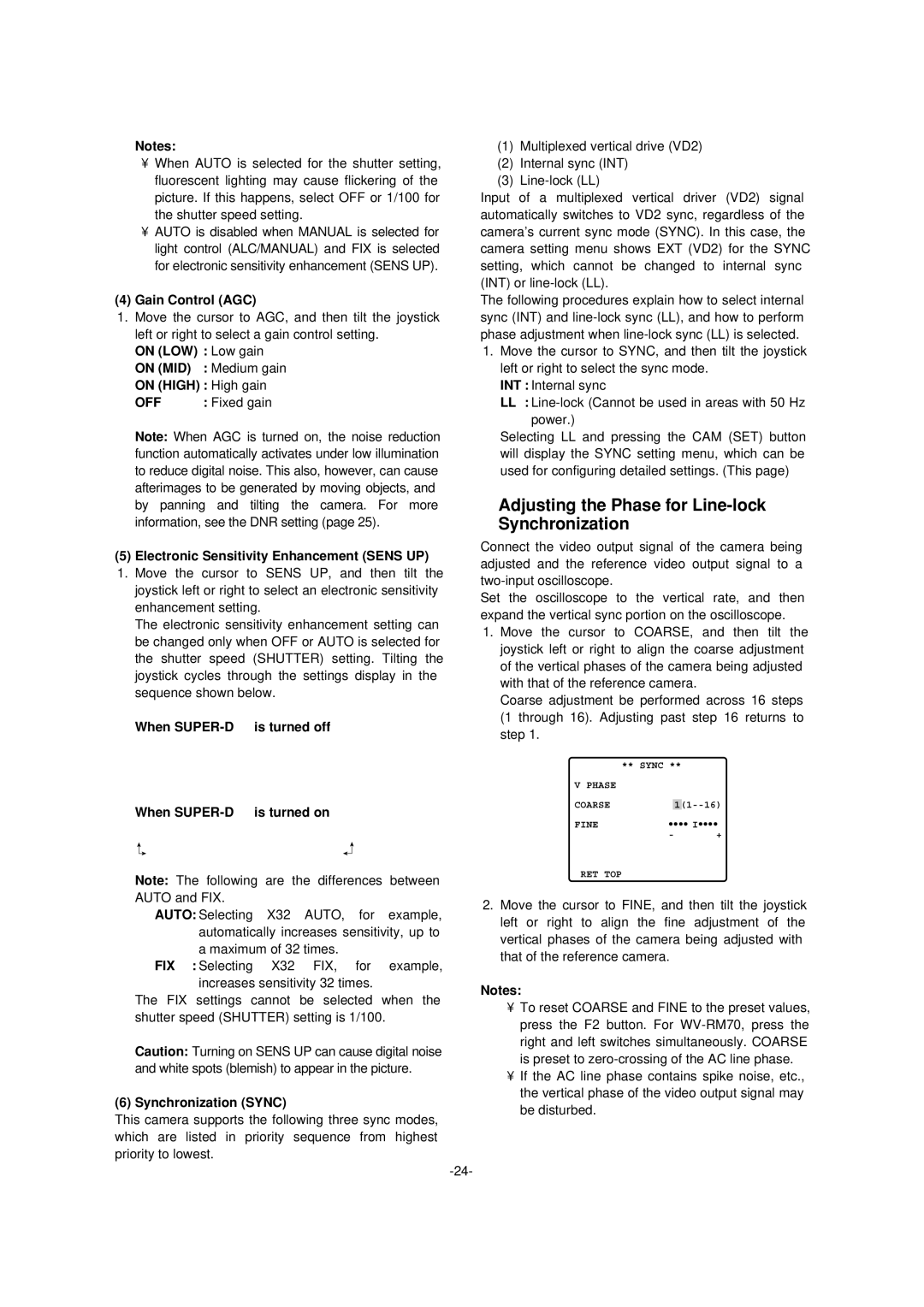Color Cctv Camera
English Version
Important Safety Instructions
English
Disclaimer of Warranty
Limitation of Liability
Features
Accesories
Optional Accesories
Precautions
Operating Precautions
Self-diagnosing Function
Contents
Construction
Ensuring Trouble-free Operation
Installation Precautions
DIP Switch Settings
Communication Parameters DIP Switch
Beware of high humidity
Unit Number DIP Switch
RS485 Communication Parameters DIP Switch
DIP Switch Unit Number
Camera Installation
Installing the Camera
Back
Uninstalling the Camera
Uninstalling the Camera
Removing the Decorative Camera
Connections
How to Assemble the Cable with the Accessory Connector
Connect this to 24 V AC Class 2 Power Supply only
RS485 Setup
Enables X ON/X OFF data flow control
USE
AUTO1
Using the Setup Menu
Displaying the Setup Menu
Language Setting
When using the WV-CU650
Camera Settings
Using the Camera Setup Menu
ALC
When SUPER-D 3 is turned off
When SUPER-D 3 is turned on
Shutter Speed Shutter
OFF ↔ Auto
Adjusting the Phase for Line-lock Synchronization
On MID
OFF
Resolution Resolution
Black and White Mode BW Mode
Between the color mode and the black
White mode in accordance with picture
Auto Focus AF Mode
Example
Zoom Limit Zoom Limit
Auto Image Stabilizer Stabilizer
Using the Pan/Tilt Setup Menu
Position Setting Position SET
Position Number Selection Preset
PAN / Tilt
Preset ID Setting Preset ID
Auto Focus AF Mode
Preset Speed Setting Preset Speed
Scene File Setting Scene File
Light Control ALC/MANUAL
Deleting a Preset Position DEL
Configuring Auto PAN Detailed Settings
PAN Limit
Auto PAN Key Setting Auto PAN KEY
Patrol Function Setting Patrol
Privacy Zone Setting Privacy Zone
Image Hold Setting Image Hold
Digital Flip Setting Digital Flip
Proportional Pan/Tilt Setting PROPO. P/T
Area Title Setting Area Title
On User
Tilt Angle Setting Tilt Angle
Cleaning Settings Cleaning
Alarm Settings
Using the Alarm Setup Menu
Configuring Detailed Motion Detector Settings for Mode
Mode
1POSI
Autopan
PATROL1
Alarm
2POSI
PATROL2
3POSI
Special Settings
Using the Special Setup Menu
Adjusting Picture Quality
To delete a blemish compensation pattern
Scene Select Setting
Using the Scene Select Setting Menu
Scene Select Settings
Quick Menu Settings
Displaying the Quick Setup Menu
Password Settings
Password Lock Settings
Turning Password Lock On and Off
Changing the Password
OK Reset RET TOP
Controller Operation Setting
Shortcuts
Iris Close
Troubleshooting
FIX
Problem
37-38 36-37
Periodically check the power cord and plug
Specifications
General
Pan and Tilt
Lens
Main Functions
Version Français
Instructions DE Sécurité Importantes
Limitation DE Responsabilité
Déni DE LA Garantie
Accessoires
Accessoires EN Option
Déni DE LA Garantiecaractéristiques
Mesures DE Précautions
Précautions Pendant LE Fonctionnement
Que faire si le message Over Heat apparaît sur l’écran
Ne pas mouiller la caméra
Nettoyage de la caméra vidéo
Fonction d’auto-diagnostic
Installation DE LA Caméra Vidéo
Utilisation DU Menu DE Configuration
Réglages DE LA Caméra Vidéo
PAN/AZIMUTH
Objectif ’objectif ne peut pas être remplacé
Fonctionnement sans problème
Précautions Pour L’INSTALLATION
Emplacement et installation de la caméra
Les vis doivent être commandées séparément
Câblage de la caméra vidéo
Réglages DES Interrupteurs DIP
Paramètres de communications Interrupteur DIP
Émission de chaleur
Degré d’humidité élevé
Numéro de caméra vidéo déterminé Interrupteur DIP
Caméra
Paramètres de communication RS485 Interrupteur DIP
Interrupteur DIP Numéro de
Installation DE LA Caméra Vidéo
Installation de la caméra vidéo
Bague du fil de sécurité
Enlever LA Caméra
Retrait du couvercle décoratif
Enlever la caméra vidéo
Capacités entrée/sortie d’alarme
Informations relatives aux connecteurs accessoires
Branchements
Mesures de précautions
Comment assembler le câble et le connecteur acces- soire
RS485 Ajust
Utilise
Active le contrôle de flux de données
ON/X OFF
Utilisation DU Menu DE Configuration
Affichage du menu de configuration
Réglage de langue
Réglages DE LA Caméra Vidéo
Utilisation du menu de réglage de la Caméra
OUI
OUI BAS
OUI Moyen
OUI Eleve
Résolution Résolution
Mode noir et blanc Mode NB
Sélectionne le mode noir et blanc
Sélectionne le mode couleur
Mode de mise au point automatique Mode AF
Exemple
Limite de réglage de zoom Limite Zoom
Stabilisateur d’images automatique
PAN/AZIMUTH
Sélection du numéro de position Prepo
ZOOM/FOCUS
PAN/AZIMUTH
Contrôle de lumière ALC/MANUEL
Orig
SÉQ
TRI
Suiv
Configuration des réglages détaillés d’AUTO PAN
Demarage
Limit PAN
PAN/AZIMUTH ∑BOUTON SET ZOOM/FOCUS ∑BOUTON SET
Maintien d’Image Image Memo
12 Réglage du titre de zone Titre Zone
Titre Zoneutil
14 Réglages de nettoyage Nettoyage
Réglages DE L’ALARME
Utilisation du menu de réglage de ’alarme
1POSITION
PATR1
2POSITION
PATR2
3POSITION
PATR3
Réglages Spéciaux
Utilisation du menu de réglage spécial
Pour effacer un motif de compensation d’imperfections
Réglage DE Sélection DE Scène
Utilisation du menu de réglage de Sélection de scène
Auto Élevé BAL BLC PERM2
Réglages DU Menu Rapide
Affichage du menu de réglage rapide
Réglages DU MOT DE Passe
Réglages du verrouillage du mot de Passe MOT DE Passe
Nouveau MOT PASSE?
Raccourcis
Opération du contrôleur Réglage
Iris Fermer
EN CAS DE Problèmes
Problème
Cause et action recommandée
88-89 87-88
Problème
Caractéristiques Techniques
Vision Nuit OFF CAG Élevé
CAG OUI BAS, OUI MOYEN, OUI ELEVE, OFF
OFF, SÉQ, TRI, Auto PAN, PATR, Suivi Auto
SÉQ, TRI, Auto PAN, PATR, Suivi Auto
OUI/OFF
103
Imprimé au Japon