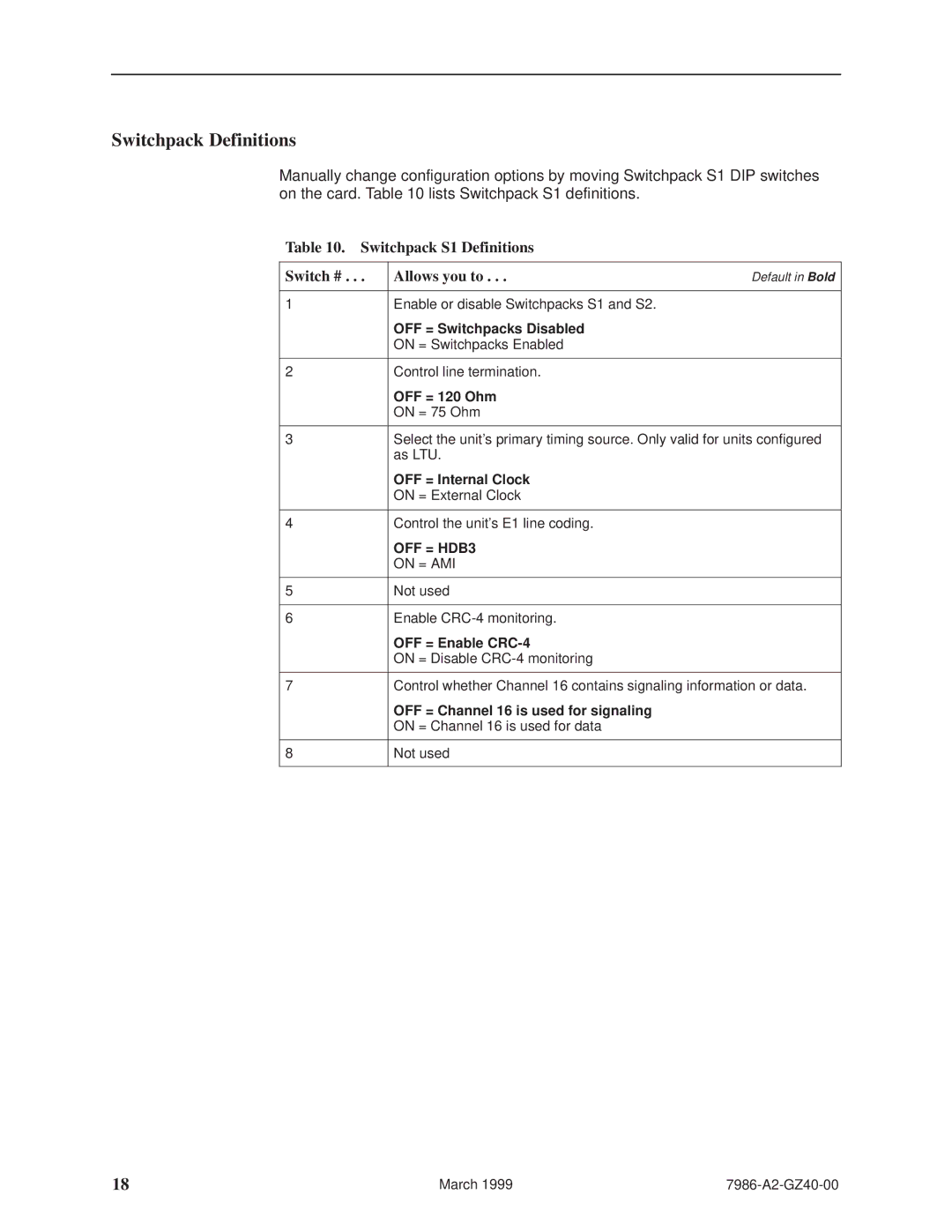Switchpack Definitions
Manually change configuration options by moving Switchpack S1 DIP switches on the card. Table 10 lists Switchpack S1 definitions.
Table 10. Switchpack S1 Definitions
Switch # . . . | Allows you to . . . | Default in Bold |
|
|
|
1 | Enable or disable Switchpacks S1 and S2. |
|
| OFF = Switchpacks Disabled |
|
| ON = Switchpacks Enabled |
|
|
|
|
2
3
Control line termination.
OFF = 120 Ohm
ON = 75 Ohm
Select the unit's primary timing source. Only valid for units configured as LTU.
OFF = Internal Clock
ON = External Clock
4 | Control the unit's E1 line coding. |
| OFF = HDB3 |
| ON = AMI |
|
|
5 | Not used |
|
|
6 | Enable |
| OFF = Enable |
| ON = Disable |
|
|
7 | Control whether Channel 16 contains signaling information or data. |
| OFF = Channel 16 is used for signaling |
| ON = Channel 16 is used for data |
|
|
8 | Not used |
|
|
18 | March 1999 |