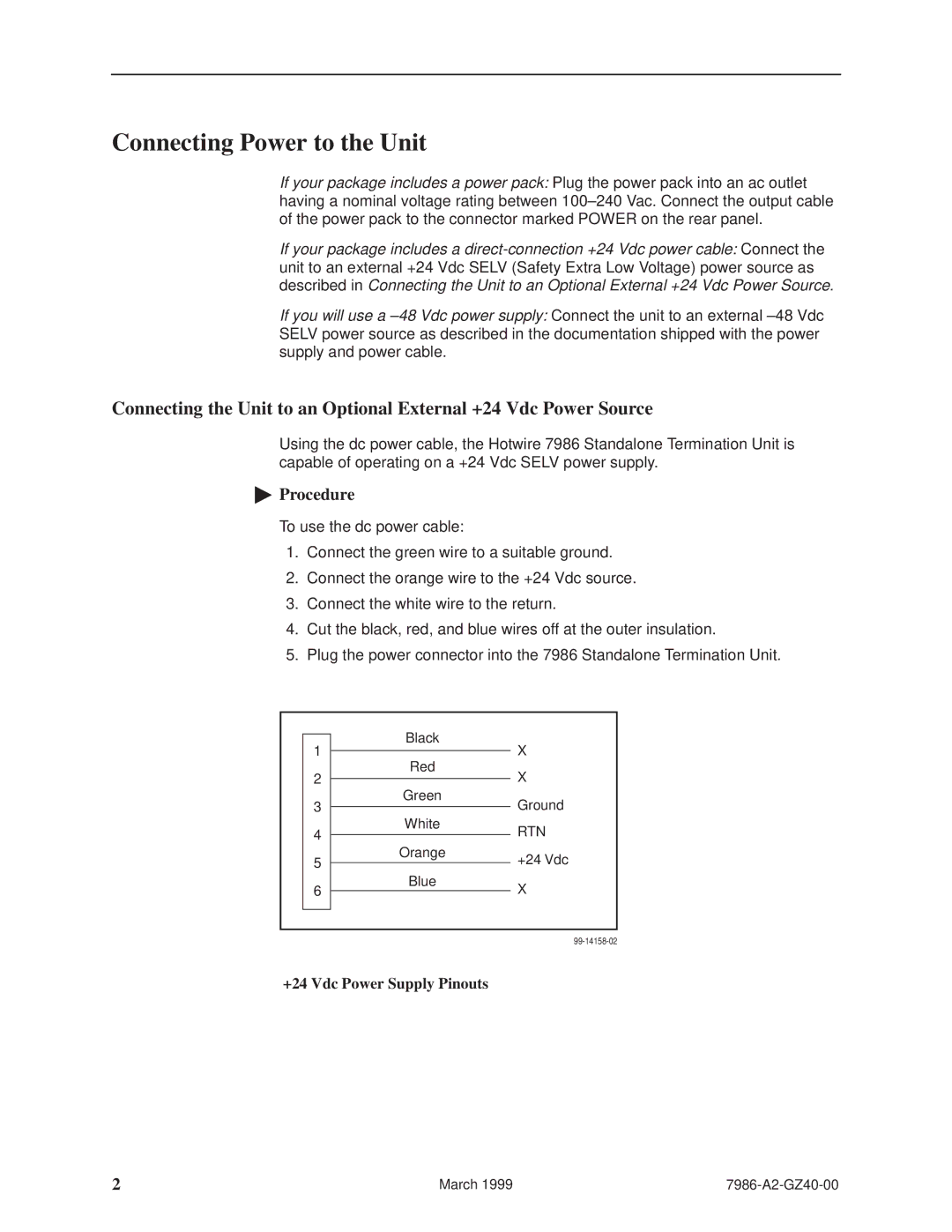Connecting Power to the Unit
If your package includes a power pack: Plug the power pack into an ac outlet having a nominal voltage rating between 100±240 Vac. Connect the output cable of the power pack to the connector marked POWER on the rear panel.
If your package includes a
If you will use a ±48 Vdc power supply: Connect the unit to an external ±48 Vdc SELV power source as described in the documentation shipped with the power supply and power cable.
Connecting the Unit to an Optional External +24 Vdc Power Source
Using the dc power cable, the Hotwire 7986 Standalone Termination Unit is capable of operating on a +24 Vdc SELV power supply.
"Procedure
To use the dc power cable:
1.Connect the green wire to a suitable ground.
2.Connect the orange wire to the +24 Vdc source.
3.Connect the white wire to the return.
4.Cut the black, red, and blue wires off at the outer insulation.
5.Plug the power connector into the 7986 Standalone Termination Unit.
|
| Black | X |
| 1 | ||
|
| ||
| Red | ||
| 2 | X | |
|
| ||
| Green | ||
| 3 | Ground | |
|
| ||
| White | ||
| 4 | RTN | |
|
| ||
| Orange | ||
| 5 | +24 Vdc | |
|
| ||
| Blue | ||
| 6 | X | |
|
| ||
|
|
|
|
|
|
|
|
+24 Vdc Power Supply Pinouts
2 | March 1999 |