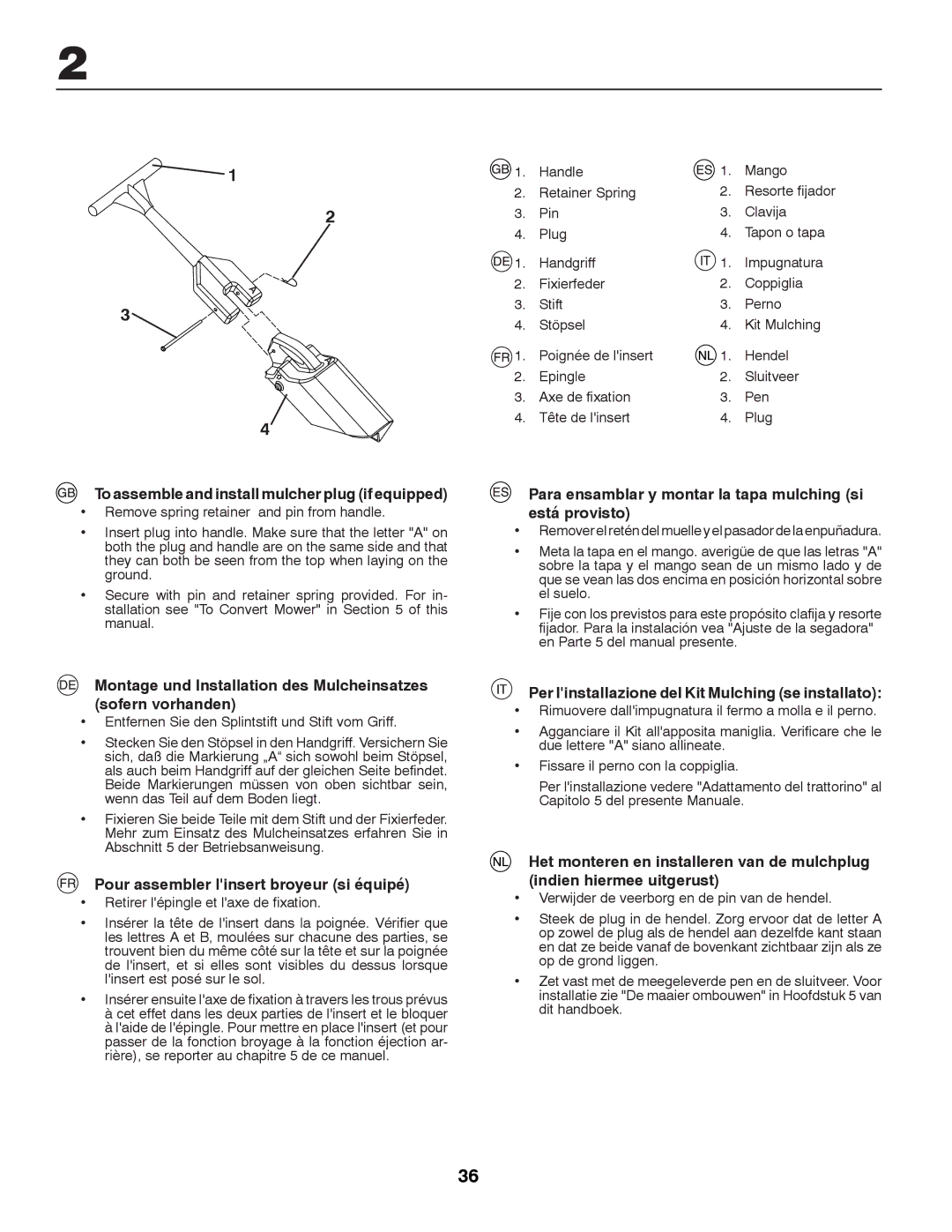P12597RB specifications
The Partner Tech P12597RB is a cutting-edge point-of-sale (POS) terminal that has gained recognition in the retail and hospitality sectors due to its robust features and advanced technology. Designed to facilitate efficient transactions, this terminal combines an intuitive interface with powerful hardware, making it an ideal solution for businesses of all sizes.One of the standout features of the P12597RB is its 15-inch resistive touchscreen. This display not only offers vivid visuals but is also designed for durability, capable of withstanding the rigors of a busy environment. The touchscreen functions seamlessly, providing staff with a responsive and user-friendly experience, allowing quick access to essential functions like inventory management, sales tracking, and reporting.
In terms of performance, the P12597RB is equipped with a reliable Intel Celeron processor, which ensures swift operation and multitasking capability. This allows businesses to run several applications simultaneously without any lag, significantly enhancing productivity during peak hours. The device also features an impressive memory specification, with options for RAM that enable faster data processing and smoother running of the POS software.
Connectivity is another key area where the P12597RB excels. It comes with multiple connectivity options, including USB, Ethernet, and serial ports, enabling seamless integration with various peripherals such as barcode scanners, receipt printers, and cash drawers. This flexibility ensures that businesses can tailor their POS setup according to specific operational needs.
Security is paramount in any POS system, and Partner Tech has prioritized this aspect in the design of the P12597RB. With built-in security features and compliance with PCI standards, the terminal ensures that sensitive customer data is protected during transactions. This helps build trust with customers and maintains the integrity of business operations.
Additionally, the P12597RB boasts a compact and stylish design, allowing it to fit into a variety of retail and hospitality environments without taking up excessive space. Its fanless design further contributes to its silent operation, making it an excellent choice for settings where noise could be a distraction.
In summary, the Partner Tech P12597RB is a sophisticated POS terminal equipped with a high-performance touchscreen, robust processing capabilities, extensive connectivity options, and essential security features. Its versatility and efficiency make it a valuable asset for any retail or hospitality business aiming to streamline operations and enhance customer service.