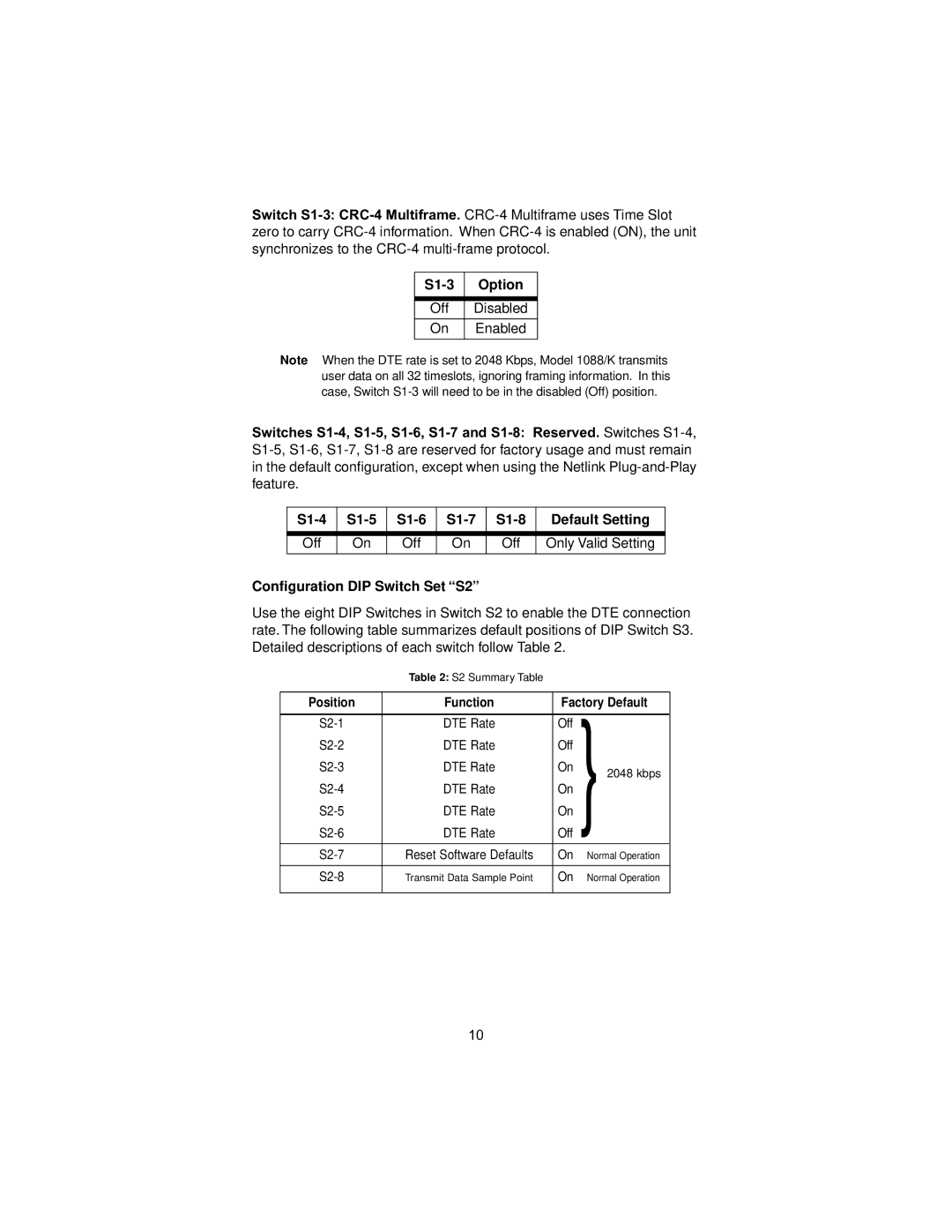1088/K specifications
The Patton Electronic 1088/K is a highly versatile and robust network device designed to enhance telecommunications connectivity. Known for its comprehensive feature set, the 1088/K utilizes advanced technologies that cater to various applications, making it a preferred choice for businesses and service providers alike.One of the standout features of the Patton 1088/K is its support for a wide range of communication interfaces, including VoIP, analog TDM, and digital signaling. This flexibility allows seamless integration into existing network infrastructures, whether for legacy systems or modern IP networks. The device supports both FXS and FXO ports, enabling users to connect traditional phone systems while also providing gateway functions for VoIP services.
The 1088/K is equipped with advanced voice processing capabilities, ensuring high-definition voice quality during calls. With built-in echo cancellation and advanced jitter buffering, the device optimizes voice clarity and reduces latency, making it suitable for critical business communications.
Security features are also a significant aspect of the Patton 1088/K. The device supports robust encryption protocols, safeguarding calls and data against unauthorized access. This ensures that sensitive information transmitted over the network remains protected, which is particularly crucial for industries dealing with confidential data.
In terms of management and monitoring, the Patton 1088/K offers an intuitive web-based interface, allowing for easy configuration and real-time status monitoring. Its SNMP support provides additional capabilities for network administrators to manage multiple devices efficiently across large deployments.
The build quality of the Patton 1088/K is another notable characteristic. It is designed for reliability and durability in various environments, ensuring a long lifespan with minimal maintenance requirements. The device operates effectively in different temperature ranges, making it suitable for deployment in challenging locations.
Furthermore, the Patton 1088/K supports various protocols, including SIP, H.323, and MGCP, which enhances its interoperability with a wide range of VoIP services and devices. This makes it an excellent choice for businesses looking to transition to an all-IP solution without sacrificing compatibility with existing infrastructure.
In summary, the Patton Electronic 1088/K stands out due to its extensive features, robust security, and flexible connectivity options, making it a top choice for businesses seeking reliable communication solutions that adapt to evolving technology landscapes. Its focus on quality, performance, and ease of use ensures that it remains a valuable asset in any telecommunications network.