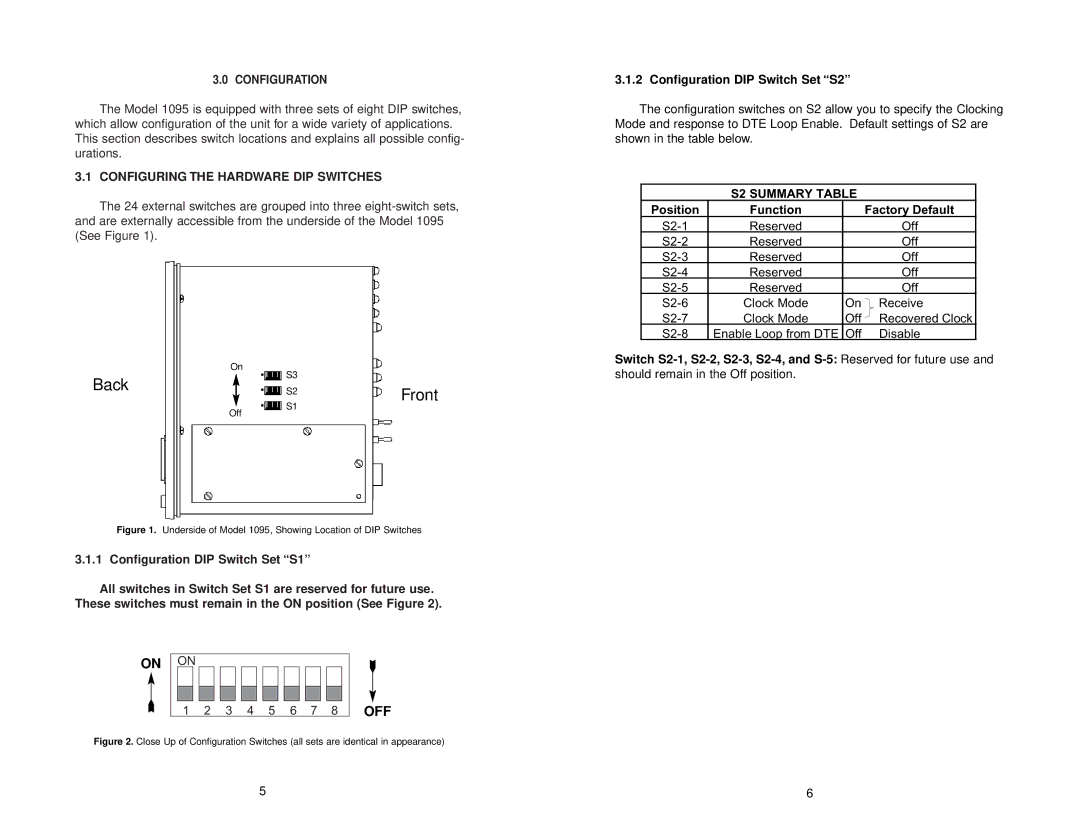3.0 CONFIGURATION
The Model 1095 is equipped with three sets of eight DIP switches, which allow configuration of the unit for a wide variety of applications. This section describes switch locations and explains all possible config- urations.
3.1 CONFIGURING THE HARDWARE DIP SWITCHES
The 24 external switches are grouped into three
On
S3
Back |
|
|
| Front |
|
| |||
S2 | ||||
|
|
|
|
3.1.2 Configuration DIP Switch Set “S2”
The configuration switches on S2 allow you to specify the Clocking Mode and response to DTE Loop Enable. Default settings of S2 are shown in the table below.
S2 SUMMARY TABLE
Position | Function |
| Factory Default | |
Reserved |
|
| Off | |
Reserved |
|
| Off | |
Reserved |
|
| Off | |
Reserved |
|
| Off | |
Reserved |
|
| Off | |
Clock Mode | On |
| Receive | |
| ||||
| ||||
Clock Mode | Off |
| Recovered Clock | |
| ||||
Enable Loop from DTE | Off |
| Disable | |
Switch
should remain in the Off position.
Off
S1
Figure 1. Underside of Model 1095, Showing Location of DIP Switches
3.1.1 Configuration DIP Switch Set “S1”
All switches in Switch Set S1 are reserved for future use. These switches must remain in the ON position (See Figure 2).
ON ON
1 | 2 | 3 | 4 | 5 | 6 | 7 | 8 | OFF |
Figure 2. Close Up of Configuration Switches (all sets are identical in appearance)
5 | 6 |