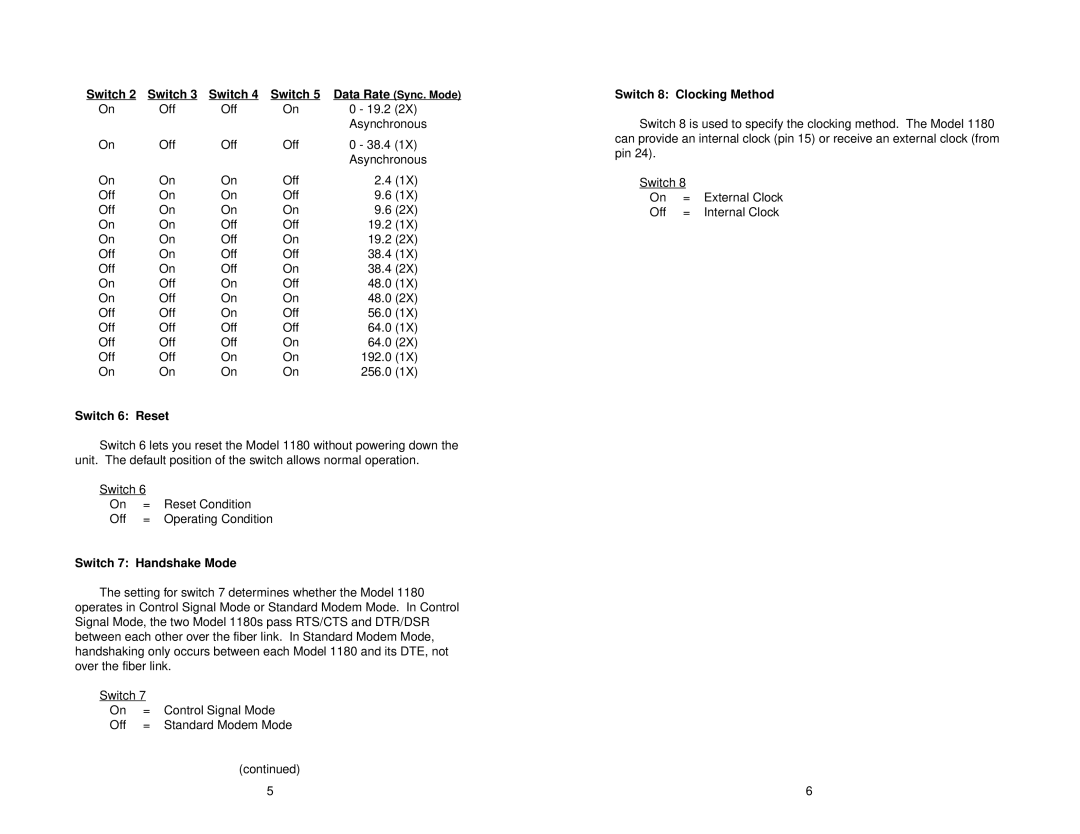Switch 2 | Switch 3 | Switch 4 | Switch 5 | Data Rate (Sync. Mode) | |
On | Off | Off | On | 0 - 19.2 (2X) | |
|
|
|
| Asynchronous | |
On | Off | Off | Off | 0 - 38.4 (1X) | |
|
|
|
| Asynchronous | |
On | On | On | Off | 2.4 | (1X) |
Off | On | On | Off | 9.6 | (1X) |
Off | On | On | On | 9.6 | (2X) |
On | On | Off | Off | 19.2 | (1X) |
On | On | Off | On | 19.2 | (2X) |
Off | On | Off | Off | 38.4 | (1X) |
Off | On | Off | On | 38.4 | (2X) |
On | Off | On | Off | 48.0 | (1X) |
On | Off | On | On | 48.0 | (2X) |
Off | Off | On | Off | 56.0 | (1X) |
Off | Off | Off | Off | 64.0 | (1X) |
Off | Off | Off | On | 64.0 | (2X) |
Off | Off | On | On | 192.0 | (1X) |
On | On | On | On | 256.0 | (1X) |
Switch 6: Reset
Switch 6 lets you reset the Model 1180 without powering down the unit. The default position of the switch allows normal operation.
Switch 6 |
| |
On | = | Reset Condition |
Off | = | Operating Condition |
Switch 7: Handshake Mode
The setting for switch 7 determines whether the Model 1180 operates in Control Signal Mode or Standard Modem Mode. In Control Signal Mode, the two Model 1180s pass RTS/CTS and DTR/DSR between each other over the fiber link. In Standard Modem Mode, handshaking only occurs between each Model 1180 and its DTE, not over the fiber link.
Switch 7 |
| |
On | = | Control Signal Mode |
Off | = | Standard Modem Mode |
(continued)
5
Switch 8: Clocking Method
Switch 8 is used to specify the clocking method. The Model 1180 can provide an internal clock (pin 15) or receive an external clock (from pin 24).
Switch 8 |
| |
On | = | External Clock |
Off | = | Internal Clock |
6