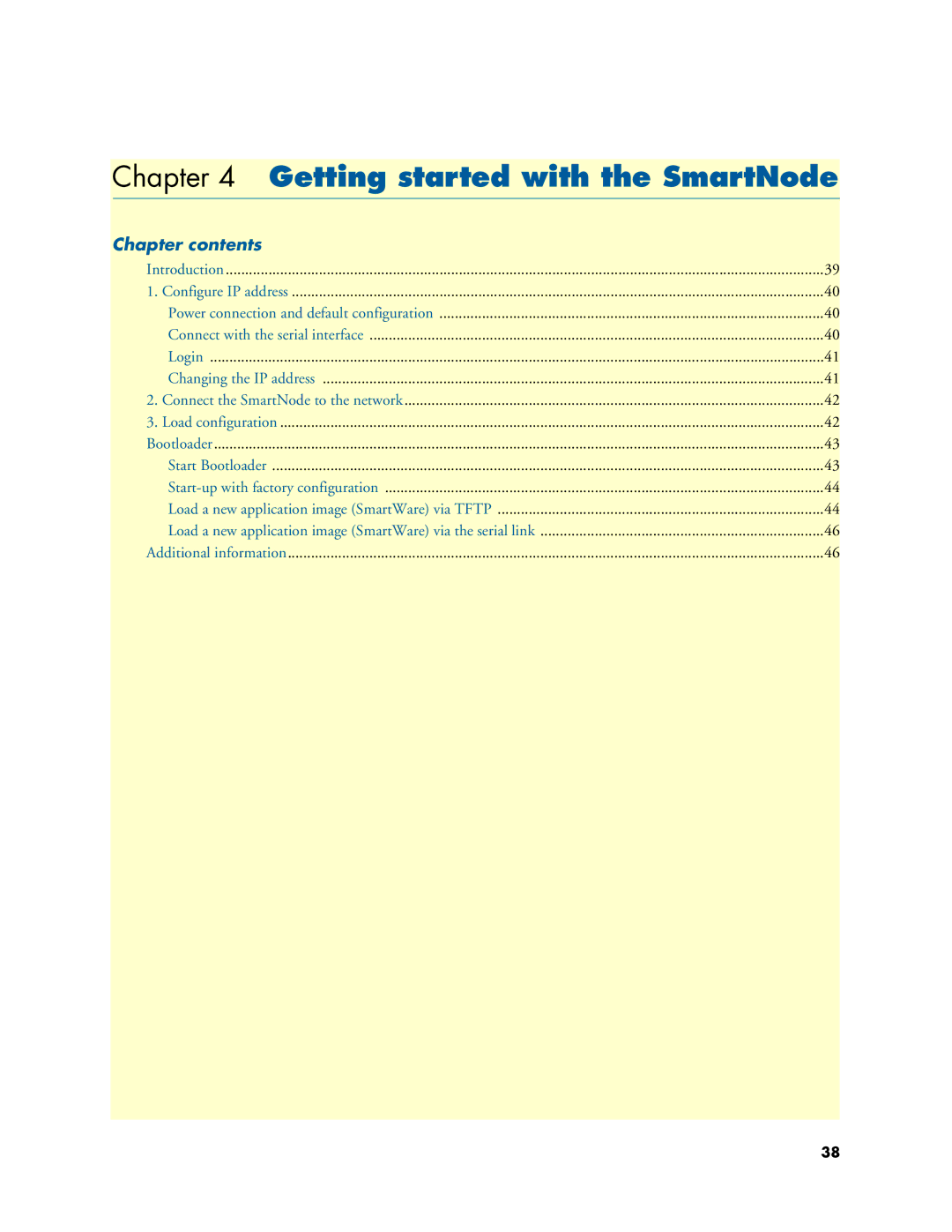Chapter 4 | Getting started with the SmartNode | |
Chapter contents |
|
|
Introduction | 39 | |
1. Configure IP address | 40 | |
Power connection and default configuration | 40 | |
Connect with the serial interface | 40 | |
Login | 41 | |
Changing the IP address | 41 | |
2. Connect the SmartNode to the network | 42 | |
3. Load configuration | 42 | |
Bootloader | 43 | |
Start Bootloader | .............................................................................................................................................. | 43 |
44 | ||
Load a new application image (SmartWare) via TFTP | 44 | |
Load a new application image (SmartWare) via the serial link | 46 | |
Additional information | 46 | |
38