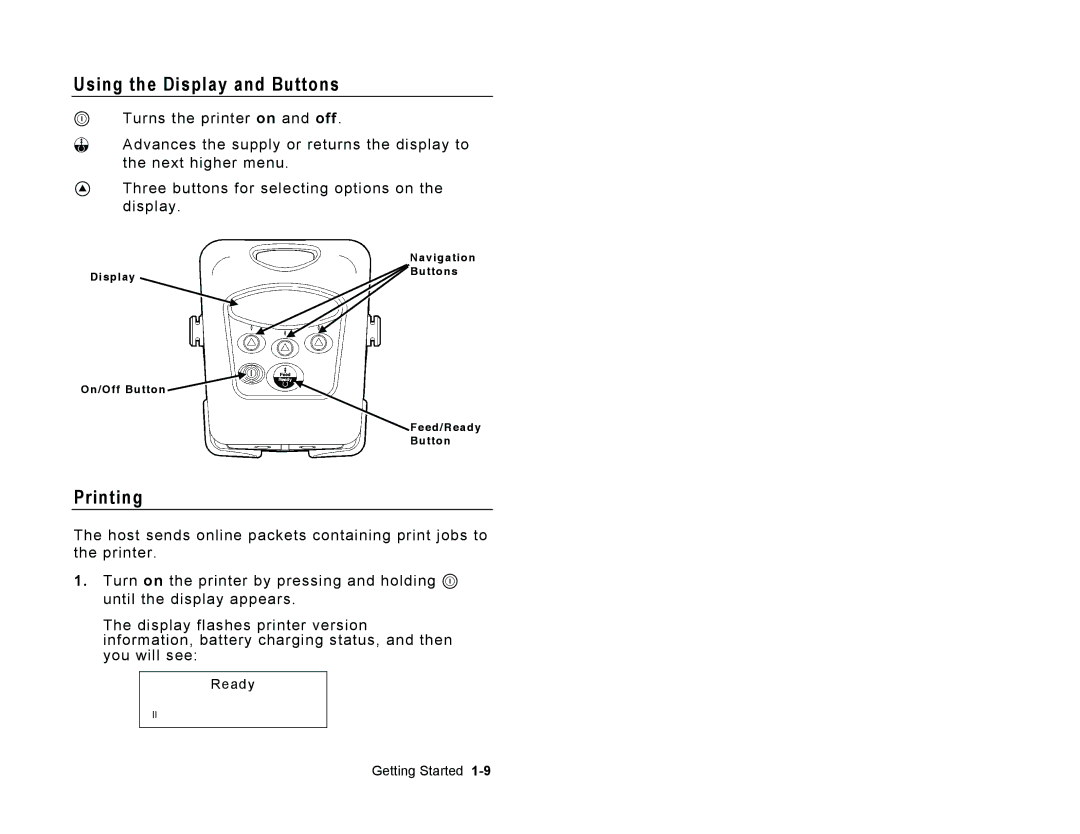Using the Display and Buttons
PTurns the printer on and off.
FAdvances the supply or returns the display to the next higher menu.
AThree buttons for selecting options on the display.
| Navigation |
Display | Buttons |
|
On/Off Button ![]()
Feed/Ready
Button
Printing
The host sends online packets containing print jobs to the printer.
1.Turn on the printer by pressing and holding P until the display appears.
The display flashes printer version information, battery charging status, and then you will see:
Ready
p
Getting Started