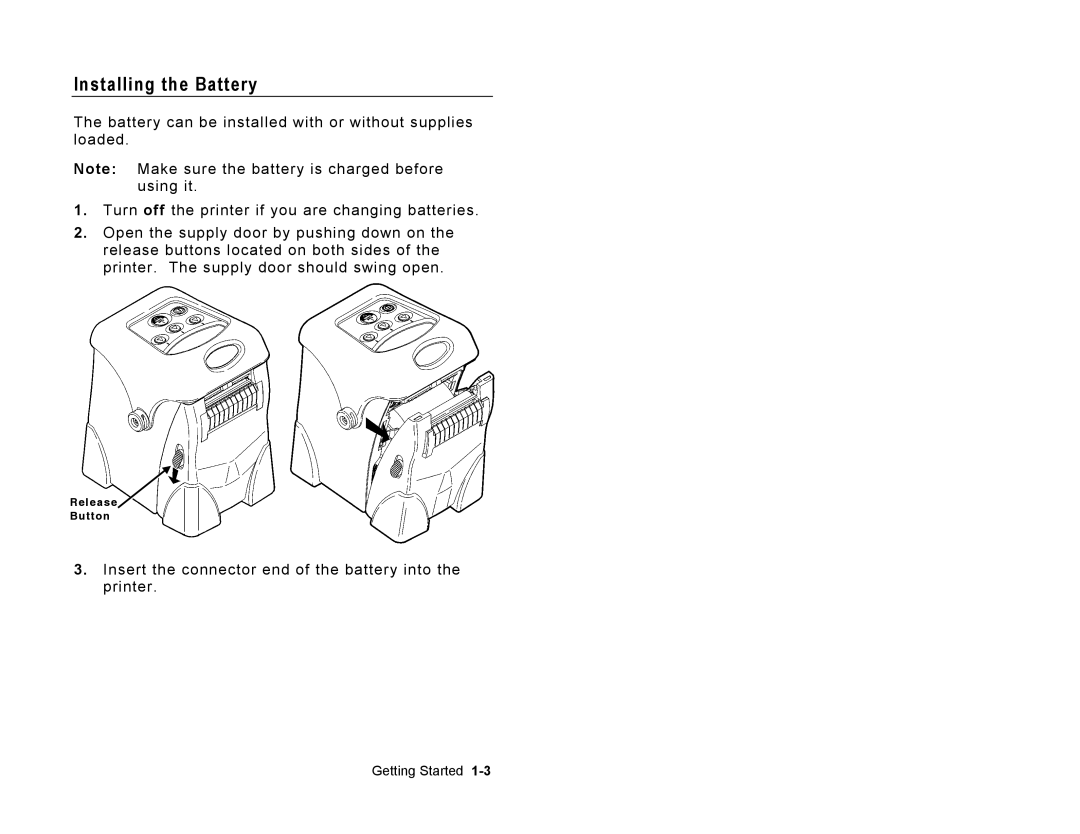Installing the Battery
The battery can be installed with or without supplies loaded.
Note: Make sure the battery is charged before using it.
1.Turn off the printer if you are changing batteries.
2.Open the supply door by pushing down on the release buttons located on both sides of the printer. The supply door should swing open.
Release
Button
3.Insert the connector end of the battery into the printer.
Getting Started