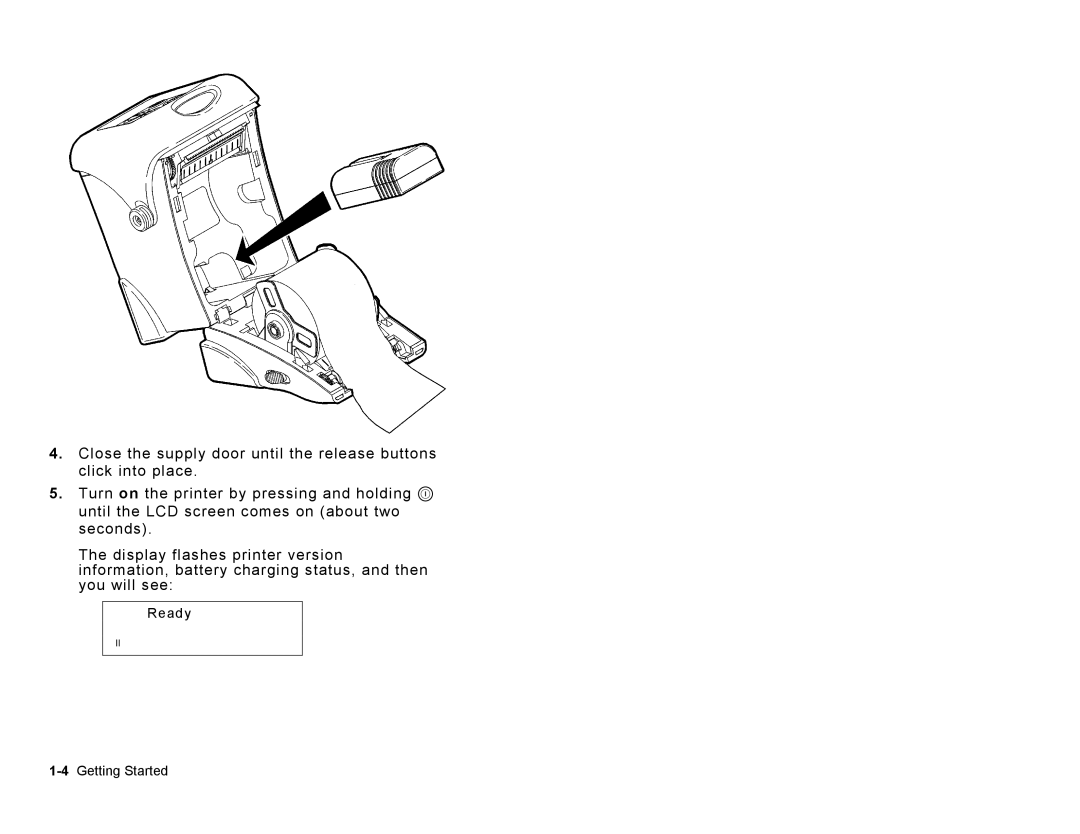4.Close the supply door until the release buttons click into place.
5.Turn on the printer by pressing and holding P until the LCD screen comes on (about two seconds).
The display flashes printer version information, battery charging status, and then you will see:
Ready
p