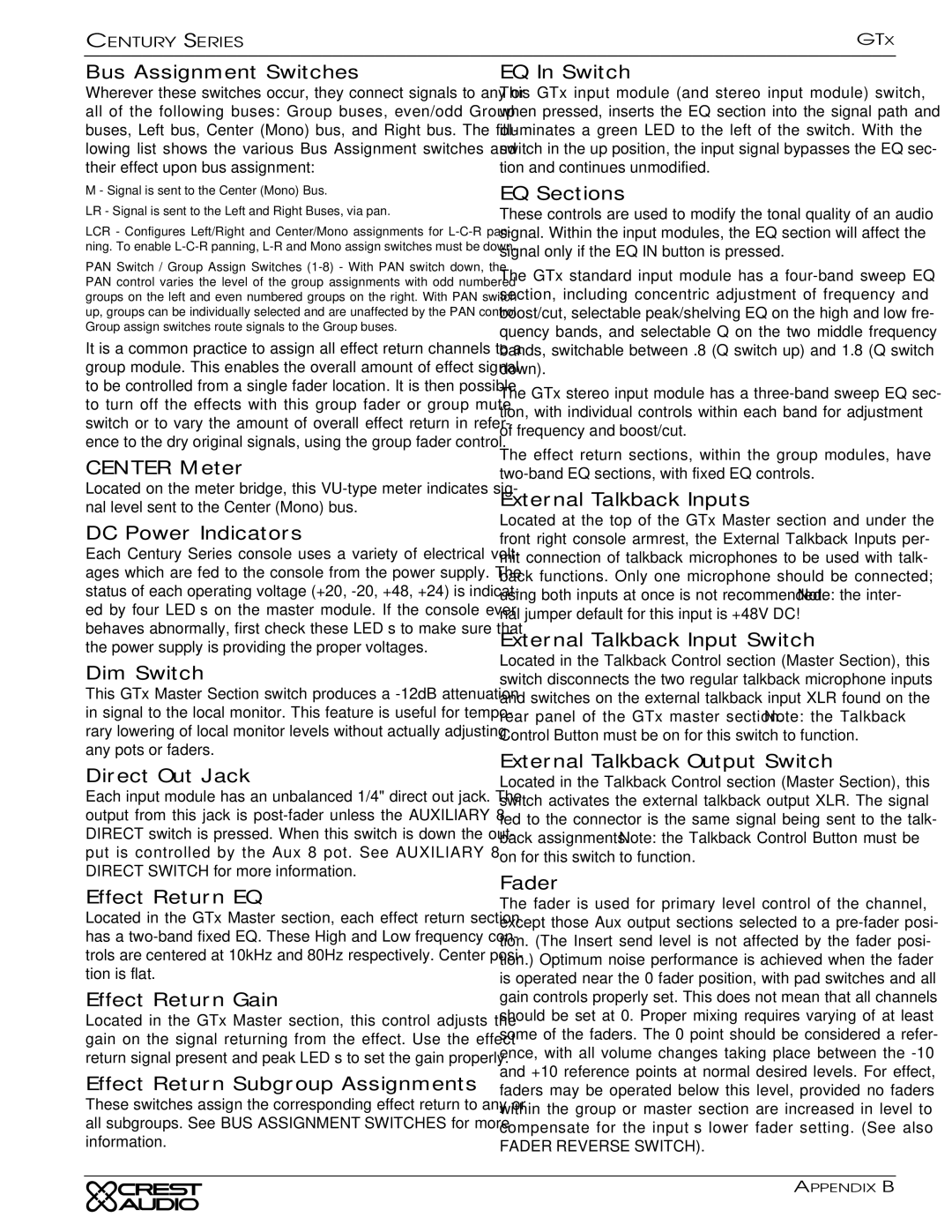CENTURY SERIES | GTX |
Bus Assignment Switches
Wherever these switches occur, they connect signals to any or all of the following buses: Group buses, even/odd Group buses, Left bus, Center (Mono) bus, and Right bus. The fol- lowing list shows the various Bus Assignment switches and their effect upon bus assignment:
M - Signal is sent to the Center (Mono) Bus.
LR - Signal is sent to the Left and Right Buses, via pan.
LCR - Configures Left/Right and Center/Mono assignments for
PAN Switch / Group Assign Switches
It is a common practice to assign all effect return channels to a group module. This enables the overall amount of effect signal to be controlled from a single fader location. It is then possible to turn off the effects with this group fader or group mute switch or to vary the amount of overall effect return in refer- ence to the dry original signals, using the group fader control.
CENTER Meter
Located on the meter bridge, this
DC Power Indicators
Each Century Series console uses a variety of electrical volt- ages which are fed to the console from the power supply. The status of each operating voltage (+20,
Dim Switch
This GTx Master Section switch produces a
Direct Out Jack
Each input module has an unbalanced 1/4" direct out jack. The output from this jack is
Effect Return EQ
Located in the GTx Master section, each effect return section has a
Effect Return Gain
Located in the GTx Master section, this control adjusts the gain on the signal returning from the effect. Use the effect return signal present and peak LED’s to set the gain properly.
Effect Return Subgroup Assignments
These switches assign the corresponding effect return to any or all subgroups. See BUS ASSIGNMENT SWITCHES for more information.
EQ In Switch
This GTx input module (and stereo input module) switch, when pressed, inserts the EQ section into the signal path and illuminates a green LED to the left of the switch. With the switch in the up position, the input signal bypasses the EQ sec- tion and continues unmodified.
EQ Sections
These controls are used to modify the tonal quality of an audio signal. Within the input modules, the EQ section will affect the signal only if the EQ IN button is pressed.
The GTx standard input module has a
The GTx stereo input module has a
The effect return sections, within the group modules, have
External Talkback Inputs
Located at the top of the GTx Master section and under the front right console armrest, the External Talkback Inputs per- mit connection of talkback microphones to be used with talk- back functions. Only one microphone should be connected; using both inputs at once is not recommended. Note: the inter- nal jumper default for this input is +48V DC!
External Talkback Input Switch
Located in the Talkback Control section (Master Section), this switch disconnects the two regular talkback microphone inputs and switches on the external talkback input XLR found on the rear panel of the GTx master section. Note: the Talkback Control Button must be on for this switch to function.
External Talkback Output Switch
Located in the Talkback Control section (Master Section), this switch activates the external talkback output XLR. The signal fed to the connector is the same signal being sent to the talk- back assignments. Note: the Talkback Control Button must be on for this switch to function.
Fader
The fader is used for primary level control of the channel, except those Aux output sections selected to a
FADER REVERSE SWITCH).
APPENDIX B