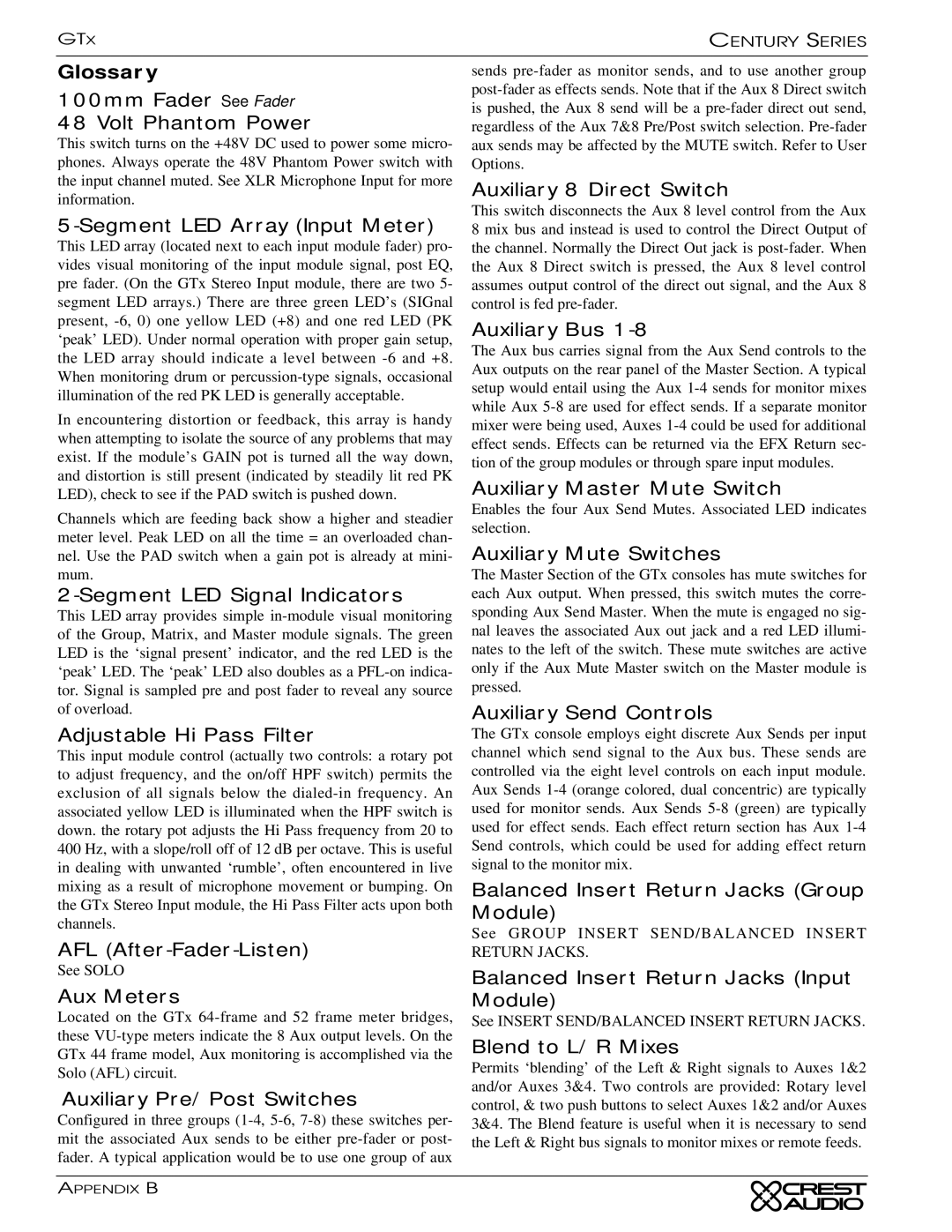GTX | CENTURY SERIES |
Glossary
100mm Fader See Fader
48 Volt Phantom Power
This switch turns on the +48V DC used to power some micro- phones. Always operate the 48V Phantom Power switch with the input channel muted. See XLR Microphone Input for more information.
5-Segment LED Array (Input Meter)
This LED array (located next to each input module fader) pro- vides visual monitoring of the input module signal, post EQ, pre fader. (On the GTx Stereo Input module, there are two 5- segment LED arrays.) There are three green LED’s (SIGnal present,
In encountering distortion or feedback, this array is handy when attempting to isolate the source of any problems that may exist. If the module’s GAIN pot is turned all the way down, and distortion is still present (indicated by steadily lit red PK LED), check to see if the PAD switch is pushed down.
Channels which are feeding back show a higher and steadier meter level. Peak LED on all the time = an overloaded chan- nel. Use the PAD switch when a gain pot is already at mini- mum.
2-Segment LED Signal Indicators
This LED array provides simple
Adjustable Hi Pass Filter
This input module control (actually two controls: a rotary pot to adjust frequency, and the on/off HPF switch) permits the exclusion of all signals below the
AFL
See SOLO
Aux Meters
Located on the GTx
Auxiliary Pre/Post Switches
Configured in three groups
sends
Auxiliary 8 Direct Switch
This switch disconnects the Aux 8 level control from the Aux 8 mix bus and instead is used to control the Direct Output of the channel. Normally the Direct Out jack is
Auxiliary Bus 1-8
The Aux bus carries signal from the Aux Send controls to the Aux outputs on the rear panel of the Master Section. A typical setup would entail using the Aux
Auxiliary Master Mute Switch
Enables the four Aux Send Mutes. Associated LED indicates selection.
Auxiliary Mute Switches
The Master Section of the GTx consoles has mute switches for each Aux output. When pressed, this switch mutes the corre- sponding Aux Send Master. When the mute is engaged no sig- nal leaves the associated Aux out jack and a red LED illumi- nates to the left of the switch. These mute switches are active only if the Aux Mute Master switch on the Master module is pressed.
Auxiliary Send Controls
The GTx console employs eight discrete Aux Sends per input channel which send signal to the Aux bus. These sends are controlled via the eight level controls on each input module. Aux Sends
Balanced Insert Return Jacks (Group Module)
See GROUP INSERT SEND/BALANCED INSERT RETURN JACKS.
Balanced Insert Return Jacks (Input Module)
See INSERT SEND/BALANCED INSERT RETURN JACKS.
Blend to L/R Mixes
Permits ‘blending’ of the Left & Right signals to Auxes 1&2 and/or Auxes 3&4. Two controls are provided: Rotary level control, & two push buttons to select Auxes 1&2 and/or Auxes 3&4. The Blend feature is useful when it is necessary to send the Left & Right bus signals to monitor mixes or remote feeds.
APPENDIX B