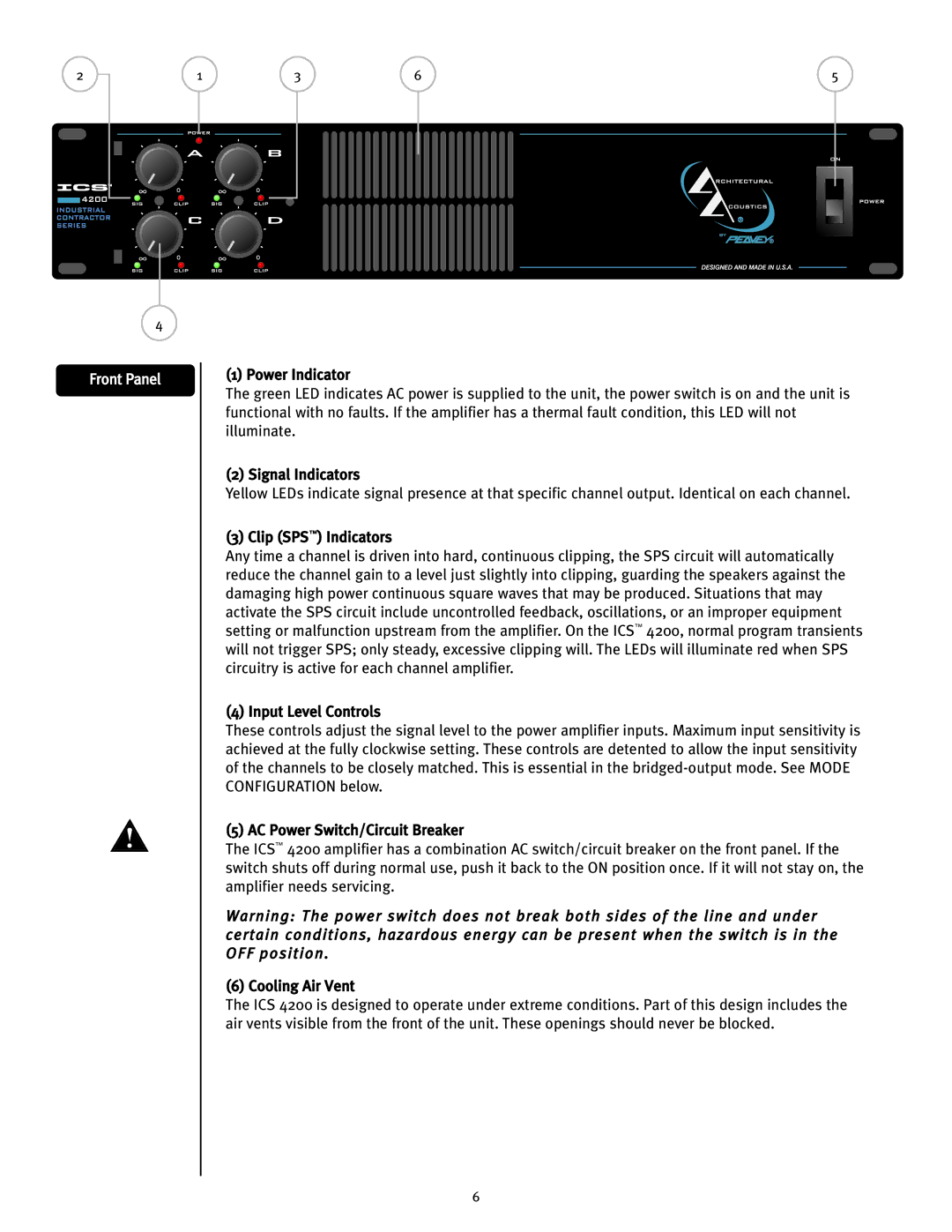ICS 4200 specifications
The Peavey ICS 4200 is a cutting-edge digital audio processor that has gained recognition for its versatility and powerful features in the professional audio industry. Designed to meet the demands of commercial audio applications, the ICS 4200 provides a range of advanced functionalities tailored for sound reinforcement and installation environments.One of the main features of the ICS 4200 is its multi-channel configuration, allowing users to manage and control up to four separate zones or audio outputs. This flexibility is crucial for venues that require targeted audio distribution, such as theaters, auditoriums, and conference centers. The processor supports both analog and digital inputs, ensuring seamless integration with a variety of audio sources, including microphones, musical instruments, and media players.
In terms of processing power, the ICS 4200 is equipped with state-of-the-art algorithms that provide high-quality audio shaping and enhancement. The built-in equalizer offers comprehensive control over frequency response, enabling sound engineers to tailor the audio to the specific acoustics of the venue. Additionally, the unit features sophisticated dynamics processing capabilities, including compression and limiting, which are essential for maintaining audio integrity and preventing distortion.
The ICS 4200 also incorporates advanced signal routing options, making it possible to create complex audio scenarios with ease. Its user-friendly interface, combined with software control options, allows for straightforward programming and monitoring of audio settings. This is especially beneficial for system integrators, who can adjust parameters remotely or through a digital control panel.
Another standout characteristic of the ICS 4200 is its integration with Peavey's proprietary media and networking technologies. The device can be part of an extensive audio network, allowing for interoperability with other Peavey equipment and third-party systems. This network capability enhances the overall functionality of the audio setup, providing a more cohesive and efficient user experience.
Furthermore, the ICS 4200 is designed with durability in mind. Its robust construction ensures reliability in demanding environments, and with features like thermal management systems, the processor operates efficiently under prolonged use.
In conclusion, the Peavey ICS 4200 stands out as a powerful and flexible audio processor that is well-suited for a variety of professional audio applications. With its multi-channel capabilities, advanced processing features, user-friendly interface, and networking options, the ICS 4200 is an excellent choice for anyone seeking high-quality audio solutions in commercial installations. Whether for live sound reinforcement or fixed installations, it delivers performance and reliability that meet the needs of audio professionals.