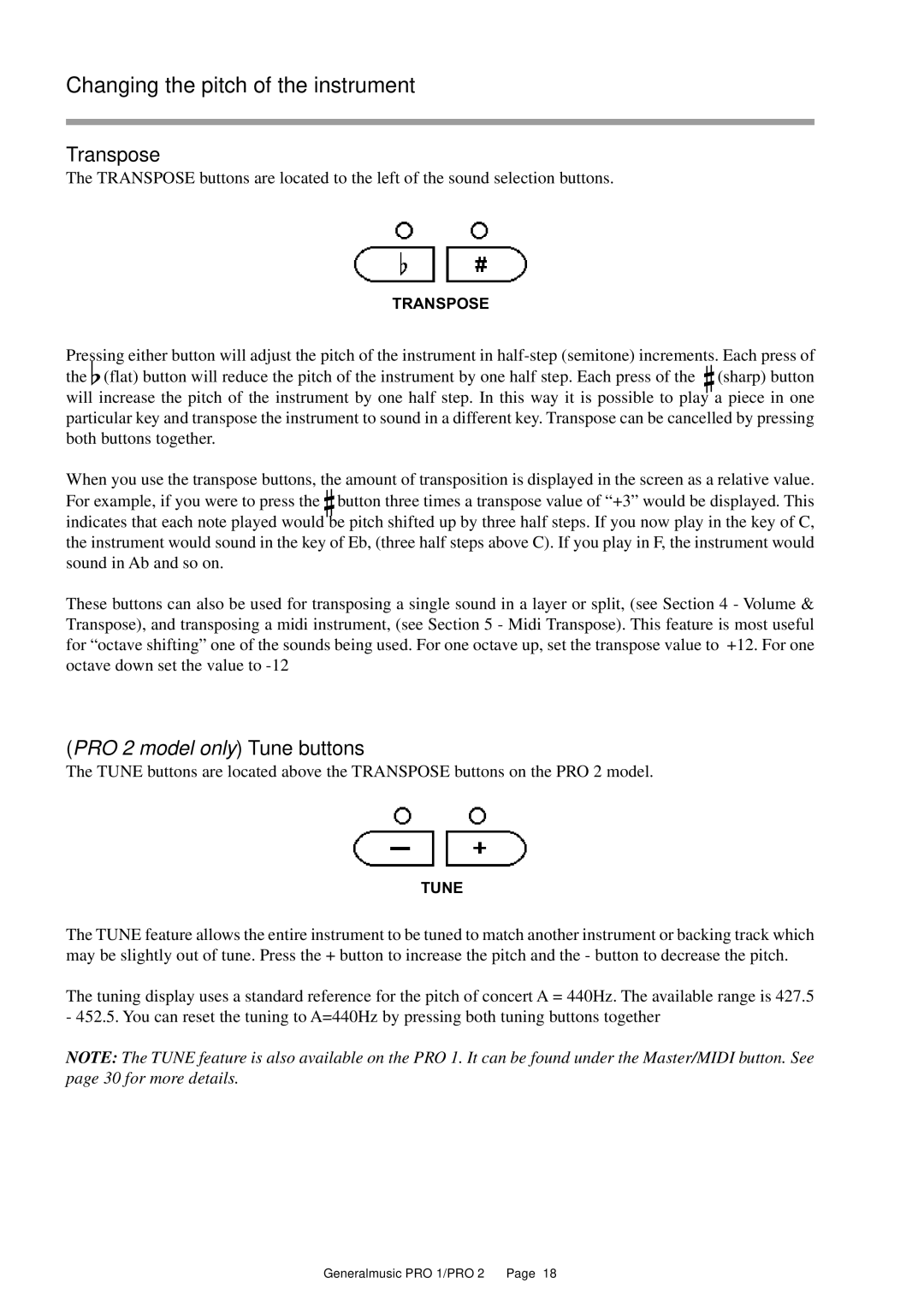Changing the pitch of the instrument
Transpose
The TRANSPOSE buttons are located to the left of the sound selection buttons.
TRANSPOSE
Pressingb either button will adjust the pitch of the instrument in
When you use the transpose buttons, the# amount of transposition is displayed in the screen as a relative value. For example, if you were to press the button three times a transpose value of “+3” would be displayed. This indicates that each note played would be pitch shifted up by three half steps. If you now play in the key of C, the instrument would sound in the key of Eb, (three half steps above C). If you play in F, the instrument would sound in Ab and so on.
These buttons can also be used for transposing a single sound in a layer or split, (see Section 4 - Volume & Transpose), and transposing a midi instrument, (see Section 5 - Midi Transpose). This feature is most useful for “octave shifting” one of the sounds being used. For one octave up, set the transpose value to +12. For one octave down set the value to
(PRO 2 model only) Tune buttons
The TUNE buttons are located above the TRANSPOSE buttons on the PRO 2 model.
TUNE
The TUNE feature allows the entire instrument to be tuned to match another instrument or backing track which may be slightly out of tune. Press the + button to increase the pitch and the - button to decrease the pitch.
The tuning display uses a standard reference for the pitch of concert A = 440Hz. The available range is 427.5 - 452.5. You can reset the tuning to A=440Hz by pressing both tuning buttons together
NOTE: The TUNE feature is also available on the PRO 1. It can be found under the Master/MIDI button. See page 30 for more details.