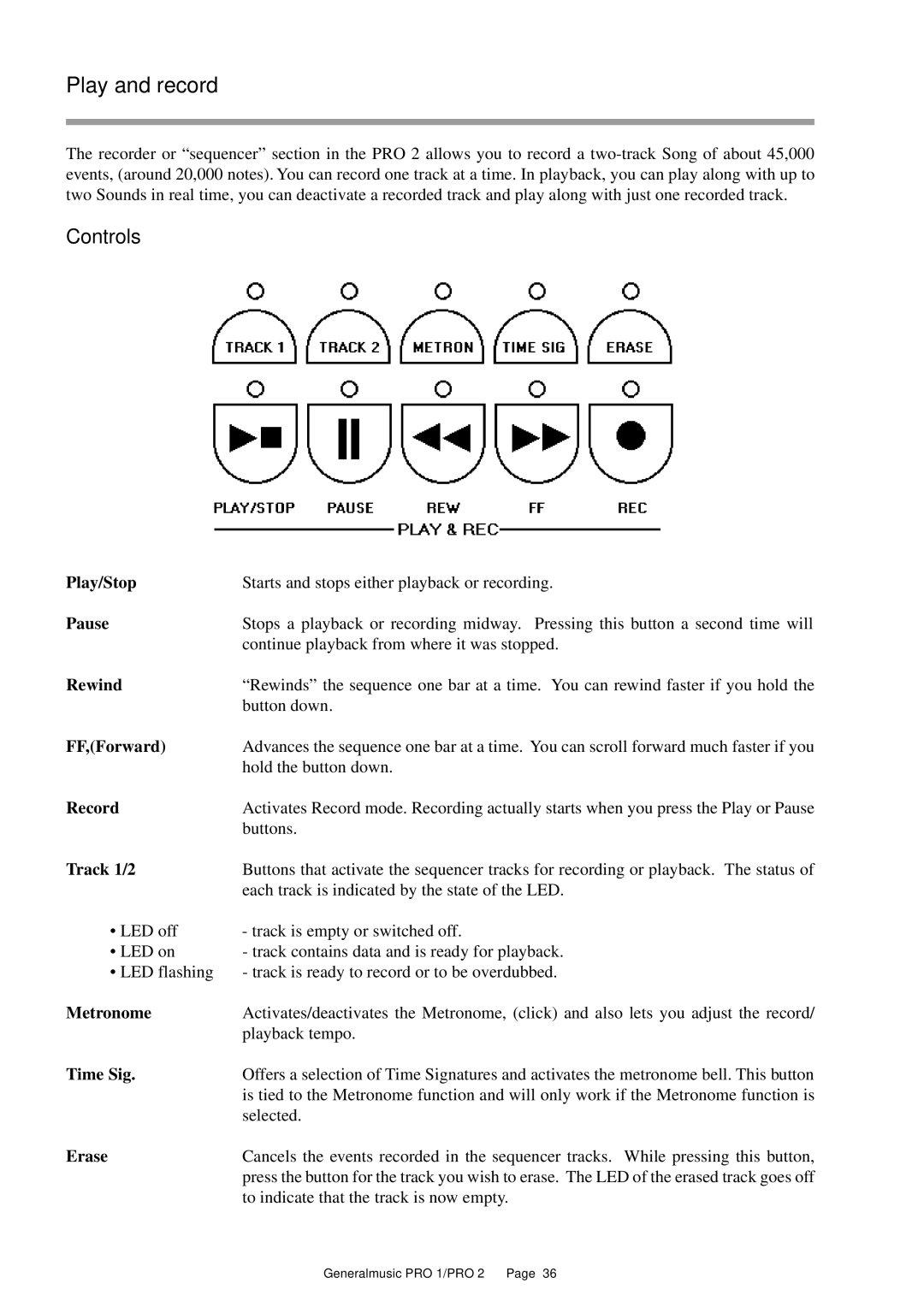Play and record
The recorder or “sequencer” section in the PRO 2 allows you to record a
Controls
Play/Stop | Starts and stops either playback or recording. |
Pause | Stops a playback or recording midway. Pressing this button a second time will |
| continue playback from where it was stopped. |
Rewind | “Rewinds” the sequence one bar at a time. You can rewind faster if you hold the |
| button down. |
FF,(Forward) | Advances the sequence one bar at a time. You can scroll forward much faster if you |
| hold the button down. |
Record | Activates Record mode. Recording actually starts when you press the Play or Pause |
| buttons. |
Track 1/2 | Buttons that activate the sequencer tracks for recording or playback. The status of |
| each track is indicated by the state of the LED. |
• LED off | - track is empty or switched off. |
• LED on | - track contains data and is ready for playback. |
• LED flashing | - track is ready to record or to be overdubbed. |
Metronome | Activates/deactivates the Metronome, (click) and also lets you adjust the record/ |
| playback tempo. |
Time Sig. | Offers a selection of Time Signatures and activates the metronome bell. This button |
| is tied to the Metronome function and will only work if the Metronome function is |
| selected. |
Erase | Cancels the events recorded in the sequencer tracks. While pressing this button, |
| press the button for the track you wish to erase. The LED of the erased track goes off |
| to indicate that the track is now empty. |