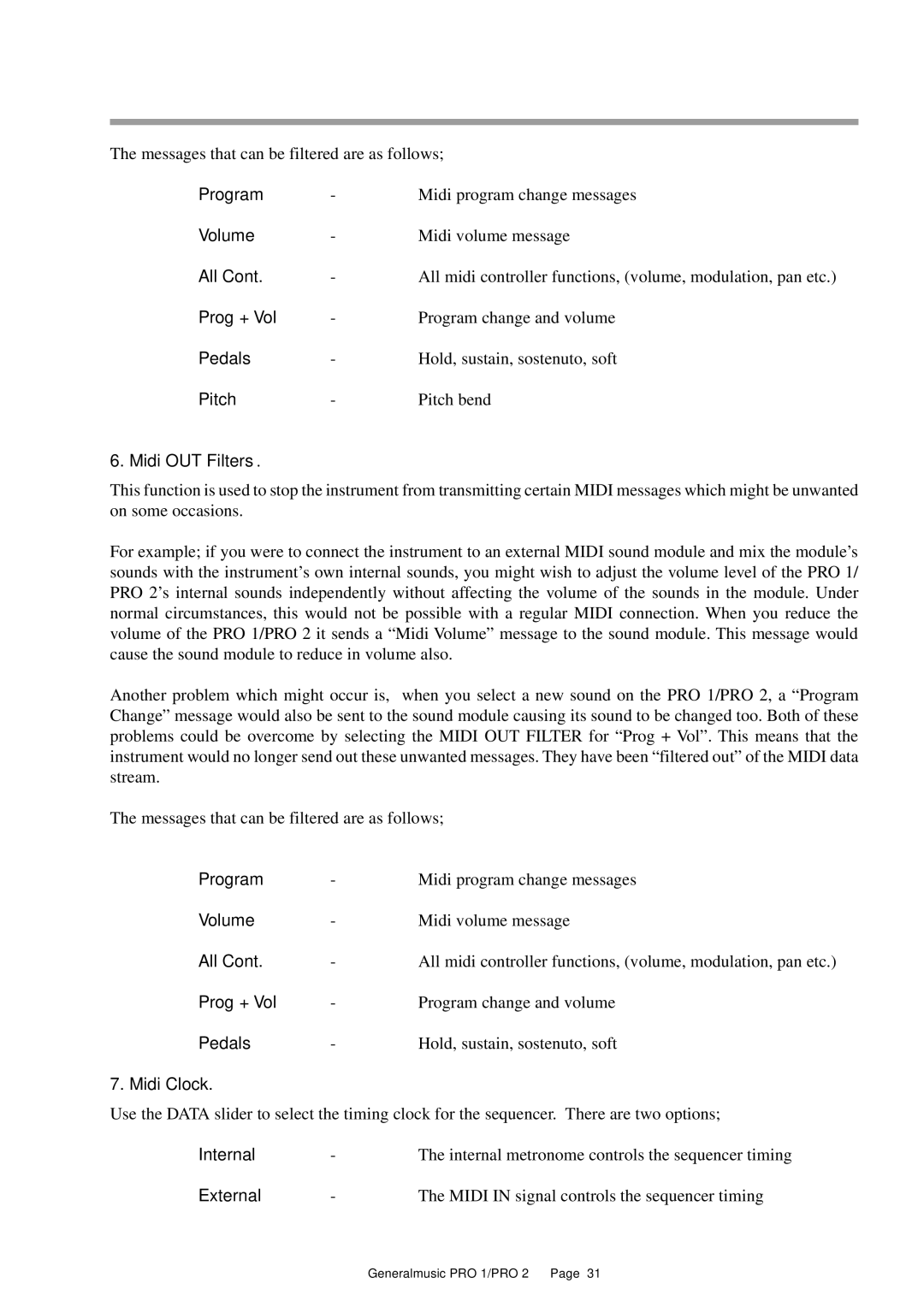The messages that can be filtered are as follows;
Program | - | Midi program change messages |
Volume | - | Midi volume message |
All Cont. | - | All midi controller functions, (volume, modulation, pan etc.) |
Prog + Vol | - | Program change and volume |
Pedals | - | Hold, sustain, sostenuto, soft |
Pitch | - | Pitch bend |
6. Midi OUT Filters.
This function is used to stop the instrument from transmitting certain MIDI messages which might be unwanted on some occasions.
For example; if you were to connect the instrument to an external MIDI sound module and mix the module’s sounds with the instrument’s own internal sounds, you might wish to adjust the volume level of the PRO 1/ PRO 2’s internal sounds independently without affecting the volume of the sounds in the module. Under normal circumstances, this would not be possible with a regular MIDI connection. When you reduce the volume of the PRO 1/PRO 2 it sends a “Midi Volume” message to the sound module. This message would cause the sound module to reduce in volume also.
Another problem which might occur is, when you select a new sound on the PRO 1/PRO 2, a “Program Change” message would also be sent to the sound module causing its sound to be changed too. Both of these problems could be overcome by selecting the MIDI OUT FILTER for “Prog + Vol”. This means that the instrument would no longer send out these unwanted messages. They have been “filtered out” of the MIDI data stream.
The messages that can be filtered are as follows;
Program | - | Midi program change messages |
Volume | - | Midi volume message |
All Cont. | - | All midi controller functions, (volume, modulation, pan etc.) |
Prog + Vol | - | Program change and volume |
Pedals | - | Hold, sustain, sostenuto, soft |
7. Midi Clock.
Use the DATA slider to select the timing clock for the sequencer. There are two options;
Internal | - | The internal metronome controls the sequencer timing |
External | - | The MIDI IN signal controls the sequencer timing |