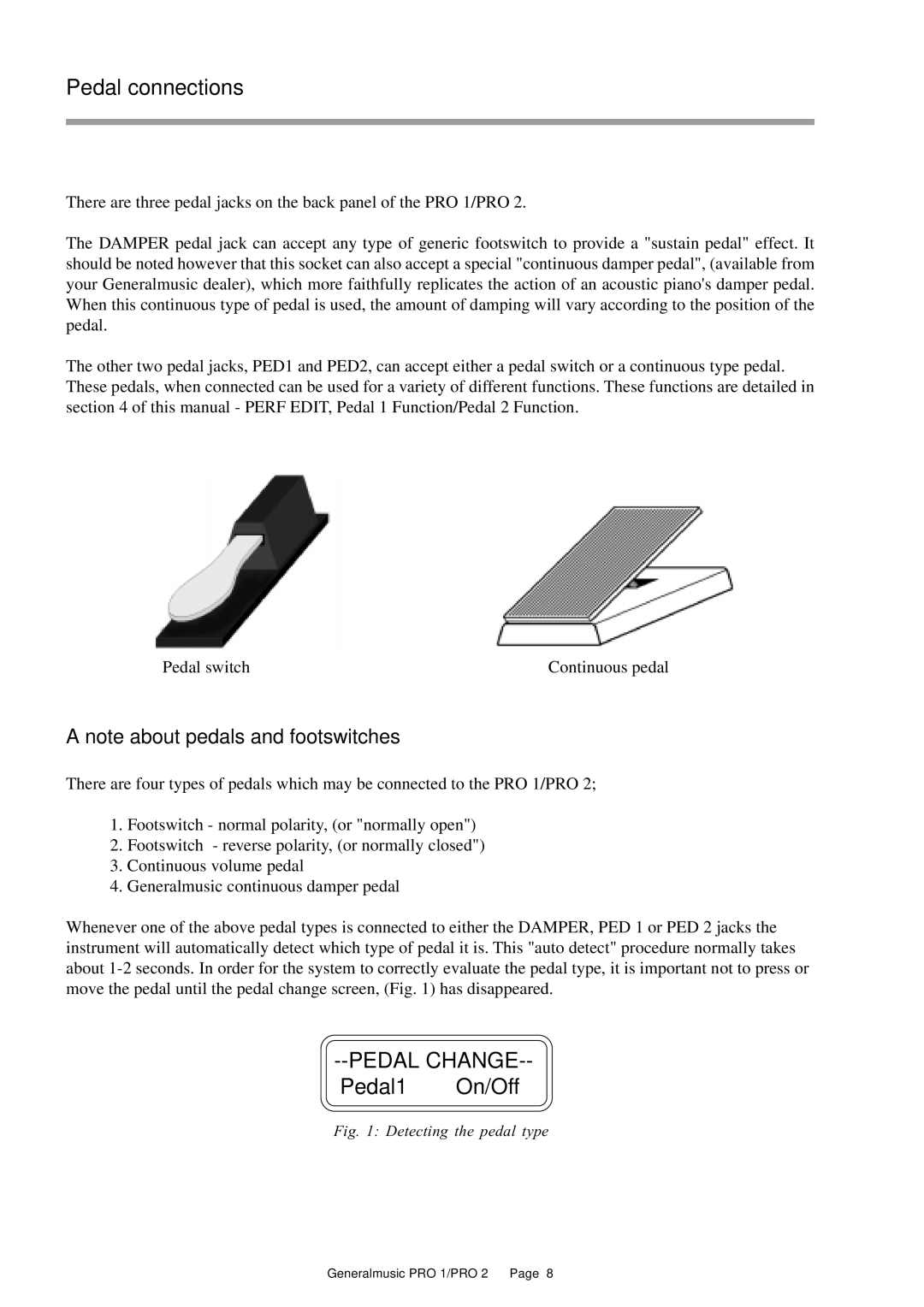Pedal connections
There are three pedal jacks on the back panel of the PRO 1/PRO 2.
The DAMPER pedal jack can accept any type of generic footswitch to provide a "sustain pedal" effect. It should be noted however that this socket can also accept a special "continuous damper pedal", (available from your Generalmusic dealer), which more faithfully replicates the action of an acoustic piano's damper pedal. When this continuous type of pedal is used, the amount of damping will vary according to the position of the pedal.
The other two pedal jacks, PED1 and PED2, can accept either a pedal switch or a continuous type pedal. These pedals, when connected can be used for a variety of different functions. These functions are detailed in section 4 of this manual - PERF EDIT, Pedal 1 Function/Pedal 2 Function.
Pedal switch | Continuous pedal |
A note about pedals and footswitches
There are four types of pedals which may be connected to the PRO 1/PRO 2;
1.Footswitch - normal polarity, (or "normally open")
2.Footswitch - reverse polarity, (or normally closed")
3.Continuous volume pedal
4.Generalmusic continuous damper pedal
Whenever one of the above pedal types is connected to either the DAMPER, PED 1 or PED 2 jacks the instrument will automatically detect which type of pedal it is. This "auto detect" procedure normally takes about