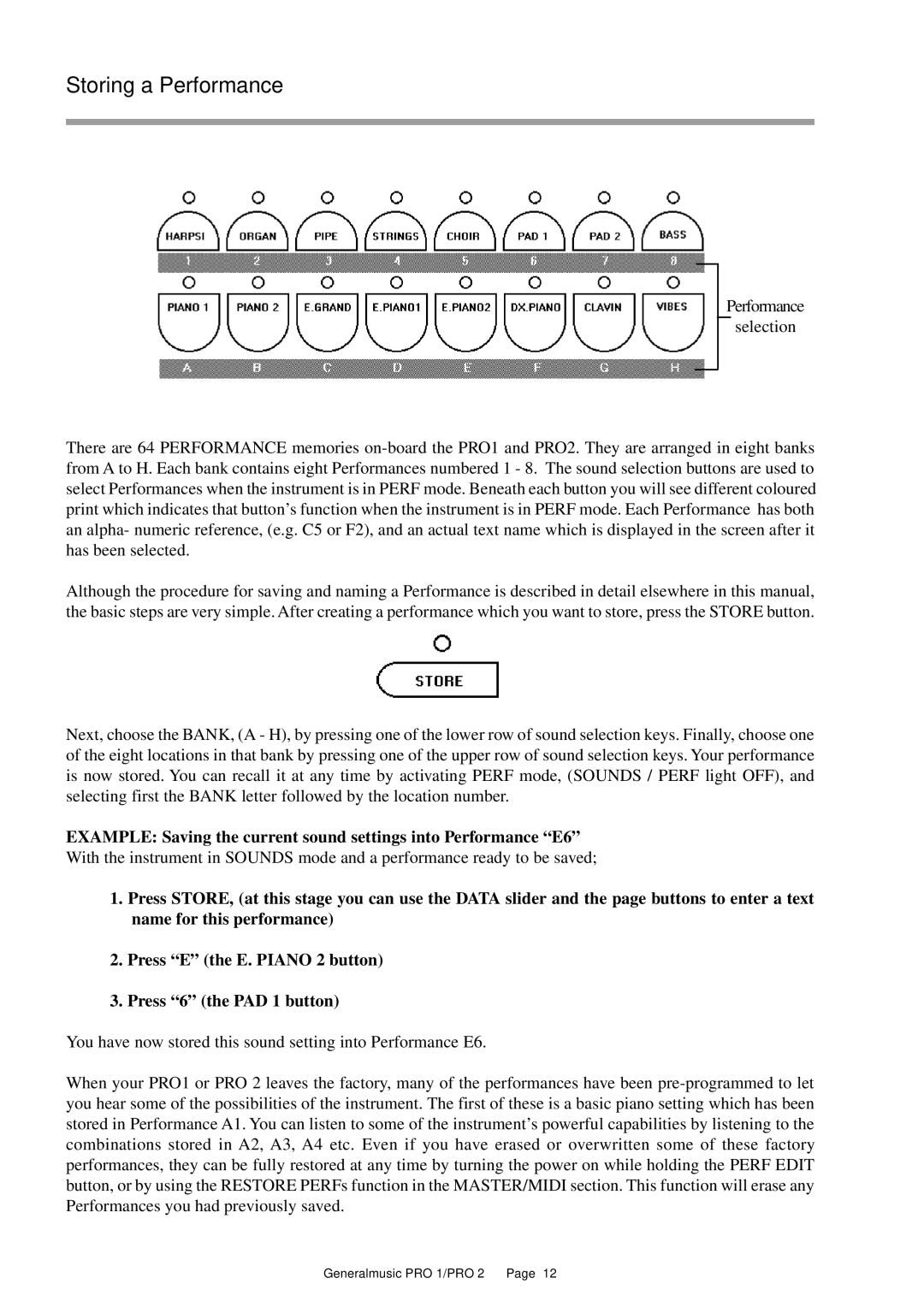Storing a Performance
Performance
selection
There are 64 PERFORMANCE memories
Although the procedure for saving and naming a Performance is described in detail elsewhere in this manual, the basic steps are very simple. After creating a performance which you want to store, press the STORE button.
Next, choose the BANK, (A - H), by pressing one of the lower row of sound selection keys. Finally, choose one of the eight locations in that bank by pressing one of the upper row of sound selection keys. Your performance is now stored. You can recall it at any time by activating PERF mode, (SOUNDS / PERF light OFF), and selecting first the BANK letter followed by the location number.
EXAMPLE: Saving the current sound settings into Performance “E6”
With the instrument in SOUNDS mode and a performance ready to be saved;
1.Press STORE, (at this stage you can use the DATA slider and the page buttons to enter a text name for this performance)
2.Press “E” (the E. PIANO 2 button)
3.Press “6” (the PAD 1 button)
You have now stored this sound setting into Performance E6.
When your PRO1 or PRO 2 leaves the factory, many of the performances have been