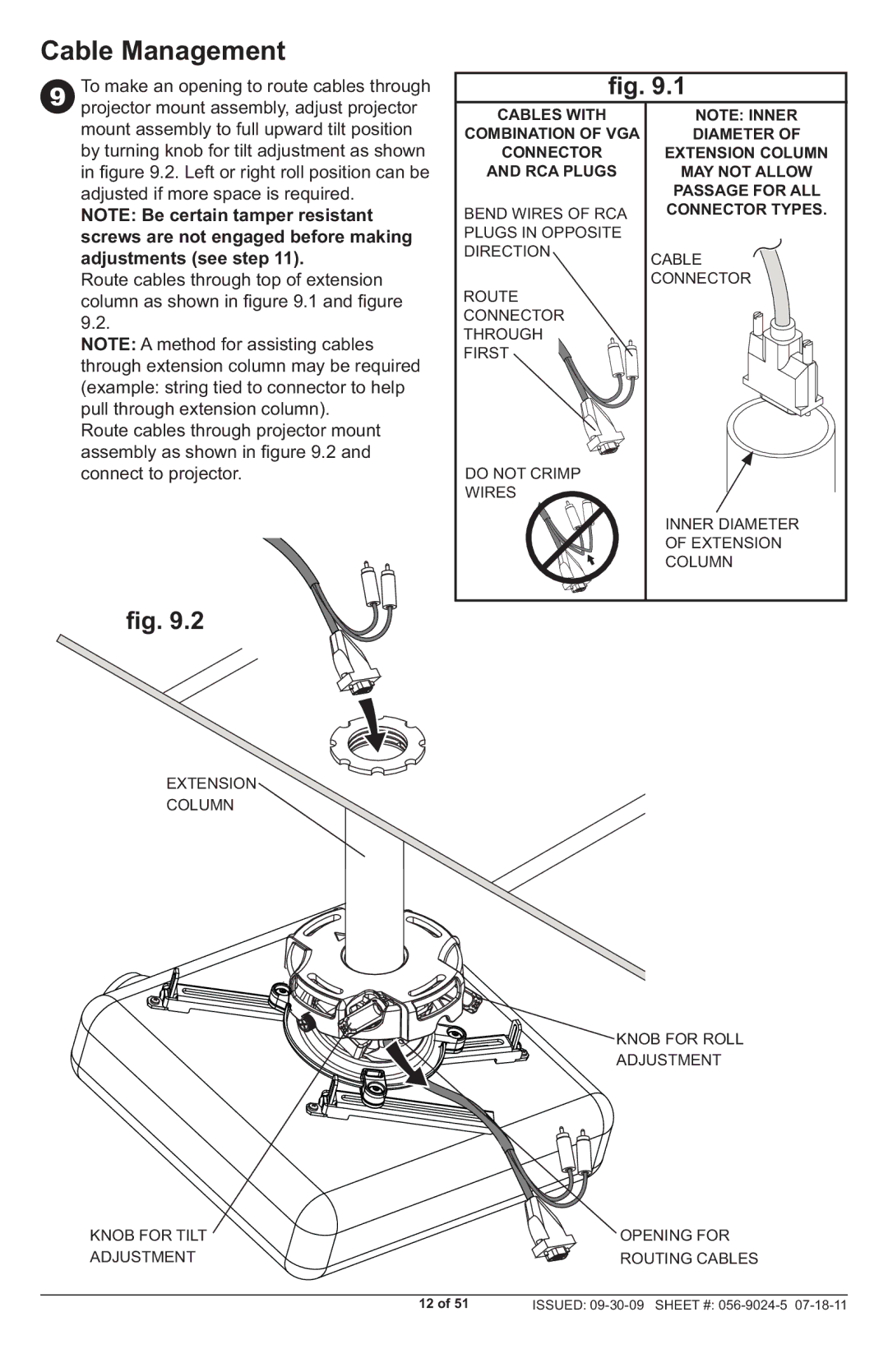Cable Management
9 | To make an opening to route cables through |
| projector mount assembly, adjust projector |
fig. 9.1
mount assembly to full upward tilt position |
by turning knob for tilt adjustment as shown |
in fi gure 9.2. Left or right roll position can be |
adjusted if more space is required. |
NOTE: Be certain tamper resistant |
screws are not engaged before making |
adjustments (see step 11). |
Route cables through top of extension |
column as shown in figure 9.1 and fi gure |
9.2. |
NOTE: A method for assisting cables |
through extension column may be required |
(example: string tied to connector to help |
pull through extension column). |
Route cables through projector mount |
assembly as shown in figure 9.2 and |
connect to projector. |
CABLES WITH
COMBINATION OF VGA
CONNECTOR
AND RCA PLUGS
BEND WIRES OF RCA PLUGS IN OPPOSITE DIRECTION
ROUTE
CONNECTOR
THROUGH
FIRST
DO NOT CRIMP
WIRES
NOTE: INNER
DIAMETER OF
EXTENSION COLUMN
MAY NOT ALLOW
PASSAGE FOR ALL CONNECTOR TYPES.
CABLE
CONNECTOR
INNER DIAMETER OF EXTENSION COLUMN
fig. 9.2
EXTENSION
COLUMN
KNOB FOR ROLL
ADJUSTMENT
KNOB FOR TILT | OPENING FOR |
ADJUSTMENT | ROUTING CABLES |
12 of 51 | ISSUED: |