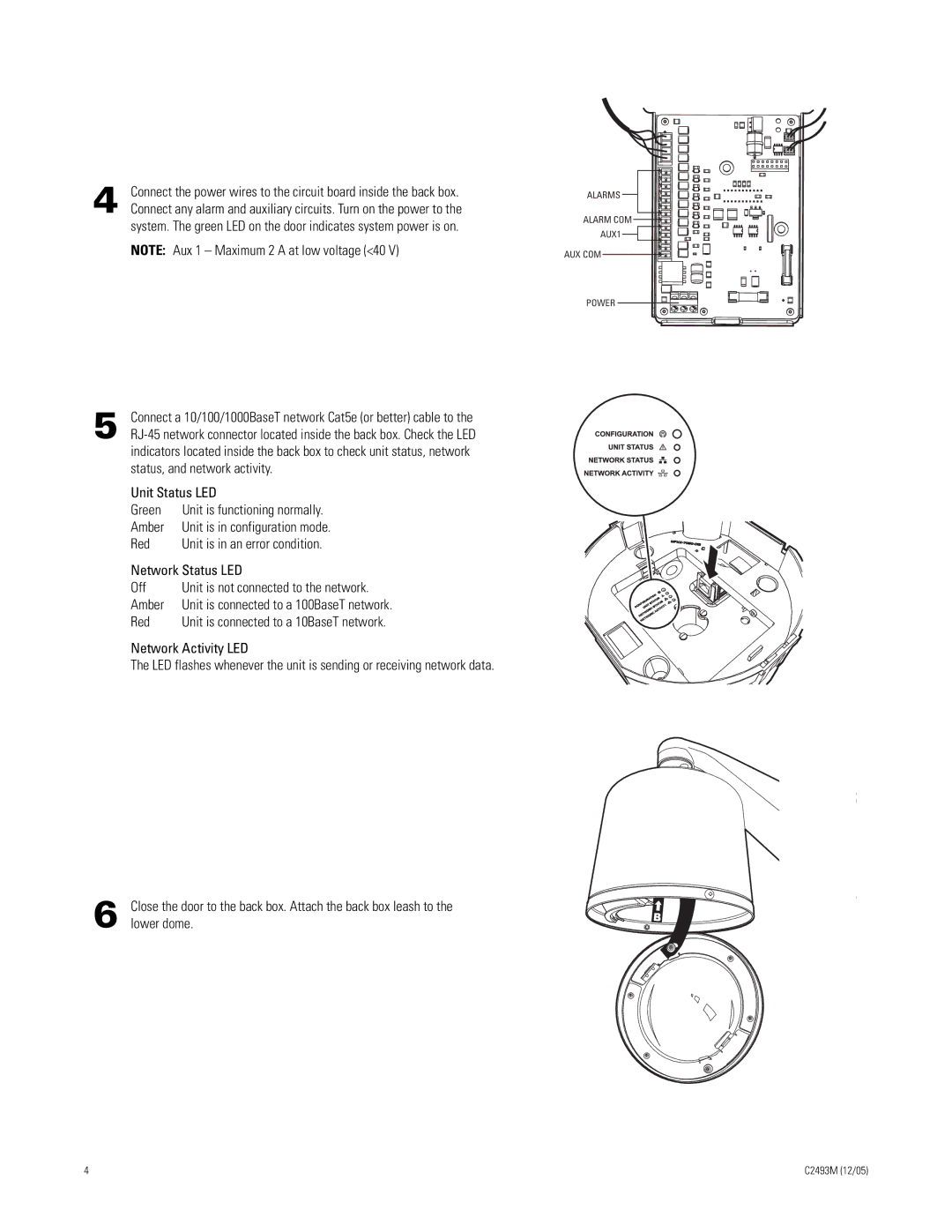C2493M specifications
The Pelco C2493M is a robust and versatile camera designed for high-performance surveillance applications. This camera offers a combination of advanced features, cutting-edge technologies, and superior build quality, making it an ideal choice for various security installations.One of the main features of the Pelco C2493M is its high-resolution image sensor, which captures clear and detailed footage even in low-light conditions. The camera includes a powerful image processing engine that enhances video quality by reducing noise and improving clarity, ensuring that critical details are visible when it matters most.
The C2493M supports multiple video formats, providing flexibility in different operating environments. Its adjustable frame rates allow users to tailor the camera's performance according to their specific surveillance needs, whether monitoring a busy public area or a private facility. The camera also offers wide dynamic range (WDR) capabilities, enabling it to handle challenging lighting conditions, such as scenes with both bright highlights and deep shadows.
Another notable characteristic of the Pelco C2493M is its advanced motion detection technology. This feature analyzes video feeds in real time, detecting motion and triggering alerts, which is essential for proactive security management. Users can customize motion detection zones to reduce false alarms caused by harmless movements, ensuring that the system focuses on genuinely suspicious activity.
The C2493M is designed with durability in mind, featuring an IP66-rated weatherproof housing that protects the camera from dust and moisture. This rugged construction makes it suitable for outdoor applications, providing reliable performance in various environmental conditions.
Integration capabilities are also a highlight of the Pelco C2493M. The camera can seamlessly connect with existing security systems and management software, allowing for easy deployment in a variety of environments. This flexibility is valuable for facilities looking to enhance their security infrastructure without overhauling their current systems.
In summary, the Pelco C2493M stands out with its high-resolution imaging, advanced motion detection, durable design, and seamless integration capabilities. These features make it an excellent choice for organizations seeking a reliable security solution that adapts to their unique needs while providing exceptional video quality and performance. Whether used in retail, public spaces, or corporate environments, the Pelco C2493M delivers the reliability and functionality demanded by modern surveillance systems.