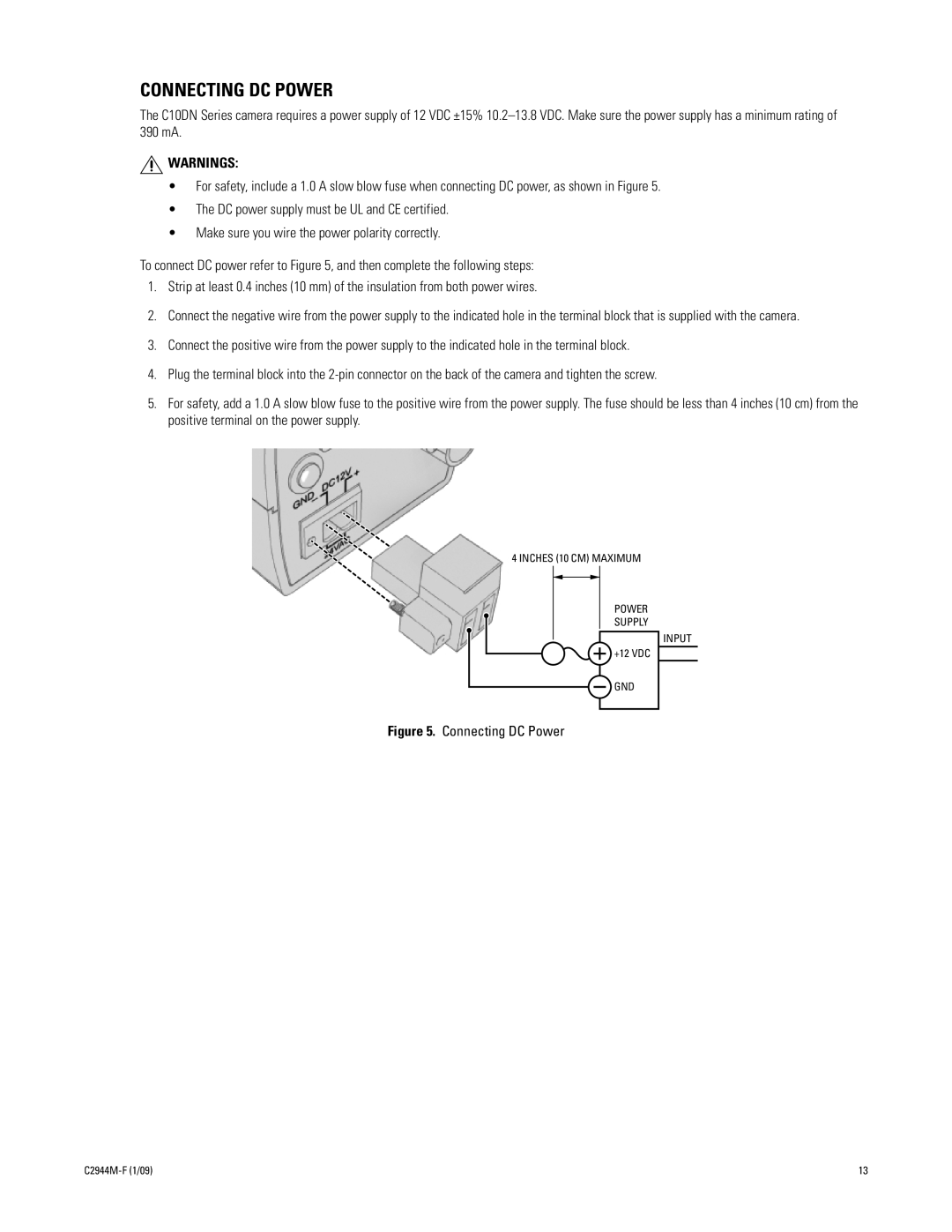CONNECTING DC POWER
The C10DN Series camera requires a power supply of 12 VDC ±15%
![]() WARNINGS:
WARNINGS:
•For safety, include a 1.0 A slow blow fuse when connecting DC power, as shown in Figure 5.
•The DC power supply must be UL and CE certified.
•Make sure you wire the power polarity correctly.
To connect DC power refer to Figure 5, and then complete the following steps:
1.Strip at least 0.4 inches (10 mm) of the insulation from both power wires.
2.Connect the negative wire from the power supply to the indicated hole in the terminal block that is supplied with the camera.
3.Connect the positive wire from the power supply to the indicated hole in the terminal block.
4.Plug the terminal block into the
5.For safety, add a 1.0 A slow blow fuse to the positive wire from the power supply. The fuse should be less than 4 inches (10 cm) from the positive terminal on the power supply.
4 INCHES (10 CM) MAXIMUM
POWER
SUPPLY
INPUT
+12 VDC
GND
Figure 5. Connecting DC Power
13 |