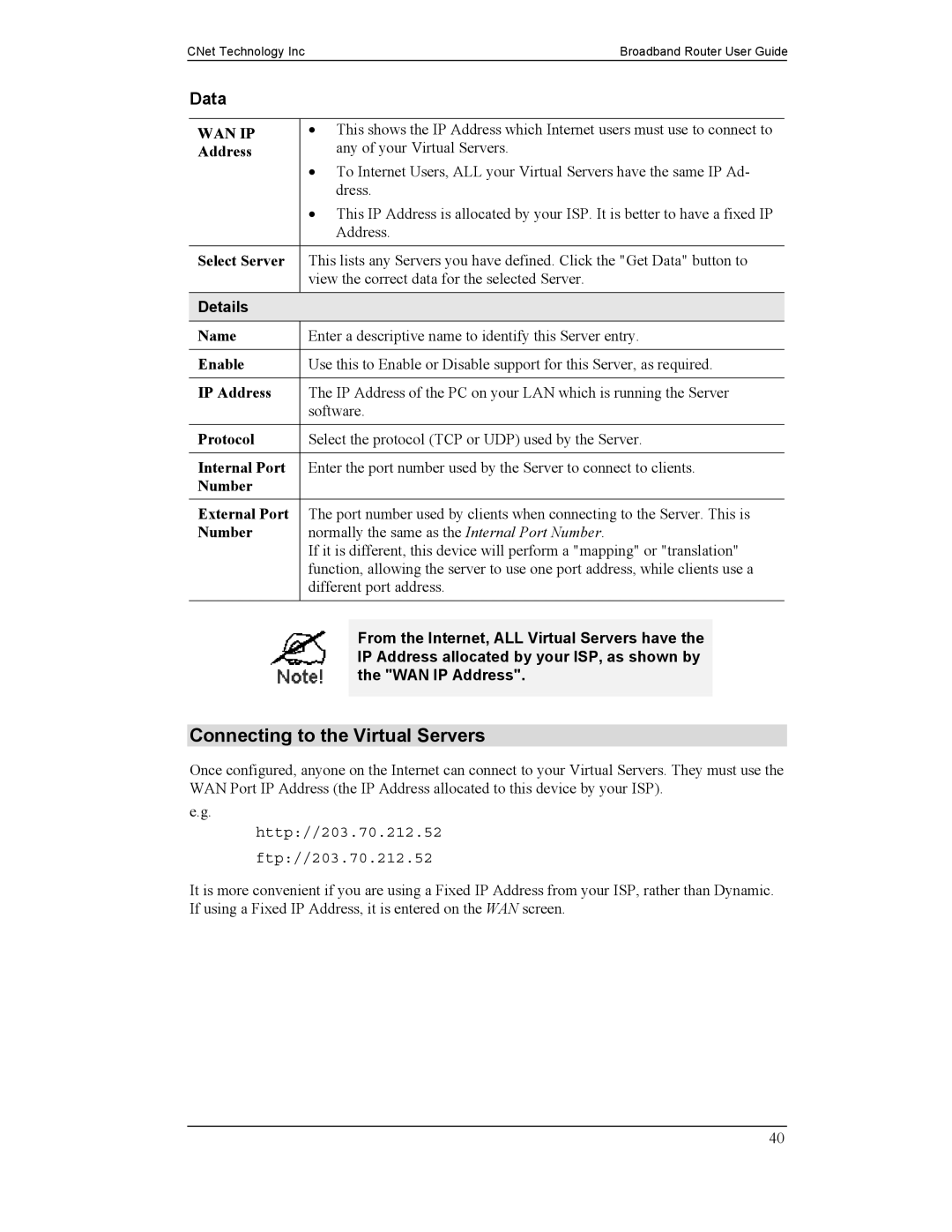CNet Technology IncBroadband Router User Guide
Data
WAN IP | • This shows the IP Address which Internet users must use to connect to | ||||||||||||
Address |
|
|
|
|
|
| any of your Virtual Servers. | ||||||
|
|
|
|
| • To Internet Users, ALL your Virtual Servers have the same IP Ad- | ||||||||
|
|
|
|
|
|
|
|
|
|
| dress. | ||
|
|
|
|
| • This IP Address is allocated by your ISP. It is better to have a fixed IP | ||||||||
|
|
|
|
|
|
|
|
|
|
| Address. | ||
|
|
|
|
|
|
|
|
|
|
|
|
|
|
Select Server | This lists any Servers you have defined. Click the "Get Data" button to | ||||||||||||
|
|
|
|
| view the correct data for the selected Server. | ||||||||
|
|
|
|
|
|
|
|
|
|
|
|
|
|
Details |
|
|
|
|
|
|
|
|
| ||||
Name | Enter a descriptive name to identify this Server entry. | ||||||||||||
|
|
|
|
|
|
|
|
|
|
|
|
|
|
Enable | Use this to Enable or Disable support for this Server, as required. | ||||||||||||
|
|
|
|
|
|
|
|
|
|
|
|
|
|
IP Address | The IP Address of the PC on your LAN which is running the Server | ||||||||||||
|
|
|
|
| software. | ||||||||
|
|
|
|
|
|
|
|
|
|
|
|
|
|
Protocol | Select the protocol (TCP or UDP) used by the Server. | ||||||||||||
|
|
|
|
|
|
|
|
|
|
|
|
|
|
Internal Port | Enter the port number used by the Server to connect to clients. | ||||||||||||
Number |
|
|
|
|
|
|
|
|
| ||||
|
|
|
|
|
|
|
|
|
|
|
|
|
|
External Port | The port number used by clients when connecting to the Server. This is | ||||||||||||
Number | normally the same as the Internal Port Number. | ||||||||||||
|
|
|
|
| If it is different, this device will perform a "mapping" or "translation" | ||||||||
|
|
|
|
| function, allowing the server to use one port address, while clients use a | ||||||||
|
|
|
|
| different port address. | ||||||||
|
|
|
|
|
|
|
|
|
|
|
|
|
|
|
|
|
|
|
|
|
|
|
|
|
|
| |
|
|
|
|
|
|
|
|
|
|
|
| From the Internet, ALL Virtual Servers have the |
|
|
|
|
|
|
|
|
|
|
|
| |||
|
|
|
|
|
|
|
|
|
|
|
| IP Address allocated by your ISP, as shown by |
|
|
|
|
|
|
|
|
|
|
|
| |||
|
|
|
|
|
|
|
|
|
|
|
| the "WAN IP Address". |
|
|
|
|
|
|
|
|
|
|
|
| |||
|
|
|
|
|
|
|
|
|
|
|
|
|
|
Connecting to the Virtual Servers
Once configured, anyone on the Internet can connect to your Virtual Servers. They must use the WAN Port IP Address (the IP Address allocated to this device by your ISP).
e.g.
http://203.70.212.52
ftp://203.70.212.52
It is more convenient if you are using a Fixed IP Address from your ISP, rather than Dynamic. If using a Fixed IP Address, it is entered on the WAN screen.
40