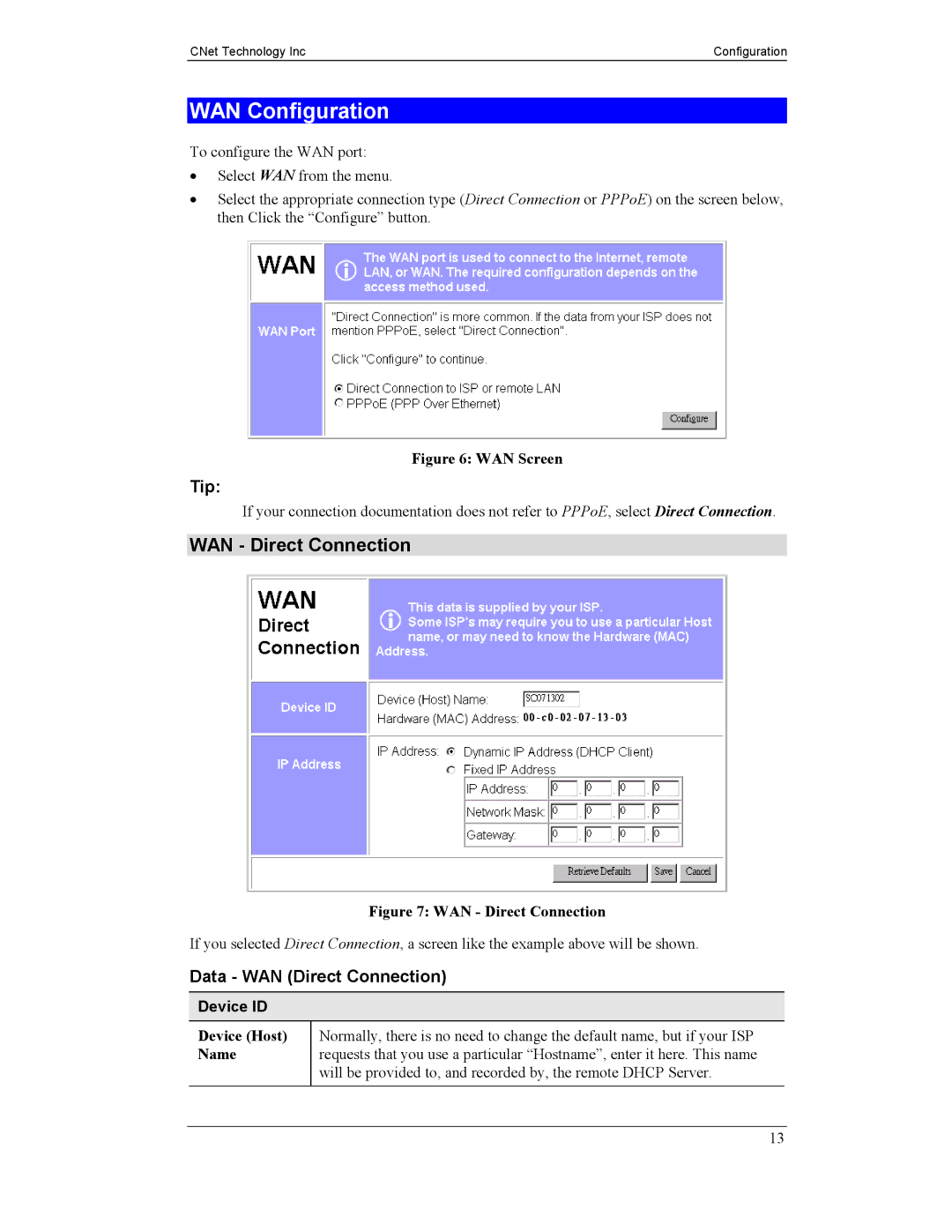CNet Technology Inc | Configuration |
WAN Configuration
To configure the WAN port:
•Select WAN from the menu.
•Select the appropriate connection type (Direct Connection or PPPoE) on the screen below, then Click the “Configure” button.
Figure 6: WAN Screen
Tip:
If your connection documentation does not refer to PPPoE, select Direct Connection.
WAN - Direct Connection
Figure 7: WAN - Direct Connection
If you selected Direct Connection, a screen like the example above will be shown.
Data - WAN (Direct Connection)
Device ID
Device (Host) | Normally, there is no need to change the default name, but if your ISP |
Name | requests that you use a particular “Hostname”, enter it here. This name |
| will be provided to, and recorded by, the remote DHCP Server. |
|
|
13