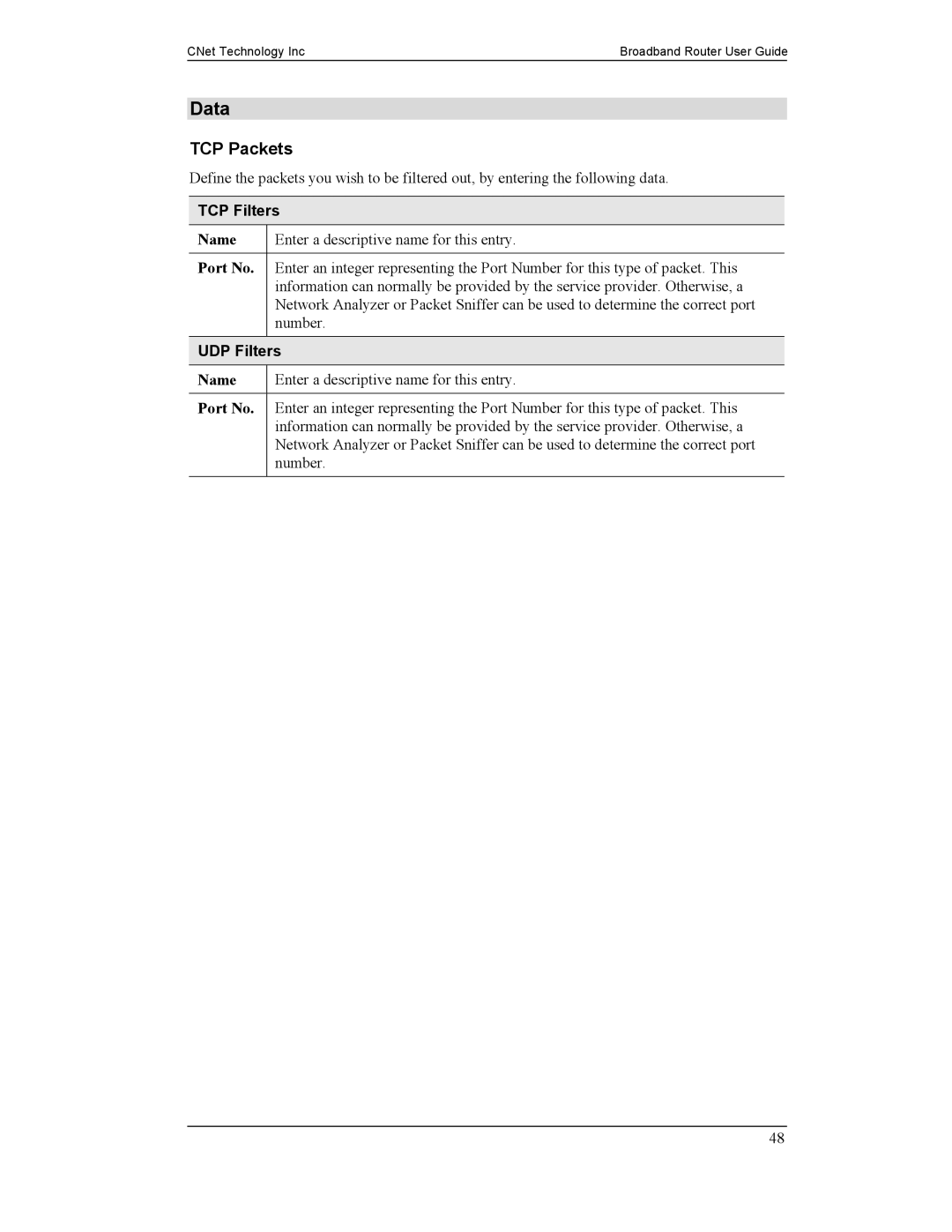CNet Technology Inc | Broadband Router User Guide |
Data
TCP Packets
Define the packets you wish to be filtered out, by entering the following data.
TCP Filters
Name | Enter a descriptive name for this entry. |
|
|
Port No. | Enter an integer representing the Port Number for this type of packet. This |
| information can normally be provided by the service provider. Otherwise, a |
| Network Analyzer or Packet Sniffer can be used to determine the correct port |
| number. |
|
|
UDP Filters | |
Name | Enter a descriptive name for this entry. |
|
|
Port No. | Enter an integer representing the Port Number for this type of packet. This |
| information can normally be provided by the service provider. Otherwise, a |
| Network Analyzer or Packet Sniffer can be used to determine the correct port |
| number. |
|
|
48