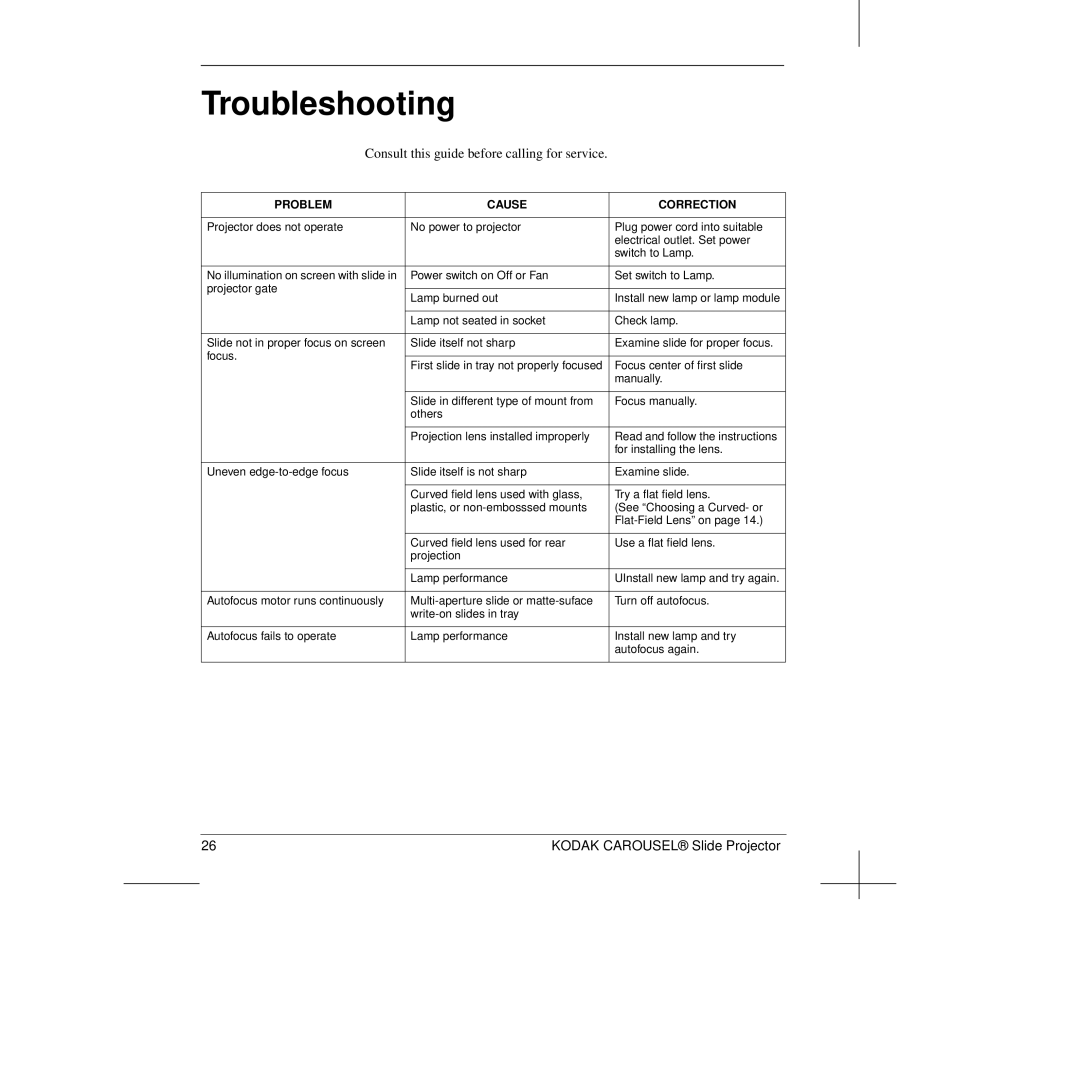Slide Projector specifications
The Kodak Slide Projector is an iconic device that revolutionized the way we viewed and shared photographs in the mid-20th century. Known for its reliability and quality, it became a staple in homes, schools, and businesses during the era of film photography, making it possible to project slides onto large screens for family gatherings, educational presentations, and professional displays.One of the main features of the Kodak Slide Projector is its ability to project 35mm slide film. This format became the standard for slide photography, offering a perfect balance of quality and convenience. The projectors are equipped with a powerful lens system that ensures sharp and bright images, capable of filling a large screen without losing clarity. The brightness and contrast levels of the projected image are enhanced through the use of specialized bulbs that provide consistent illumination.
The technology behind Kodak slide projectors includes a robust cooling system that prevents overheating during prolonged use, ensuring longevity and reliability of the device. The projectors often come with variable speed settings, allowing users to control the pace of slide transitions—ideal for presentations that require specific timing.
In addition to its core features, the Kodak Slide Projector offered a range of accessories that enhanced its functionality. One popular addition was the carousel tray, which allowed users to load multiple slides in a circular format. This innovative design enabled seamless automatic loading and changing of slides, making presentations more fluid and engaging. Some models also featured remote controls, giving presenters the ability to manage transitions without having to manually operate the device.
The design characteristics of Kodak slide projectors include sturdy construction and compact design, making them easy to transport and set up. Many models were built with user-friendly controls, allowing even those without technical expertise to operate them with ease. The projectors also featured adjustable feet to ensure stability on various surfaces, crucial for achieving the perfect projection angle.
In conclusion, the Kodak Slide Projector played a significant role in the visual storytelling landscape of the 20th century. With its features such as high-quality image projection, innovative slide-loading systems, and user-friendly controls, it brought photography to life in an era where digital technology was yet to emerge. The legacy of the Kodak Slide Projector endures, as it represents a time when sharing memories through slides was a cherished activity.