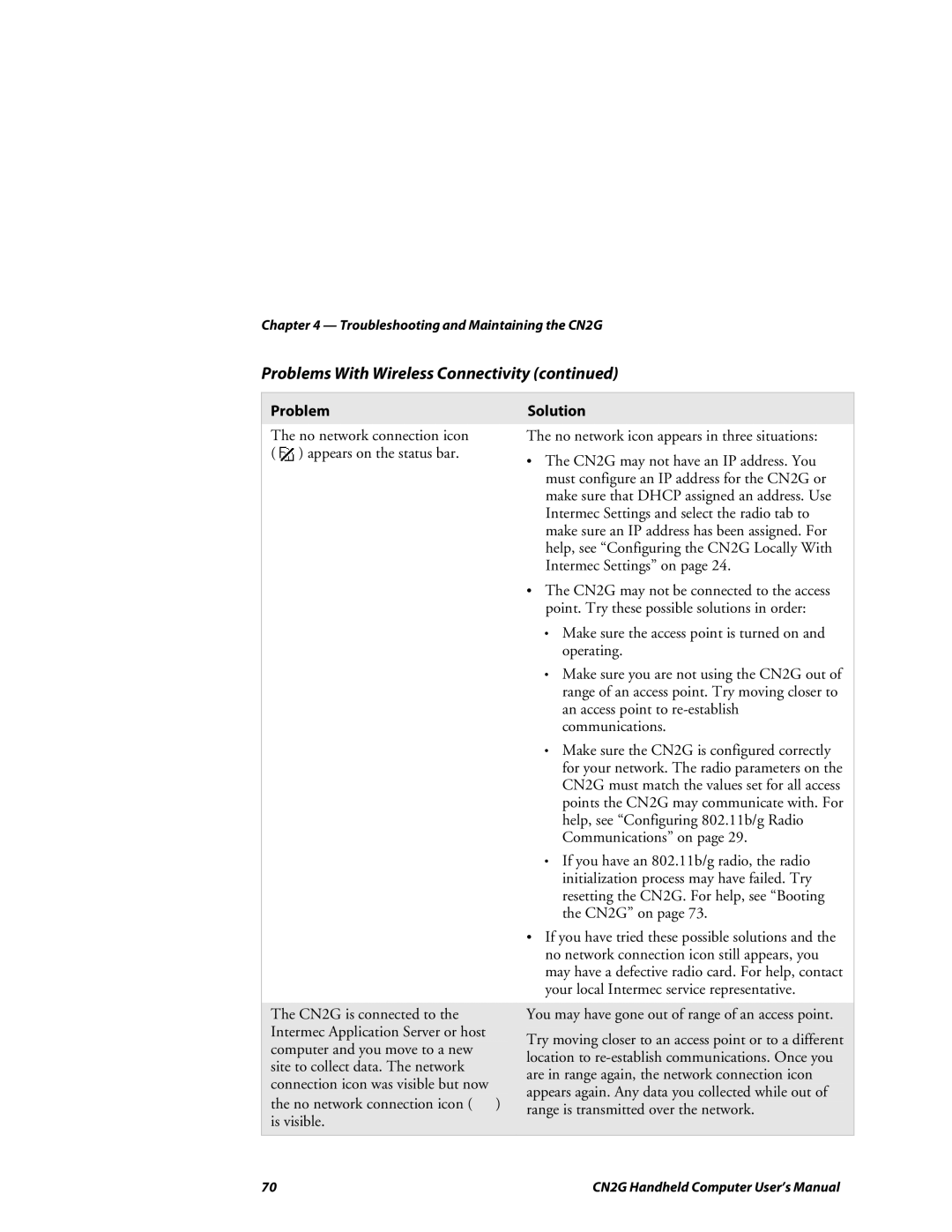Chapter 4 — Troubleshooting and Maintaining the CN2G
Problems With Wireless Connectivity (continued)
Problem
The no network connection icon ( ![]() ) appears on the status bar.
) appears on the status bar.
The CN2G is connected to the Intermec Application Server or host computer and you move to a new site to collect data. The network connection icon was visible but now the no network connection icon ( ![]() ) is visible.
) is visible.
Solution
The no network icon appears in three situations:
•The CN2G may not have an IP address. You must configure an IP address for the CN2G or make sure that DHCP assigned an address. Use Intermec Settings and select the radio tab to make sure an IP address has been assigned. For help, see “Configuring the CN2G Locally With Intermec Settings” on page 24.
•The CN2G may not be connected to the access point. Try these possible solutions in order:
•Make sure the access point is turned on and operating.
•Make sure you are not using the CN2G out of range of an access point. Try moving closer to an access point to
•Make sure the CN2G is configured correctly for your network. The radio parameters on the CN2G must match the values set for all access points the CN2G may communicate with. For help, see “Configuring 802.11b/g Radio Communications” on page 29.
•If you have an 802.11b/g radio, the radio initialization process may have failed. Try resetting the CN2G. For help, see “Booting the CN2G” on page 73.
•If you have tried these possible solutions and the no network connection icon still appears, you may have a defective radio card. For help, contact your local Intermec service representative.
You may have gone out of range of an access point.
Try moving closer to an access point or to a different location to
70 | CN2G Handheld Computer User’s Manual |