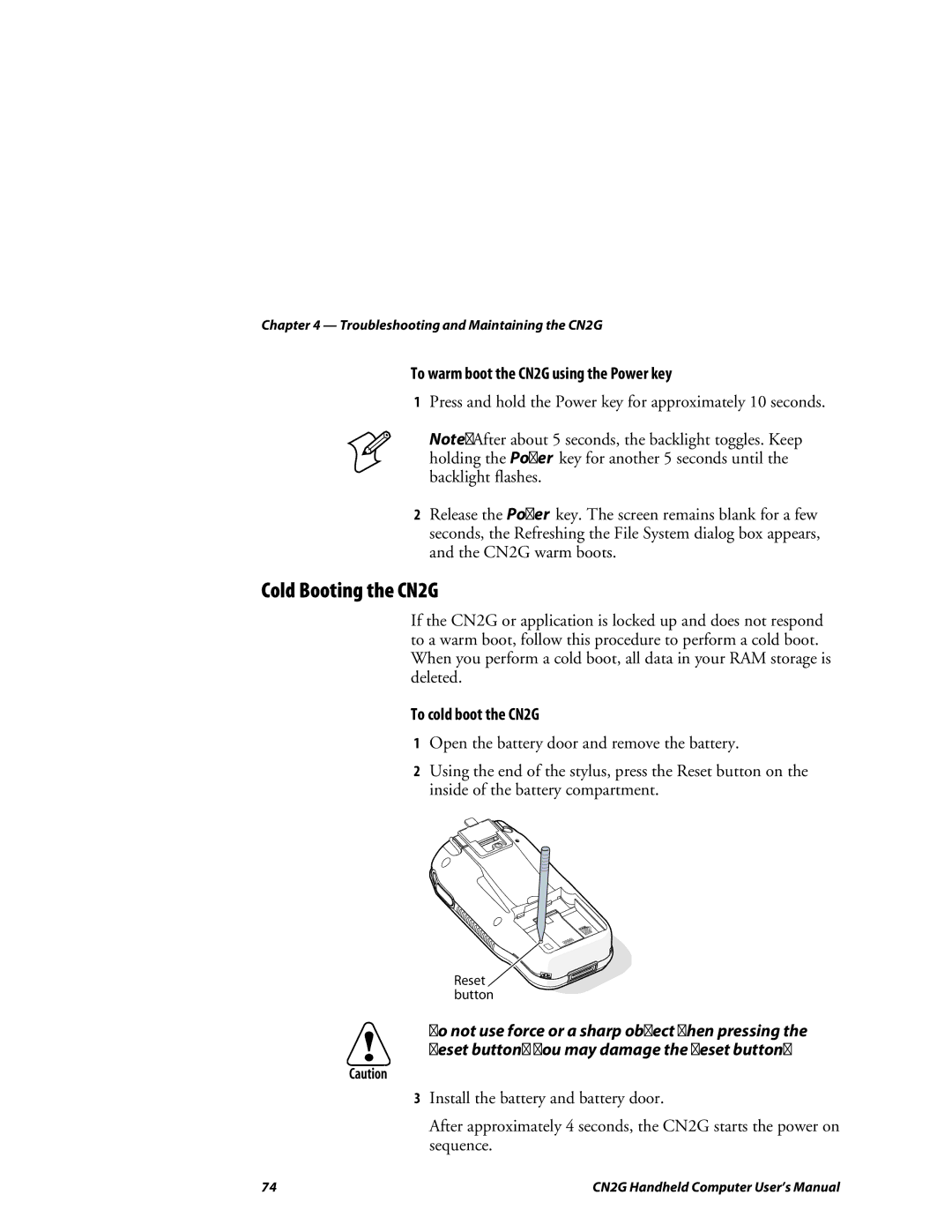Chapter 4 — Troubleshooting and Maintaining the CN2G
To warm boot the CN2G using the Power key
1Press and hold the Power key for approximately 10 seconds.
Note: After about 5 seconds, the backlight toggles. Keep holding the Power key for another 5 seconds until the backlight flashes.
2Release the Power key. The screen remains blank for a few seconds, the Refreshing the File System dialog box appears, and the CN2G warm boots.
Cold Booting the CN2G
If the CN2G or application is locked up and does not respond to a warm boot, follow this procedure to perform a cold boot. When you perform a cold boot, all data in your RAM storage is deleted.
To cold boot the CN2G
1Open the battery door and remove the battery.
2Using the end of the stylus, press the Reset button on the inside of the battery compartment.
Reset button
Do not use force or a sharp object when pressing the
Reset button. You may damage the Reset button.
3Install the battery and battery door.
After approximately 4 seconds, the CN2G starts the power on sequence.
74 | CN2G Handheld Computer User’s Manual |