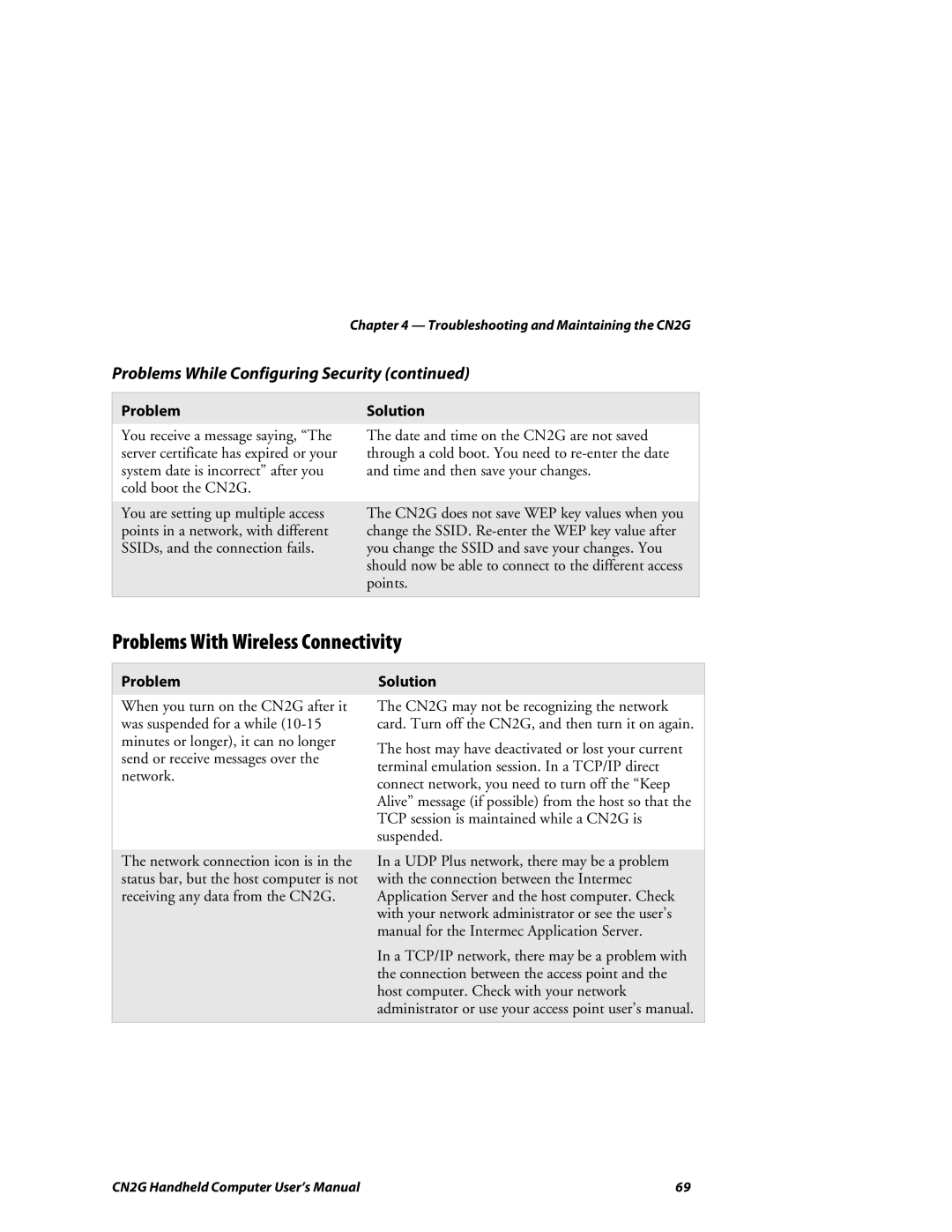| Chapter 4 — Troubleshooting and Maintaining the CN2G |
Problems While Configuring Security (continued) | |
|
|
Problem | Solution |
You receive a message saying, “The | The date and time on the CN2G are not saved |
server certificate has expired or your | through a cold boot. You need to |
system date is incorrect” after you | and time and then save your changes. |
cold boot the CN2G. |
|
|
|
You are setting up multiple access | The CN2G does not save WEP key values when you |
points in a network, with different | change the SSID. |
SSIDs, and the connection fails. | you change the SSID and save your changes. You |
| should now be able to connect to the different access |
| points. |
|
|
Problems With Wireless Connectivity
| Problem | Solution |
| When you turn on the CN2G after it | The CN2G may not be recognizing the network |
| was suspended for a while | card. Turn off the CN2G, and then turn it on again. |
| minutes or longer), it can no longer | The host may have deactivated or lost your current |
| send or receive messages over the | |
| terminal emulation session. In a TCP/IP direct | |
| network. | |
| connect network, you need to turn off the “Keep | |
|
| |
|
| Alive” message (if possible) from the host so that the |
|
| TCP session is maintained while a CN2G is |
|
| suspended. |
|
|
|
| The network connection icon is in the | In a UDP Plus network, there may be a problem |
| status bar, but the host computer is not | with the connection between the Intermec |
| receiving any data from the CN2G. | Application Server and the host computer. Check |
|
| with your network administrator or see the user’s |
|
| manual for the Intermec Application Server. |
|
| In a TCP/IP network, there may be a problem with |
|
| the connection between the access point and the |
|
| host computer. Check with your network |
|
| administrator or use your access point user’s manual. |
|
|
|
CN2G Handheld Computer User’s Manual | 69 |