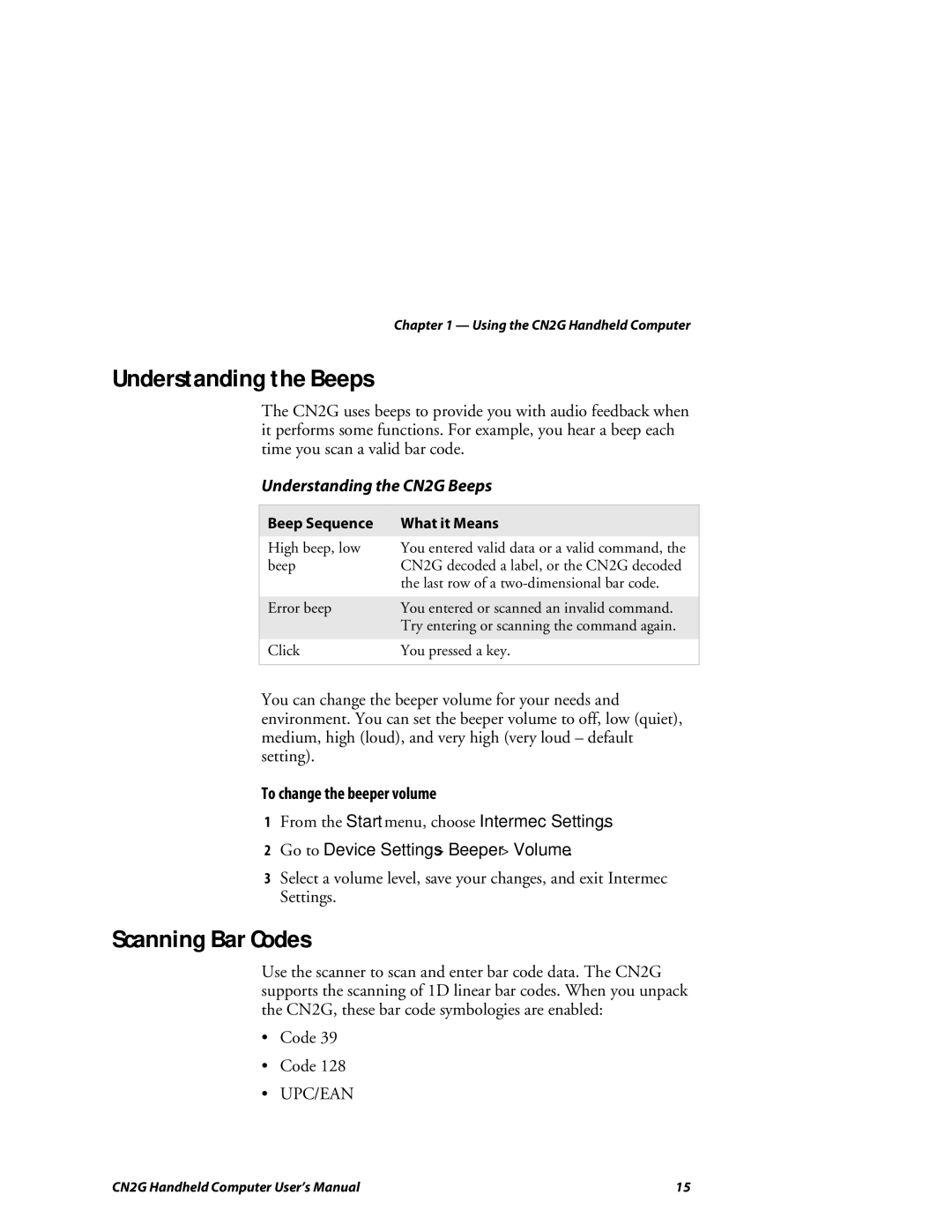Chapter 1 — Using the CN2G Handheld Computer
Understanding the Beeps
The CN2G uses beeps to provide you with audio feedback when it performs some functions. For example, you hear a beep each time you scan a valid bar code.
Understanding the CN2G Beeps
Beep Sequence | What it Means |
High beep, low | You entered valid data or a valid command, the |
beep | CN2G decoded a label, or the CN2G decoded |
| the last row of a |
|
|
Error beep | You entered or scanned an invalid command. |
| Try entering or scanning the command again. |
|
|
Click | You pressed a key. |
|
|
You can change the beeper volume for your needs and environment. You can set the beeper volume to off, low (quiet), medium, high (loud), and very high (very loud – default setting).
To change the beeper volume
1From the Start menu, choose Intermec Settings.
2Go to Device Settings > Beeper > Volume.
3Select a volume level, save your changes, and exit Intermec Settings.
Scanning Bar Codes
Use the scanner to scan and enter bar code data. The CN2G supports the scanning of 1D linear bar codes. When you unpack the CN2G, these bar code symbologies are enabled:
•Code 39
•Code 128
•UPC/EAN
CN2G Handheld Computer User’s Manual | 15 |