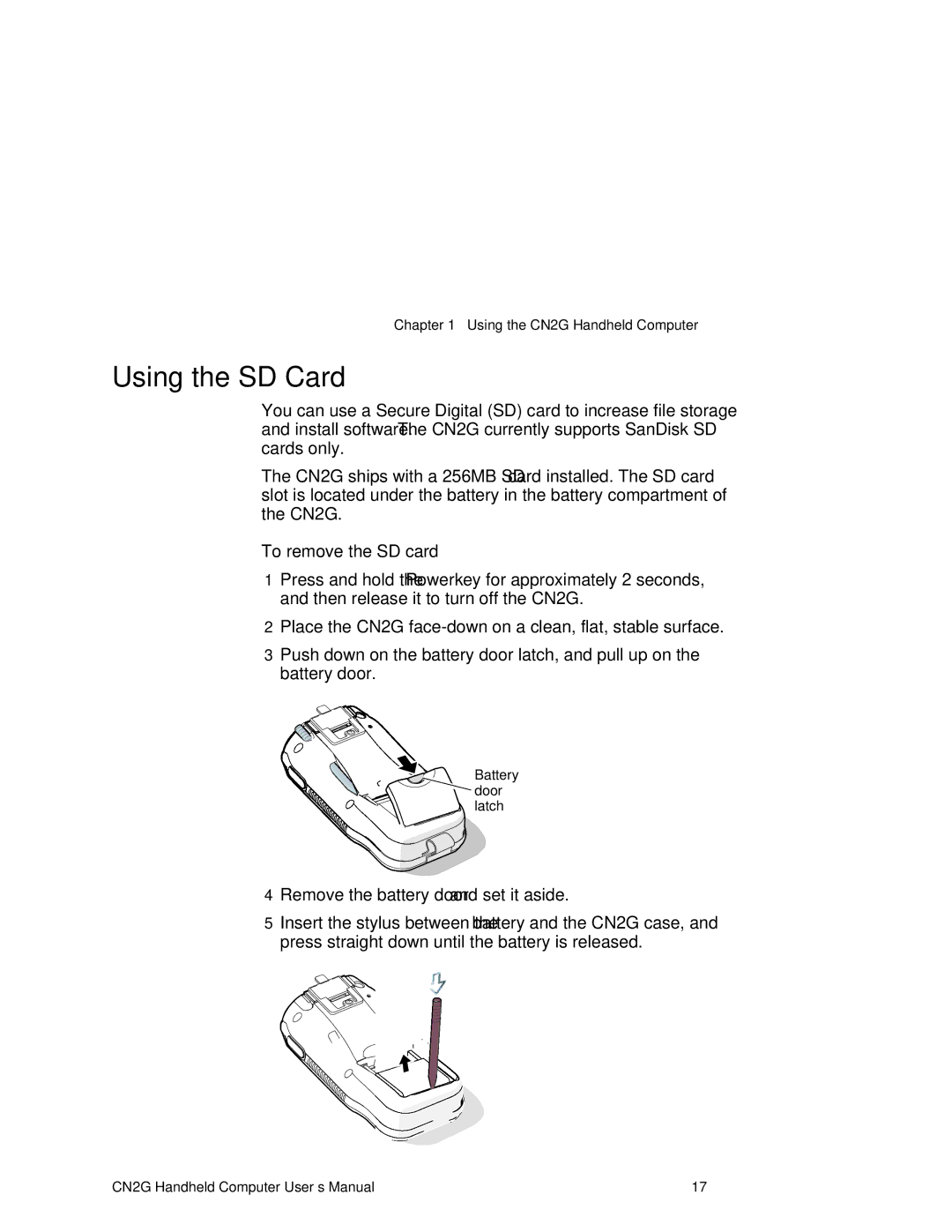Chapter 1 — Using the CN2G Handheld Computer
Using the SD Card
You can use a Secure Digital (SD) card to increase file storage and install software. The CN2G currently supports SanDisk SD cards only.
The CN2G ships with a 256MB SD card installed. The SD card slot is located under the battery in the battery compartment of the CN2G.
To remove the SD card
1Press and hold the Power key for approximately 2 seconds, and then release it to turn off the CN2G.
2Place the CN2G
3Push down on the battery door latch, and pull up on the battery door.
Battery door latch
4Remove the battery door and set it aside.
5Insert the stylus between the battery and the CN2G case, and press straight down until the battery is released.
CN2G Handheld Computer User’s Manual | 17 |